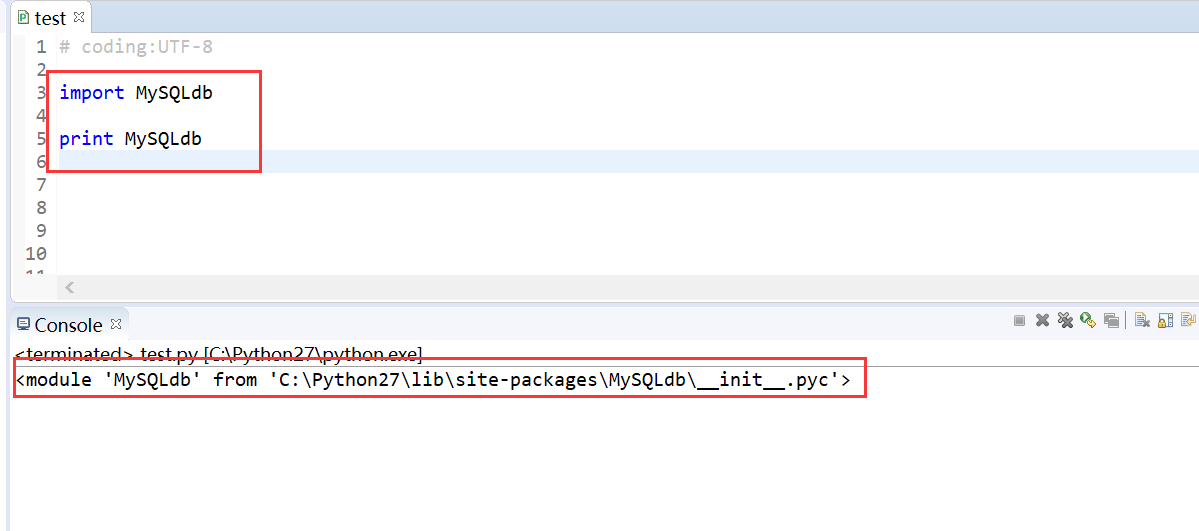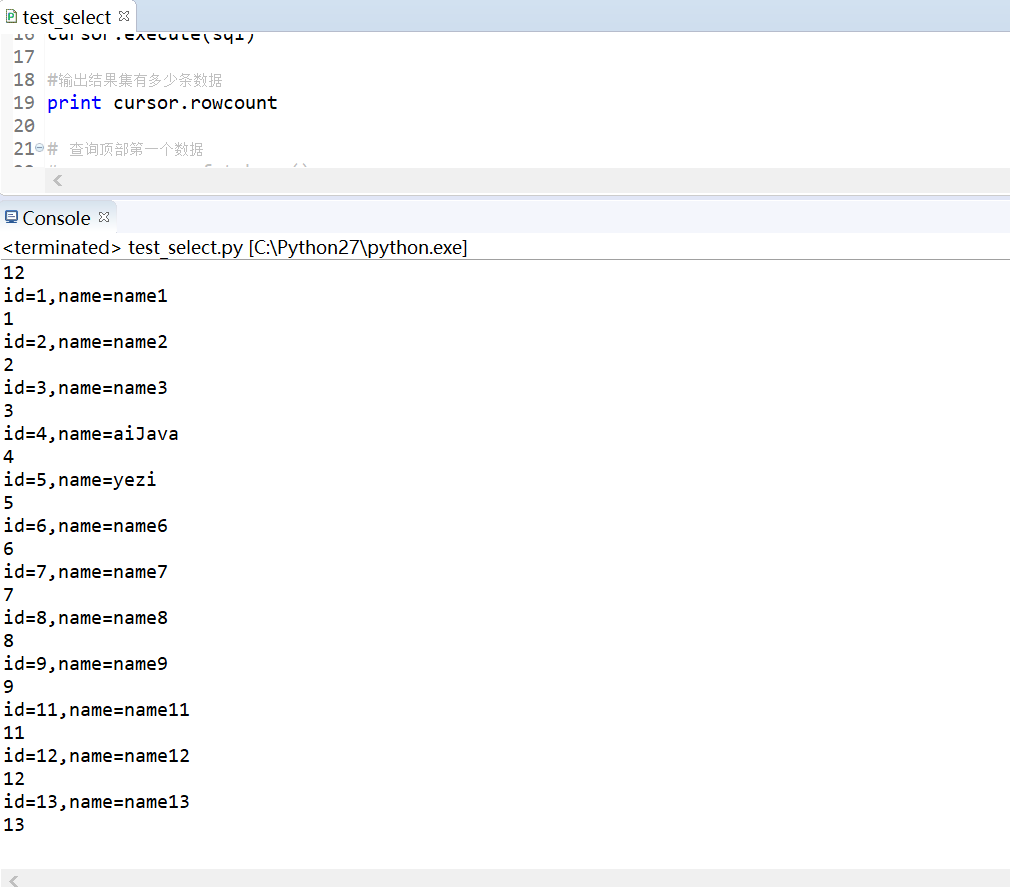最近闲置在家无聊玩起了Python,发现用Java平时写的一些小程序如果使用Python的话代码会更加精简,Python使用起来和Java几乎没有区别,今天就先记录下连接Mysql的一些简单操作,获取连接、插入、批量插入、修改、删除等
首先连接Mysql
连接MySQL需要安装插件,下载下来直接默认安装就可以了
插件下载地址https://sourceforge.net/projects/mysql-python/
测试是否安装成功,如下图就是安装成功了
# coding:UTF-8
import MySQLdb
print MySQLdb
连接数据库代码
# coding:UTF-8
import MySQLdb
conn = MySQLdb.Connect(
host = '127.0.0.1',
port = 3306,
user = 'root',
passwd = 'root',
db = 'springdemo', #数据库名称
charset = 'utf8'
)
cursor = conn.cursor()
print conn
print cursor
cursor.close()
conn.close()
# coding:UTF-8
import MySQLdb
conn = MySQLdb.Connect(
host = '127.0.0.1',
port = 3306,
user = 'root',
passwd = 'root',
db = 'springdemo',
charset = 'utf8'
)
cursor = conn.cursor()
sql = "select * from spring_user"
cursor.execute(sql)
#输出结果集有多少条数据
print cursor.rowcount
# 查询顶部第一个数据
# rs = cursor.fetchone()
# print rs
# 查询向下查询n个数据
# rs = cursor.fetchmany(1)
# print rs
# 向下查询全部数据
rs = cursor.fetchall()
for row in rs:
#固定格式输出
print "id=%s,name=%s" % row
#获取结果第一个参数
print row[0]
cursor.close()
conn.close()
执行结果
# coding:UTF-8
import MySQLdb
conn = MySQLdb.Connect(
host = '127.0.0.1',
port = 3306,
user = 'root',
passwd = 'root',
db = 'springdemo',
charset = 'utf8'
)
cursor = conn.cursor()
sql_insert = "insert into spring_user(id,nickname) values(10,'name10')"
sql_update = "update spring_user set nickname='update' where id=9"
sql_delete = "delete from spring_user where d<3"
sql = "select * from spring_user"
try:
cursor.execute(sql_insert)
print cursor.rowcount
cursor.execute(sql_update)
print cursor.rowcount
cursor.execute(sql_delete)
print cursor.rowcount
conn.commit()
except Exception as e:
print e
conn.rollback()
cursor.close()
conn.close()
# coding:UTF-8
import MySQLdb
conn = MySQLdb.Connect(
host = '127.0.0.1',
port = 3306,
user = 'root',
passwd = 'root',
db = 'springdemo',
charset = 'utf8'
)
cursor = conn.cursor()
sql_insert = "insert into spring_user(id,nickname) values(%s,%s)"
list=[]
data11=(11,"name11")
data12=(12,"name12")
data13=(13,"name13")
list.append(data11)
list.append(data12)
list.append(data13)
try:
cursor.executemany(sql_insert,list)
print cursor.rowcount
conn.commit()
except Exception as e:
print e
conn.rollback()
cursor.close()
conn.close()
本人小小菜鸟,难免会有错误,希望大神们看到能够及时指出。৳৸ᵃᵑᵏ Ꮍ৹੫ᵎ
点击查看更多内容
2人点赞
评论
共同学习,写下你的评论
评论加载中...
作者其他优质文章
正在加载中
感谢您的支持,我会继续努力的~
扫码打赏,你说多少就多少
赞赏金额会直接到老师账户
支付方式
打开微信扫一扫,即可进行扫码打赏哦