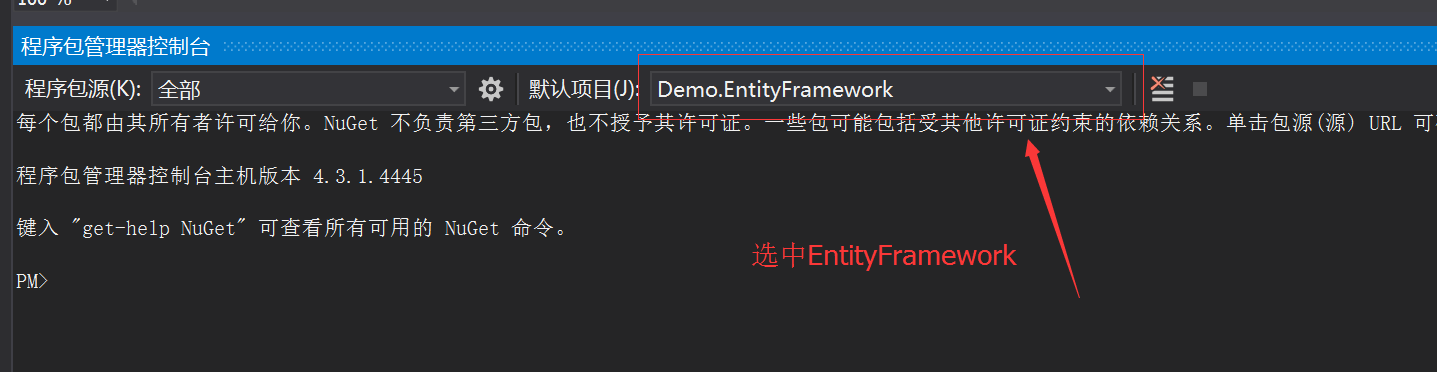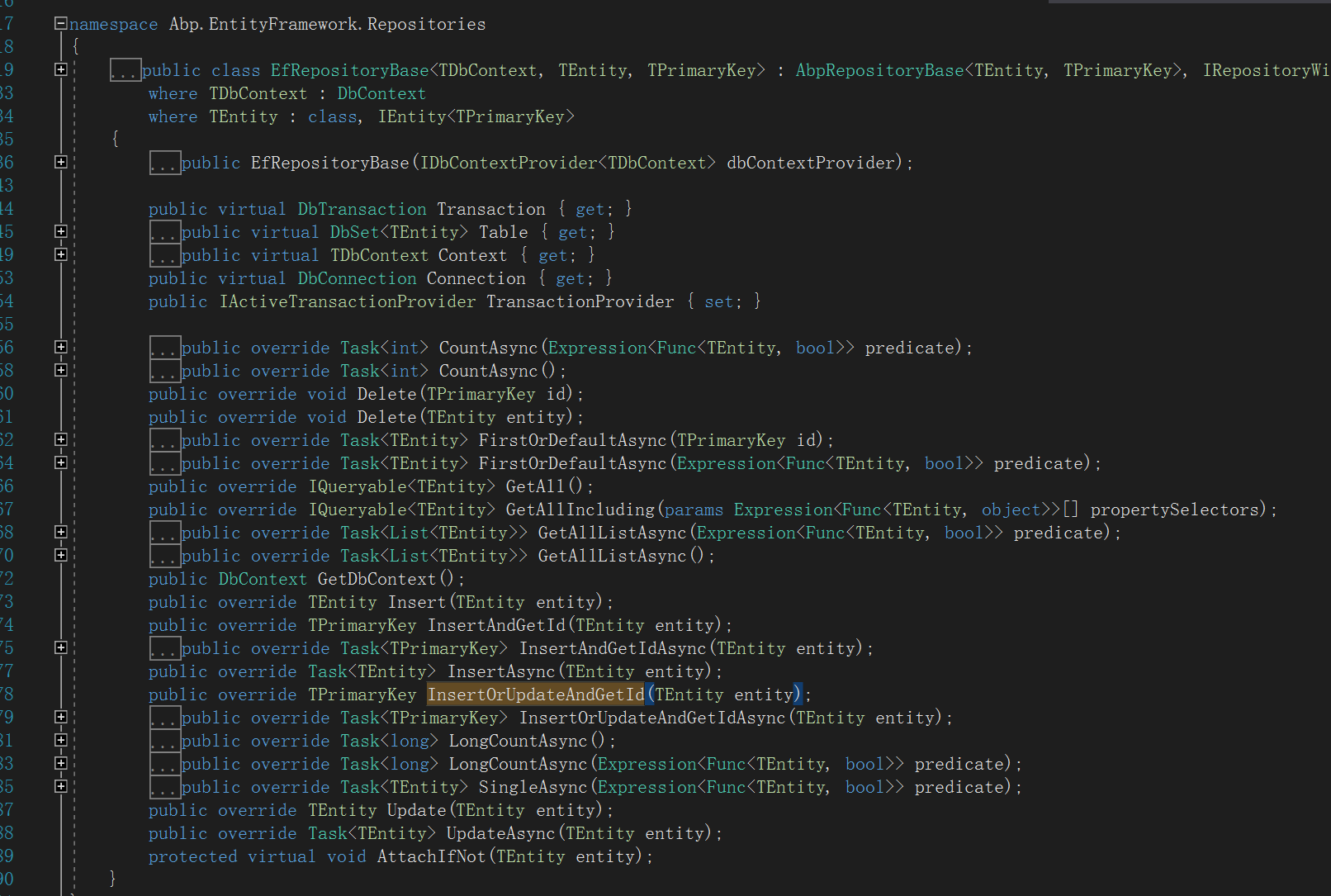ABP 在网上火了很久了,之前自己的有学习过一小段时间,但之后懒癌发作,就停止学习了。
人生啊,还真的要不断学习~由其是当编程人员!!!!
不说了,为了备忘,所以记录下一些比较重要的东西。
一个不错的ABP博客文:http://www.cnblogs.com/sheng-jie/p/6260035.html
写得很好的~而且有代码
代码完成后再上传
1.数据迁移
命令: update-database
Add-Migration Add_yourEntityName_Entity如果你在ABP 官网下载了DEMO(带ZERO),使用VS2017(以后可能20XX)打开,重新生成后,设置web项目下的WEB.CONFIG 数据库连接字符串后,可以使用以上两个代码生成数据库。
创建新的表(EF Code First)
在XXX.Core 领域项目下,新建类. (例如 School)
继承 ABP 中的 ENTITY 类, 该类有一个属性 Id , 默认为 INT 类型的,
但也可以修改为其他类型。
demo : public class School :Entity<string>{ ..... }创建完一个类,那么如何通过命令新增数据库呢?
Add-Migration Add_yourEntityName_Entity 命令就可以出场了。
(PS:
1.必须设置WEB 、WEB API 项目为启用项
2.在工具-》NuGet包管理器-》程序包管理控制台
如下图
PM> Add-Migration Add_yourEntityName_Entity回车后,正常情况会在 Demo.EntityFramework 项目下生成一个以时间格式+类名 的文件
然后再使用
PM>Update DataBase 这样数据库就会新建一张表
Application
Application 是 WEB 和 CODE 项目间的桥梁,
DTO
个人理解是:同一个表,在不同的页面,需要展示的属性是不同的。不多不少只展示需求暴露的属性就好了,DTO 就是不同的 视图类。
建不同的DTO 类有利于扩展和不会造成混乱。(这个简单说法不太能说明DTO的好处,不想在这里说太多了,在写比较复杂的页面时,就能体会到)
IXXXXService
代码如下: 创建一个接口并现实,然后在WEB 中就可以调用了。
那么数据库中的交互是怎样的呢?
(从官网下载的项目中: XXXX.EntityFramework中的文件夹EntityFramework 有一个文件:XXXXDbContext)
新建一个类后在此页面中添加: DEMO如下
public class DemoDbContext : AbpZeroDbContext<Tenant, Role, User>
{
//TODO: Define an IDbSet for your Entities...
public IDbSet<Schools> School { get; set; }
......其他代码......
} public interface ISchoolService : IApplicationService
{
void GetAll();
}
public class SchoolService:ISchoolService
{
private readonly IRepository<Schools, string> _SchoolsRepository;
public SchoolService(IRepository<Schools, string> schoolsRepository)
{
_SchoolsRepository = schoolsRepository;
}
public void GetAll()
{
var list = _SchoolsRepository.GetAll().ToList();
}
}上述代码: 应该不难理解,要注意一点是: 如果在ABP中没有创建类的Repository (School 类就没有),则可以使用ABP框架中的Repository 的方法。如下图:
写好这里,那么在WEB项目中 注入构造函数,即可以与数据库交互了。
Repositories
上面说到,如果ABP 提供的方法不能满足你的需求,那么这要自定义一个Repositories
新建Repositories 和实现 Repositories 在 CORE 和 EntityFramework 项目中
1.CORE 项目下的 IRepositories 文件夹 新建一个 IStudentRepository
// Student 学习实体(不清楚,看上面)
public interface IStudentRepository: IRepository<Student,string>
{
void GetStudentTest();
}2.EntityFramework 项目中实现新建的 IRepositories
EntityFramework -》EntityFramework-》Repositories文件夹
public class StudentRepository:DemoRepositoryBase<Student,string>, IStudentRepository
{
public StudentRepository(IDbContextProvider<DemoDbContext> dbContextProvider):base(dbContextProvider)
{
}
//获取学生信息
public void GetStudentTest()
{
var query = GetAllList();
}
}继承DemoRepositoryBase 并实现接口
编写完以上代码,那么要在 Application 项目中调用。
public class StudentService : IStudentService
{
//因为自定义了Repository,所以不用 IRepository<Schools, string>
private readonly IStudentRepository _StudentRepository;
public StudentService(IStudentRepository studentRepository)
{
_StudentRepository = studentRepository;
}
//这个方法是 IStudentService 中定义的
public void GetStudentTest()
{
//这个方法是在 IStudentRepository 中定义的
_StudentRepository.GetStudentTest();
}
}然后在WEB层就能调用,测试过,能获取到数据
坚持的第四天。
在剩余2017年里,每晚也要学习!!!
共同学习,写下你的评论
评论加载中...
作者其他优质文章