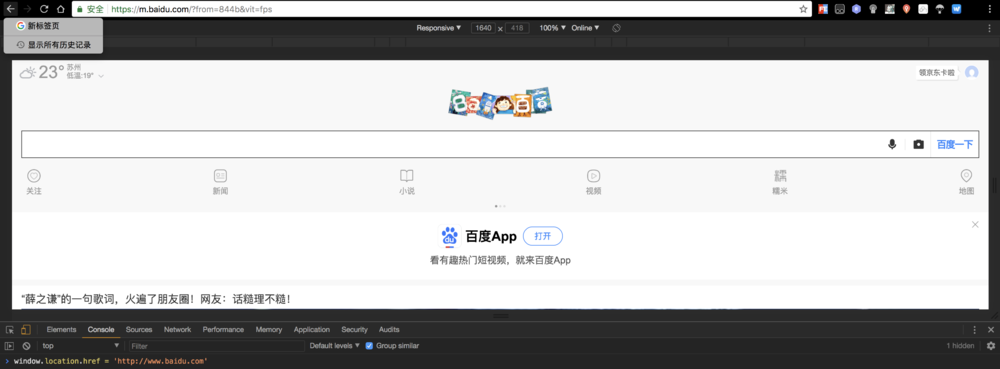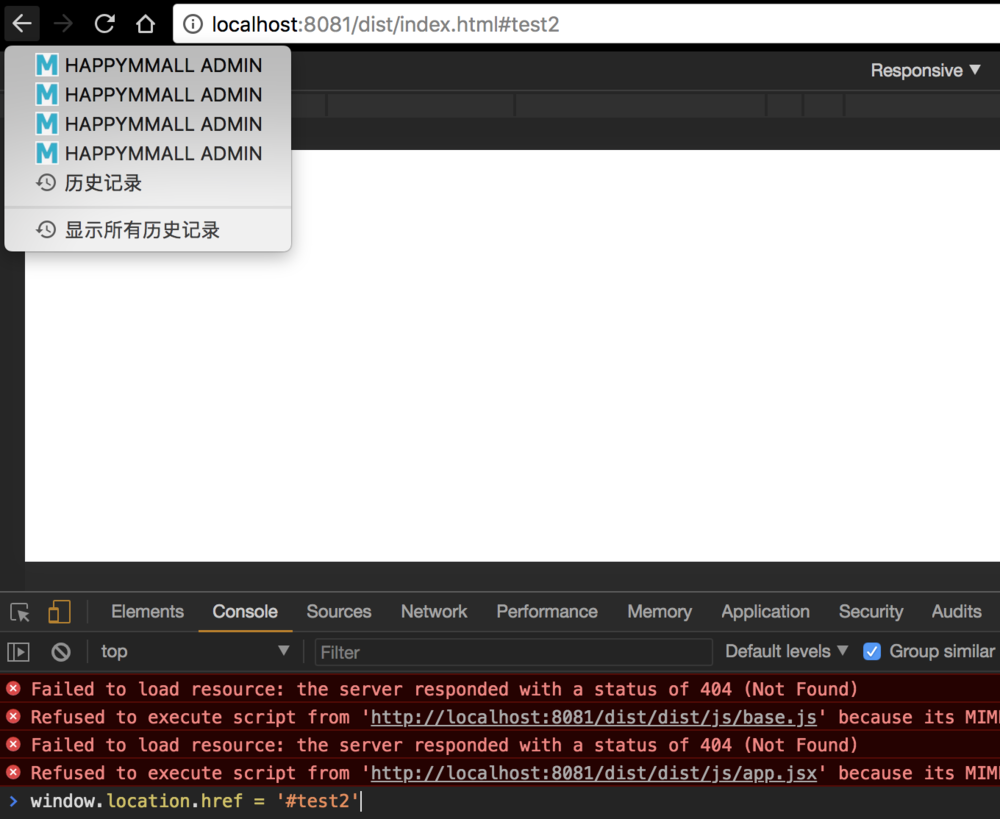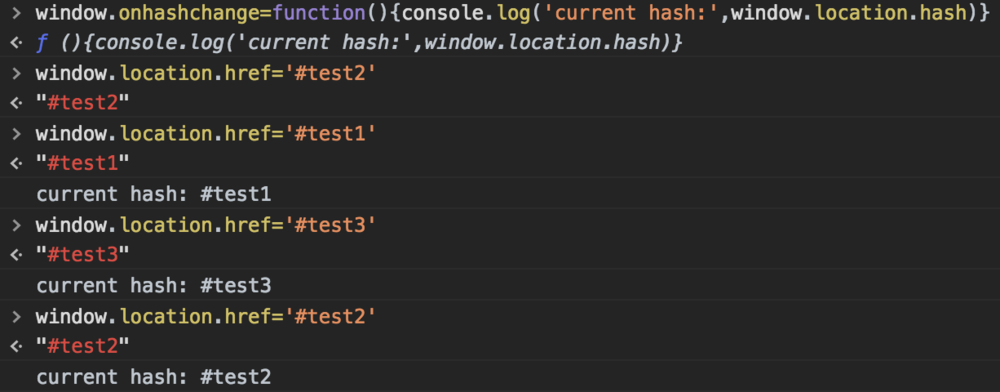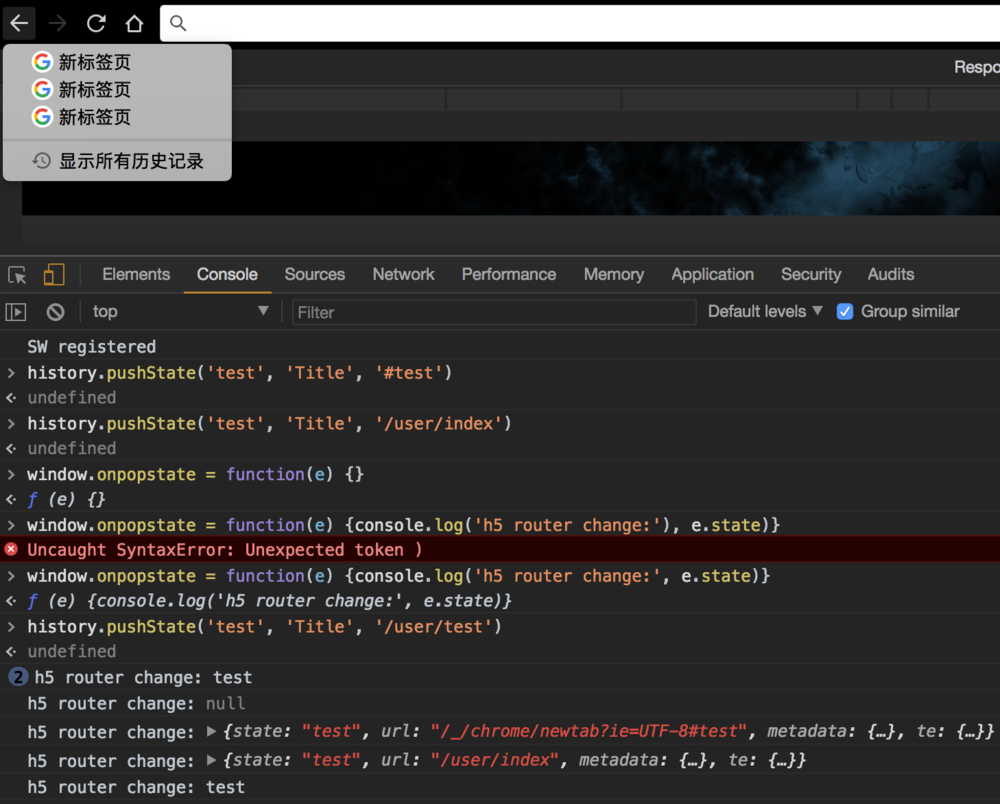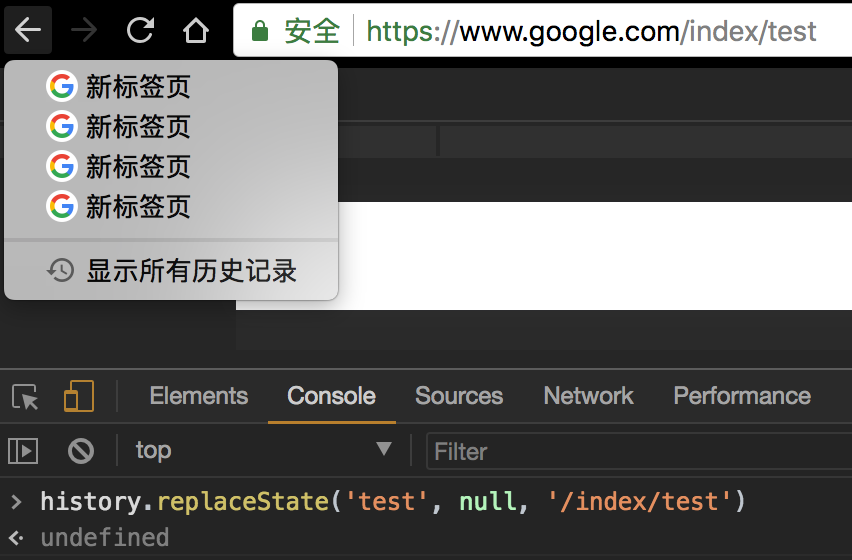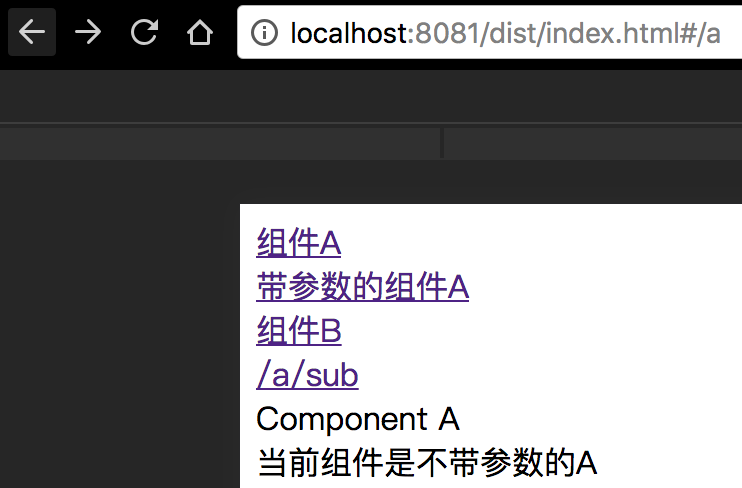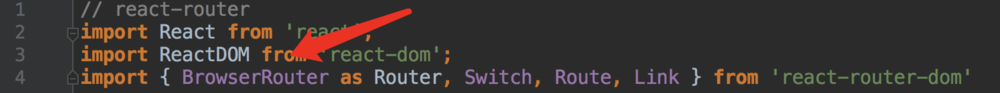官网文档
https://reacttraining.com/react-router/core/guides/philosophy
页面路由
Hash 路由
H5路由
只对后退记录有效
// 页面路由window.location.href = 'http://www.baidu.com';
history.back();// hash 路由window.location = '#hash';window.onhashchange = function(){ console.log('current hash:', window.location.hash);
}// h5 路由// 推进一个状态history.pushState('name', 'title', '/path');// 替换一个状态history.replaceState('name', 'title', '/path');// popstatewindow.onpopstate = function(){ console.log(window.location.href); console.log(window.location.pathname); console.log(window.location.hash); console.log(window.location.search);
}// react-router
import React from 'react';
import ReactDOM from 'react-dom';
import { HashRouter as Router, Switch, Route, Link } from 'react-router-dom'
class A extends React.Component{
constructor(props){
super(props)
}
render(){
return ( <div>
Component A <Switch>
<Route exact path={`${this.props.match.path}`} render={(route) => {
return <div>当前组件是不带参数的A</div>
}}/> <Route path={`${this.props.match.path}/sub`} render={(route) => {
return <div>当前组件是Sub</div>
}}/> <Route path={`${this.props.match.path}/:id`} render={(route) => {
return <div>当前组件是带参数的A, 参数是:{route.match.params.id}</div>
}}/> </Switch>
</div>
)
}
}
class B extends React.Component{
constructor(props){
super(props)
}
render(){
return <div>Component B</div>
}
}
class Wrapper extends React.Component{
constructor(props){
super(props)
}
render(){
return ( <div>
<Link to="/a">组件A</Link>
<br/>
<Link to="/a/123">带参数的组件A</Link>
<br/>
<Link to="/b">组件B</Link>
<br/>
<Link to="/a/sub">/a/sub</Link>
{this.props.children} </div>
);
}
}
ReactDOM.render( <Router>
<Wrapper>
<Route path="/a" component={A}/>
<Route path="/b" component={B}/>
</Wrapper>
</Router>,
document.getElementById('app')
);通过以上代码,首先演示 Hash 路由
再演示 H5路由,即修改此处
将参数传给组件
作者:芥末无疆sss
链接:https://www.jianshu.com/p/dcb539acea23
來源:简书
简书著作权归作者所有,任何形式的转载都请联系作者获得授权并注明出处。
点击查看更多内容
2人点赞
评论
共同学习,写下你的评论
评论加载中...
作者其他优质文章
正在加载中
感谢您的支持,我会继续努力的~
扫码打赏,你说多少就多少
赞赏金额会直接到老师账户
支付方式
打开微信扫一扫,即可进行扫码打赏哦