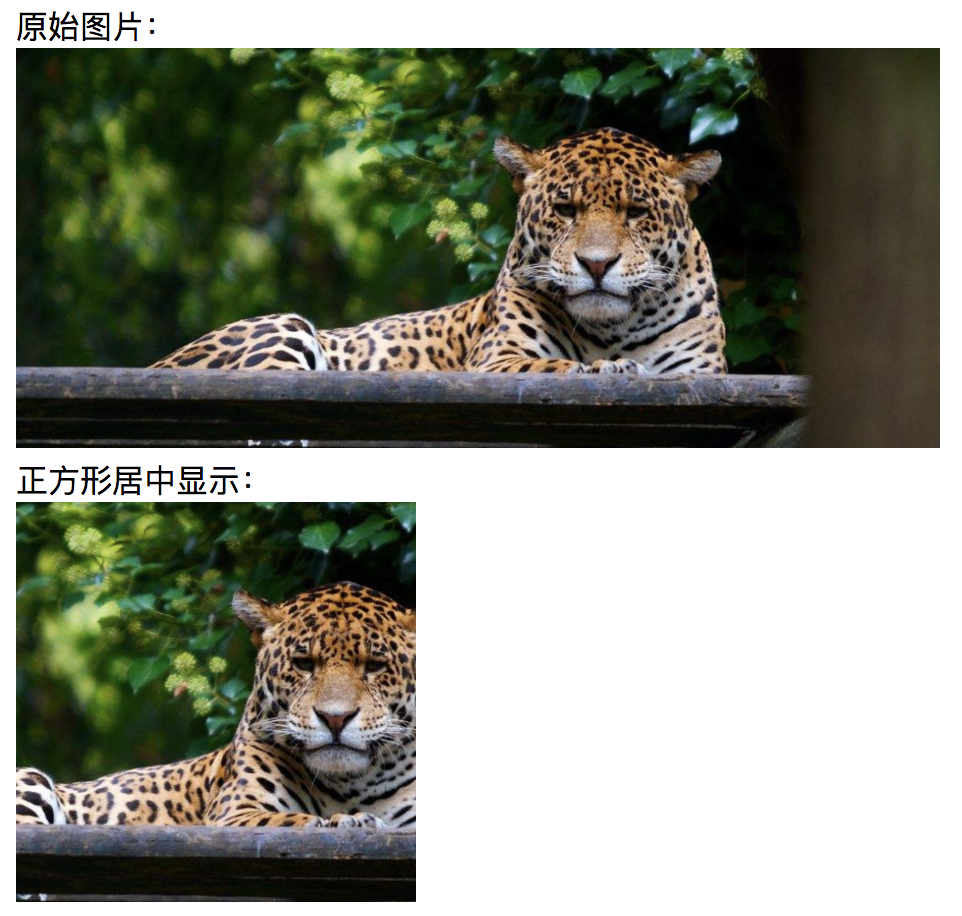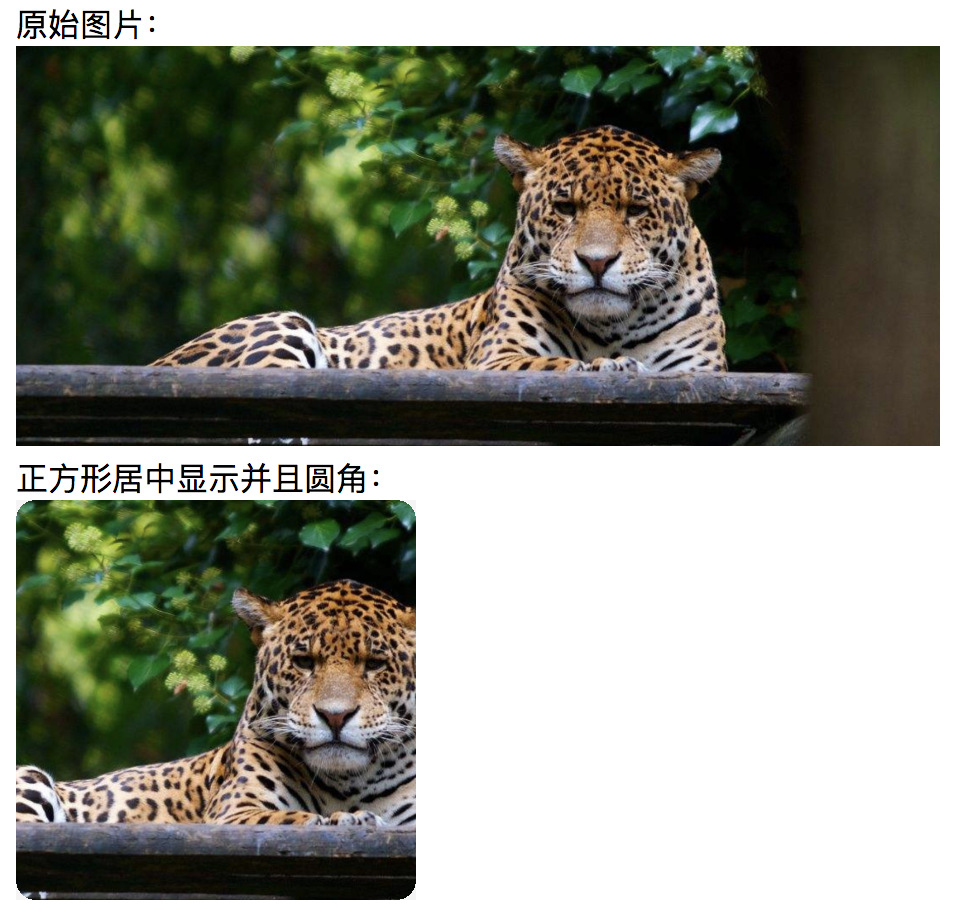1、图片圆角显示
例如(非常简单):
HTML:
<img class="lazyload" src="data:image/png;base64,iVBORw0KGgoAAAANSUhEUgAAAAEAAAABCAYAAAAfFcSJAAAAAXNSR0IArs4c6QAAAARnQU1BAACxjwv8YQUAAAAJcEhZcwAADsQAAA7EAZUrDhsAAAANSURBVBhXYzh8+PB/AAffA0nNPuCLAAAAAElFTkSuQmCC" data-original="mao.png" />
CSS:
img{
border-radius: 10px;
}如果图片只为圆角,这种方式确实没问题,但如果还要加上居中的效果,这种方式就有问题,下面会说明。
2、图片居中显示(铺满父容器且不变形)
效果图如下:
PS:为了实现上图居中的效果,单靠CSS是不行的,还需要JS处理。
例如:
HTML:
<div class="rd-box" style="width:200px;height:200px;overflow:hidden;"> <img class="lazyload" src="data:image/png;base64,iVBORw0KGgoAAAANSUhEUgAAAAEAAAABCAYAAAAfFcSJAAAAAXNSR0IArs4c6QAAAARnQU1BAACxjwv8YQUAAAAJcEhZcwAADsQAAA7EAZUrDhsAAAANSURBVBhXYzh8+PB/AAffA0nNPuCLAAAAAElFTkSuQmCC" data-original="mao.png" ="centerThisImg(this, 200, 200)"/></div>
CSS:
.rd-box{
position: relative;
display: inline-block;
border-radius: 10px;
}.rd-box img{
display: block;
border-radius: 10px;
}JS:
//图片自适应填充,并居中显示。function centerThisImg(el, maxWidth, maxHeight){ var $img = $(el),
img = $img[0]; var imgHeight = img.naturalHeight,
imgWidth = img.naturalWidth,
finalWidth,
finalHeight,
tsffix = ''; var rm = maxWidth / maxHeight,
r = imgWidth / imgHeight; if(r < rm){
finalWidth = maxWidth;
finalHeight = maxWidth / r;
tsffix = 'translateY(-' + (finalHeight - maxHeight) / 2 + 'px)';
} else {
finalHeight = maxHeight;
finalWidth = maxHeight * r;
tsffix = 'translateX(-' + (finalWidth - maxWidth) / 2 + 'px)';
}
$img.css({width: finalWidth, height: finalHeight, transform: tsffix});
}PS:图片的长宽是不定的,为了让图片不变形的铺满父容器,需要重新计算图片长宽,并计算居中需要位移的距离。
从这一点就可以看到我说的问题,在CSS中我是加上圆角的样式,但实际上却没有圆角效果。
这是因为当我们把图片居中(不变形)时,我们看到的现在居中的四角,其实是图片中间部位,真正图片的四角早在不可见的地方。
所以,想让居中的图片再有圆角效果,得另外想办法。
3、遮挡法模拟出圆角
我们可以用四个内凹三角形,遮挡在图片四角上(居中后的),让人误以为是图片圆角了。
例如(结合居中的完整代码):
<!DOCTYPE html><html><head lang="en">
<meta charset="UTF-8">
<title>正方形居中显示并且圆角</title>
<style>
img{
height: 200px;
}
label{
display: block;
}
.rd-box2{
position: relative;
display: inline-block;
}
.rd-box2 img{
display: block;
}
.rd-box2 .left-top,
.rd-box2 .right-top,
.rd-box2 .left-bottom,
.rd-box2 .right-bottom{
position: absolute;
width: 10px;
height: 10px;
z-index: 1;
}
.rd-box2 .left-top{
top: 0;
left: 0;
background: radial-gradient(20px at right bottom,transparent 50%,#F4F4F4 50%);
}
.rd-box2 .right-top{
top: 0;
right: 0;
background: radial-gradient(20px at left bottom,transparent 50%,#F4F4F4 50%);
}
.rd-box2 .left-bottom{
bottom: 0;
left: 0;
background: radial-gradient(20px at right top,transparent 50%,#F4F4F4 50%);
}
.rd-box2 .right-bottom{
bottom: 0;
right: 0;
background: radial-gradient(20px at left top,transparent 50%,#F4F4F4 50%);
}
</style>
<script class="lazyload" src="data:image/png;base64,iVBORw0KGgoAAAANSUhEUgAAAAEAAAABCAYAAAAfFcSJAAAAAXNSR0IArs4c6QAAAARnQU1BAACxjwv8YQUAAAAJcEhZcwAADsQAAA7EAZUrDhsAAAANSURBVBhXYzh8+PB/AAffA0nNPuCLAAAAAElFTkSuQmCC" data-original="https://cdn.bootcss.com/jquery/3.3.1/jquery.js"></script>
<script>
//图片自适应填充,并居中显示。
function centerThisImg(el, maxWidth, maxHeight){ var $img = $(el),
img = $img[0]; var imgHeight = img.naturalHeight,
imgWidth = img.naturalWidth,
finalWidth,
finalHeight,
tsffix = ''; var rm = maxWidth / maxHeight,
r = imgWidth / imgHeight; if(r < rm){
finalWidth = maxWidth;
finalHeight = maxWidth / r;
tsffix = 'translateY(-' + (finalHeight - maxHeight) / 2 + 'px)';
} else {
finalHeight = maxHeight;
finalWidth = maxHeight * r;
tsffix = 'translateX(-' + (finalWidth - maxWidth) / 2 + 'px)';
}
$img.css({width: finalWidth, height: finalHeight, transform: tsffix});
} </script></head><body>
<label>正方形居中显示并且圆角:</label>
<div class="rd-box2" style="width:200px;height:200px;overflow:hidden;">
<i class="left-top"></i>
<i class="right-top"></i>
<i class="left-bottom"></i>
<i class="right-bottom"></i>
<img class="lazyload" src="data:image/png;base64,iVBORw0KGgoAAAANSUhEUgAAAAEAAAABCAYAAAAfFcSJAAAAAXNSR0IArs4c6QAAAARnQU1BAACxjwv8YQUAAAAJcEhZcwAADsQAAA7EAZUrDhsAAAANSURBVBhXYzh8+PB/AAffA0nNPuCLAAAAAElFTkSuQmCC" data-original="mao.png" ="centerThisImg(this, 200, 200)"/>
</div></body></html>View Code
效果图如下:
总结:
其实,如果图片能够继承父元素的圆角效果,那么就不需要这么麻烦,但是现实是图片元素四个角会超出父元素(设了圆角)。
我查阅了资料,有人说这种行为是浏览器默认特性,就是这样效果(https://stackoverflow.com/questions/8582176/should-border-radius-clip-the-content)。
我实际的测试也是这样,不过,就不深究了。
本文为原创文章,转载请保留原出处,方便溯源,如有错误地方,谢谢指正。
本文地址 :http://www.cnblogs.com/lovesong/p/10015829.html
点击查看更多内容
为 TA 点赞
评论
共同学习,写下你的评论
评论加载中...
作者其他优质文章
正在加载中
感谢您的支持,我会继续努力的~
扫码打赏,你说多少就多少
赞赏金额会直接到老师账户
支付方式
打开微信扫一扫,即可进行扫码打赏哦