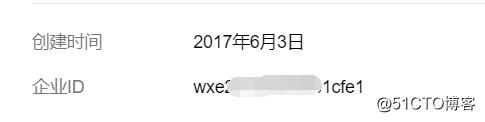一、背景
目前有在项目分组,就小组成员中,微信群消息回复较多的情况下,想根据组来转发特定消息,包含文字、图片、语言等。在此只是自己实现仅供参考,可以根据自身需求修改更多功能。
二、代码
2.1 企业微信相关信息
- 企业ID:corpid
- 自建应用appid
- 自建应用secret
2.2 服务端部署
运行环境:
python 版本 2.7
git clone https://github.com/redhatxl/wechatmsg.git
nohup python2.7 wechatmsg/wx_msg_server.py &
2.3 参考RUL:
2.4 代码
- 核心代码
github地址
# flask 框架后台
def server_run(self):
app = Flask(__name__)
@app.route('/index', methods=['GET', 'POST'])
def index():
wxcpt = WXBizMsgCrypt(self.sToken, self.sEncodingAESKey, self.sCorpID)
# 获取url验证时微信发送的相关参数
sVerifyMsgSig = request.args.get('msg_signature')
sVerifyTimeStamp = request.args.get('timestamp')
sVerifyNonce = request.args.get('nonce')
sVerifyEchoStr = request.args.get('echostr')
# 验证url
if request.method == 'GET':
ret, sEchoStr = wxcpt.VerifyURL(sVerifyMsgSig, sVerifyTimeStamp, sVerifyNonce, sVerifyEchoStr)
print type(ret)
print type(sEchoStr)
if (ret != 0):
print "ERR: VerifyURL ret:" + str(ret)
sys.exit(1)
return sEchoStr
# 接收客户端消息
if request.method == 'POST':
sReqMsgSig = sVerifyMsgSig
sReqTimeStamp = sVerifyTimeStamp
sReqNonce = sVerifyNonce
sReqData = request.data
print(sReqData)
ret, sMsg = wxcpt.DecryptMsg(sReqData, sReqMsgSig, sReqTimeStamp, sReqNonce)
print ret, sMsg
if (ret != 0):
print "ERR: DecryptMsg ret: " + str(ret)
sys.exit(1)
# 解析发送的内容并打印
xml_tree = ET.fromstring(sMsg)
print('xml_tree is ', xml_tree)
- 消息内容发送
def _send_text_msg(self, content):
data = {
"touser": ('|').join(self.userid.split(',')),
"toparty": ('|').join(self.partid.split(',')),
# "toparty":int(self.partid),
"msgtype": "text",
"agentid": self.agent_id,
"text": {
"content": content
},
"safe": 0
}
try:
response = requests.post(self.send_msg_url.format(self.access_token), json.dumps(data))
self.logoper.info(response.text)
print(response.text)
result_msg = json.loads(response.content)['errmsg']
return result_msg
except Exception as e:
self.logoper.info(e)
- 日志
def create_dir(self):
"""
创建目录
:return: 文件名称
"""
_LOGDIR = os.path.join(os.path.dirname(__file__), self.logdir_name)
_TIME = time.strftime('%Y-%m-%d', time.gmtime()) + '-'
_LOGNAME = _TIME + self.logfile_name
LOGFILENAME = os.path.join(_LOGDIR, _LOGNAME)
if not os.path.exists(_LOGDIR):
os.mkdir(_LOGDIR)
return LOGFILENAME
def create_logger(self, logfilename):
"""
创建logger对象
:param logfilename:
:return: logger对象
"""
logger = logging.getLogger()
logger.setLevel(logging.INFO)
handler = logging.FileHandler(logfilename)
handler.setLevel(logging.INFO)
formater = logging.Formatter('%(asctime)s - %(name)s - %(levelname)s - %(message)s')
handler.setFormatter(formater)
logger.addHandler(handler)
return logger
配置文件
# 定义微信公众号信息
[common]
# 企业微信企业ID
corpid = wxe23xxxxxxxxxxx
# 接收消息服务器配置
[recmsg]
Token = mVNAAw3xxxxxxxxxxxxxxxxx
EncodingAESKey = vwbKImxc3WPeE073xxxxxxxxxxxxxxxxxx
# 自建应用信息
[appconfig]
# 自建应用agentid
agentid = 1000002
# 自建应用secret
secret = 6HAGX7Muw36pv5anxxxxxxxxxxxxxxxxxxxxxxxxxxxxx
# 消息接收信息
# 消息接收用户id,如果多个用户用英文','隔开
userid = xuel|yaoy
# 消息接收部门id,如果多个用英文','隔开
partid = 11
[urlconfig]
# 获取应用token的api接口
get_access_token_url = https://qyapi.weixin.qq.com/cgi-bin/gettoken?corpid={}&corpsecret={}
# 发送消息api接口
send_msg_url = https://qyapi.weixin.qq.com/cgi-bin/message/send?access_token={}
# 上传媒体api接口,获取mediaid
upload_media_url = https://qyapi.weixin.qq.com/cgi-bin/media/upload?access_token={}&type=image
# 上传高清语音接口
upload_video_url = https://qyapi.weixin.qq.com/cgi-bin/media/get/jssdk?access_token={}&media_id={}
[loginfo]
#日志目录
logdir_name = logdir
#日志文件名称
logfile_name = wechat_server.log
三、测试
在企业微信发送消息,可以修改配置文件制定转发到特定的群组,从而避免消息分流。
启用应用API,设置回调地址
测试发送消息
查看接受消息
四、优化
- 后期可以配合数据库将每次获取的access_token 保存至数据库,待2小时过期后,再重新获取新的。
- 更多内容转发
点击查看更多内容
为 TA 点赞
评论
共同学习,写下你的评论
评论加载中...
作者其他优质文章
正在加载中
感谢您的支持,我会继续努力的~
扫码打赏,你说多少就多少
赞赏金额会直接到老师账户
支付方式
打开微信扫一扫,即可进行扫码打赏哦