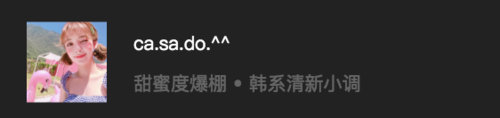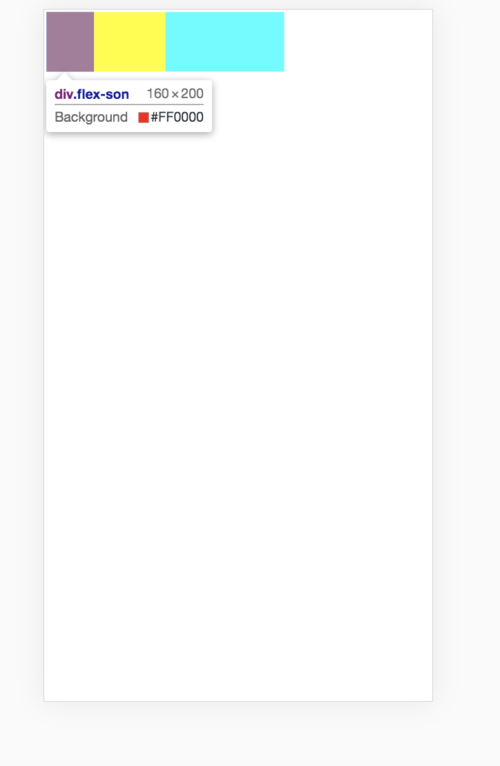实际工作中我们经常会看到以下的布局方式:
<ul> <li v-for="item in lists" class="item"> <div class="icon"> <img v-lazy="item.imgurl" width="60" height="60"> </div> <div class="text"> <p v-html="item.creator.name" class="name"></p> <p v-html="item.dissname" class="desc"></p> </div> </li> </ul>
对应的css文件是:
.item {
display: flex;
align-items: center;
box-sizing: border-box;
padding: 0 20px 20px 20px;
.icon {
flex: 0 0 60px;
width: 60px;
padding-right: 20px;
}
.text {
display: flex;
flex-direction: column;
justify-content: center;
flex: 1;
line-height: 20px;
overflow: hidden;
font-size: $font-size-medium;
.name {
margin-bottom: 10px;
color: $color-text;
}
.desc {
color: $color-text-d;
}
}我们看到icon上写了
flex: 0 0 60px
这个是什么含义呢
flex是个shorhand property,默认是0 1 auto,分别对应flex-grow, flex-shrink, flex-basis这三个属性
flex-shrink
当flex-shirk的值不为0,且子盒子的flex-basis(或width)值之和 > 容器的padding的左边界到右边界的值。那么子盒子会根据申明的flex-shirk值去缩小当前子盒子的空间
<!DOCTYPE html>
<html lang="en">
<head>
<meta charset="UTF-8">
<title>Title</title>
<style type="text/css">
.flex-parent {
width: 800px;
display:flex;
flex-direction: row;
}
div {
height:200px;
}
.flex-son:nth-child(1){
flex: 1 1 200px;
}
.flex-son:nth-child(2){
flex: 1 1 300px;
}
.flex-son:nth-child(3){
flex: 1 1 500px;
}
</style>
</head>
<body>
<div class="flex-parent">
<div class="flex-son" style="background-color: red"></div>
<div class="flex-son" style="background-color: yellow"></div>
<div class="flex-son" style="background-color: aqua"></div>
</div>
</body>
</html>计算公式是
首先计算加上权重的值:1*200 + 1 * 300 + 1 * 500 = 1000 px
第一个item缩小的值为(200px*(1/权重的值))*(1000px-800px) = 40px,1是flow-shrink的值
实际上第一个item的宽度就是200px-40px = 160px
如果把第一个item的flow-shrink设为2,那么
首先计算加上权重的值:2*200 + 1 * 300 + 1 * 500 = 1200 px
那么第一个item 为 (200px*(2/1200px))*(1000px-800px) = 67px
第一个item的实际宽度就是133px
flex-grow
为同理
我们经常可以看到flex:1,相当于flex:1 1 0
flex-grow : 1; // 这意味着div将以与窗口大小相同的比例增长 flex-shrink : 1; // 这意味着div将以与窗口大小相同的比例缩小 flex-basis : 0; // 这意味着div没有这样的起始值,并且将根据可用的屏幕大小占用屏幕。例如: - 如果包装器中有3个div,则每个div将占用33%。
点击查看更多内容
为 TA 点赞
评论
共同学习,写下你的评论
评论加载中...
作者其他优质文章
正在加载中
感谢您的支持,我会继续努力的~
扫码打赏,你说多少就多少
赞赏金额会直接到老师账户
支付方式
打开微信扫一扫,即可进行扫码打赏哦