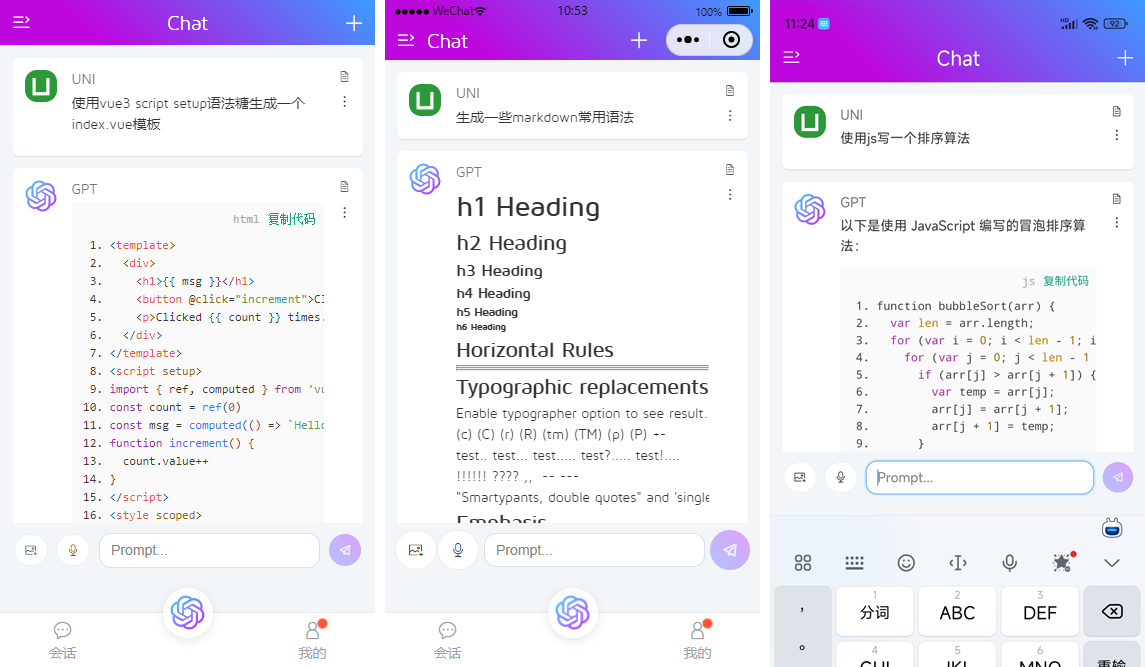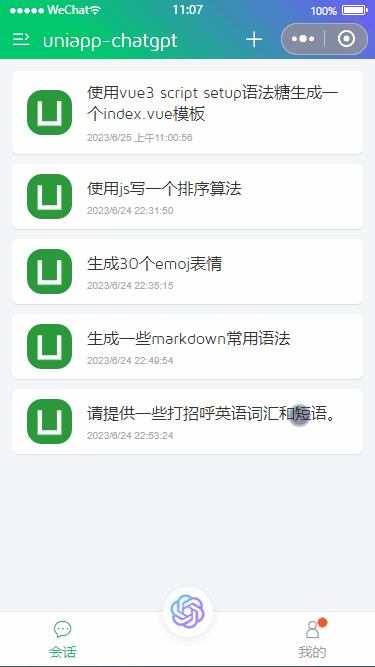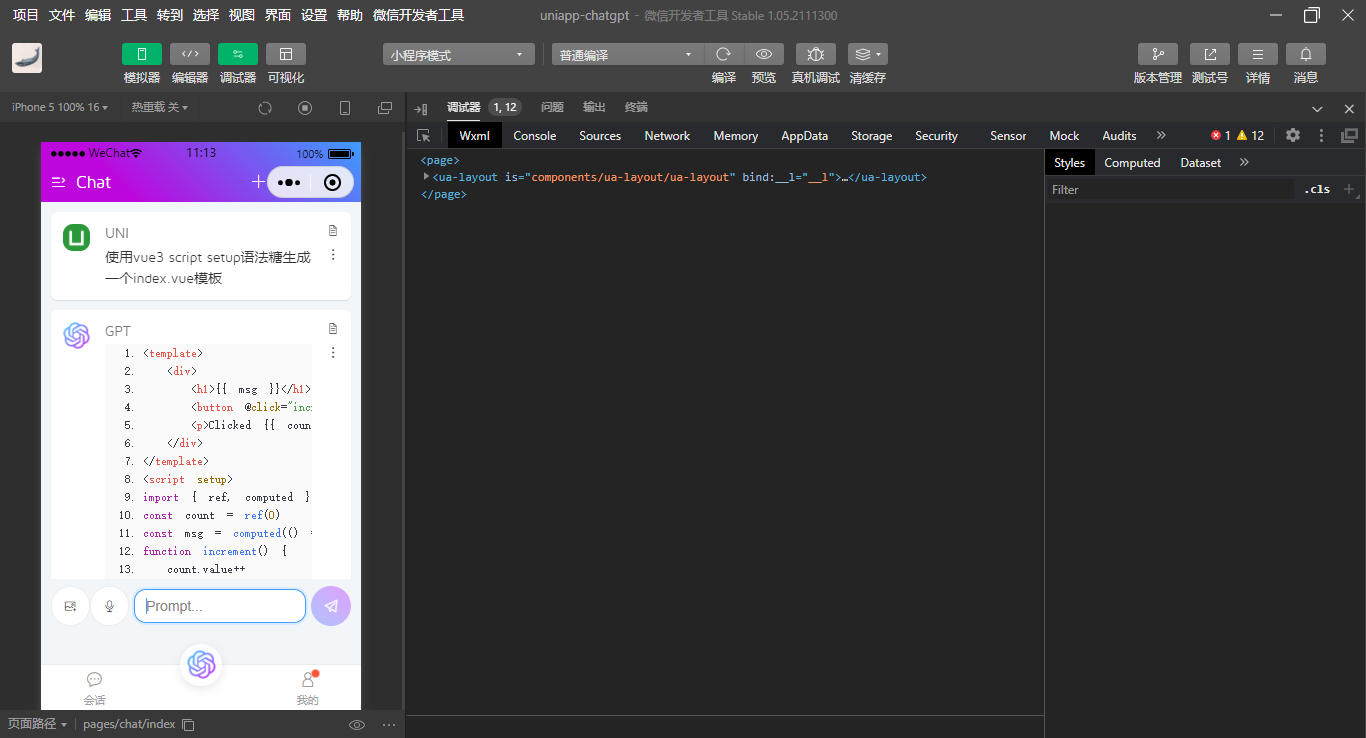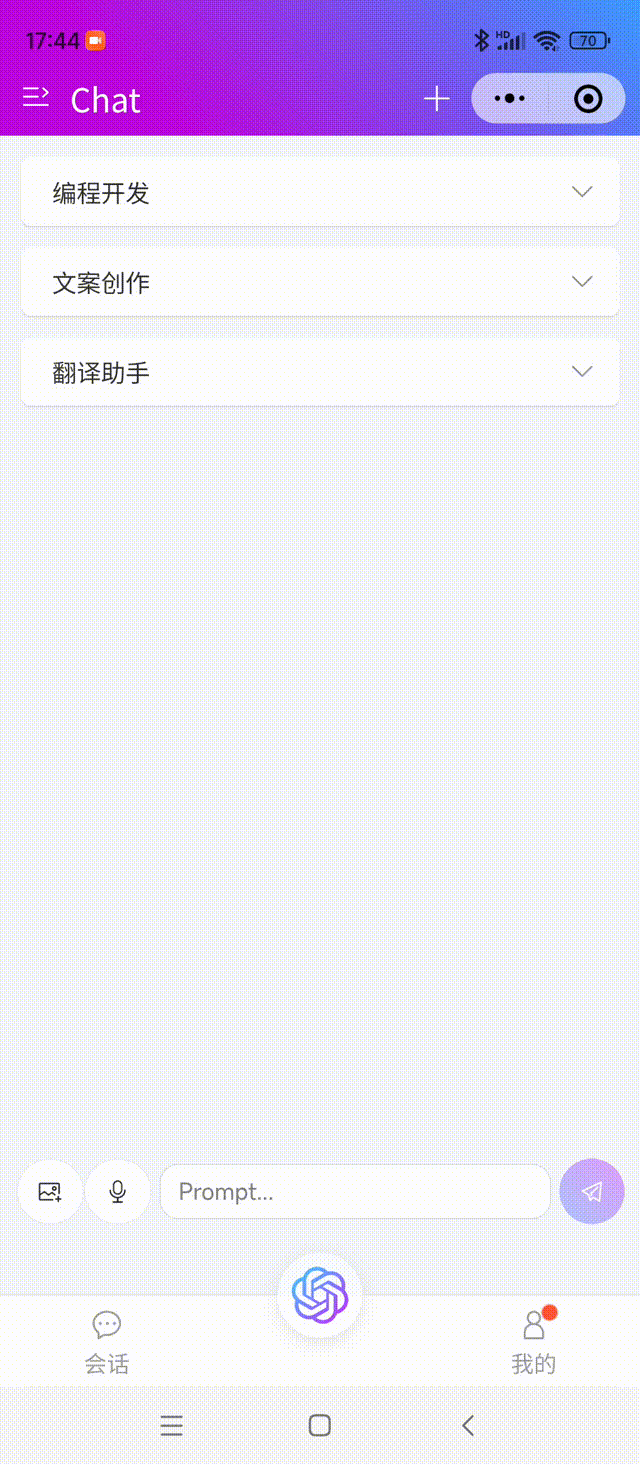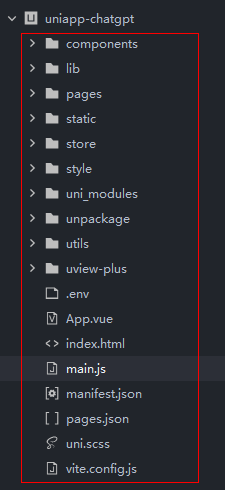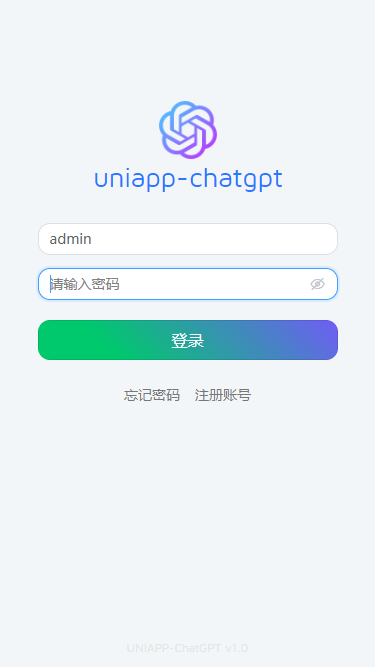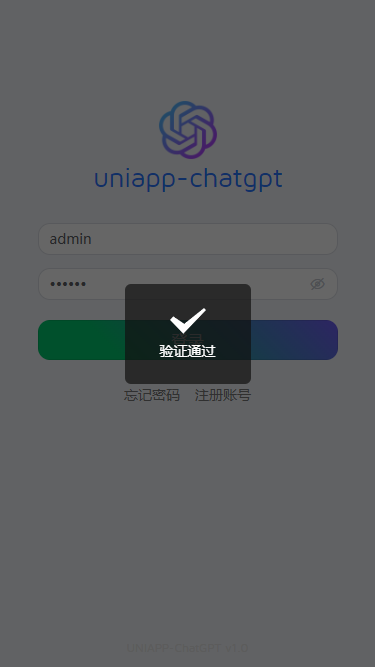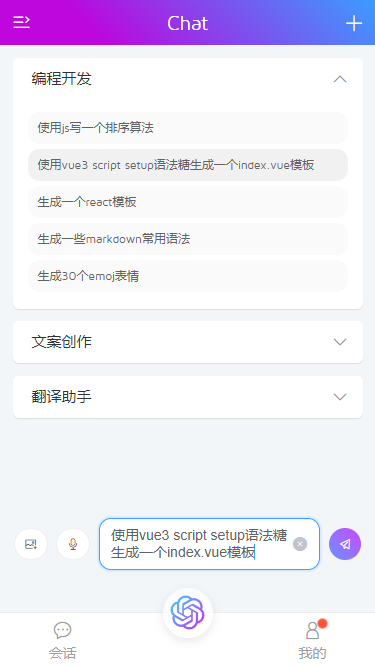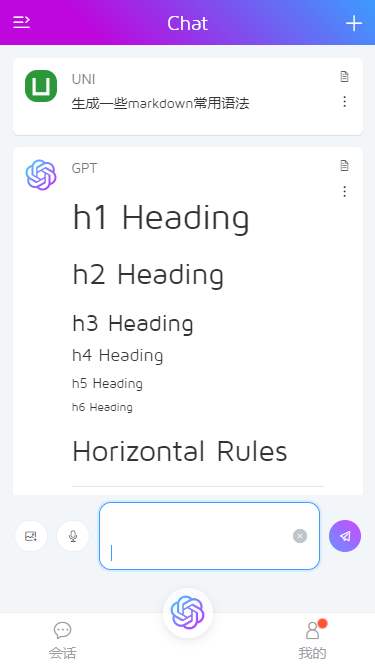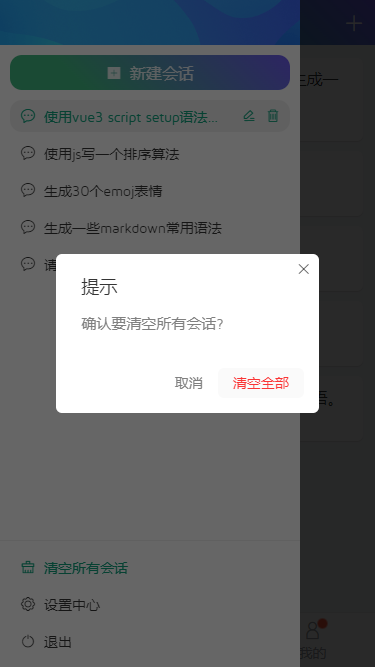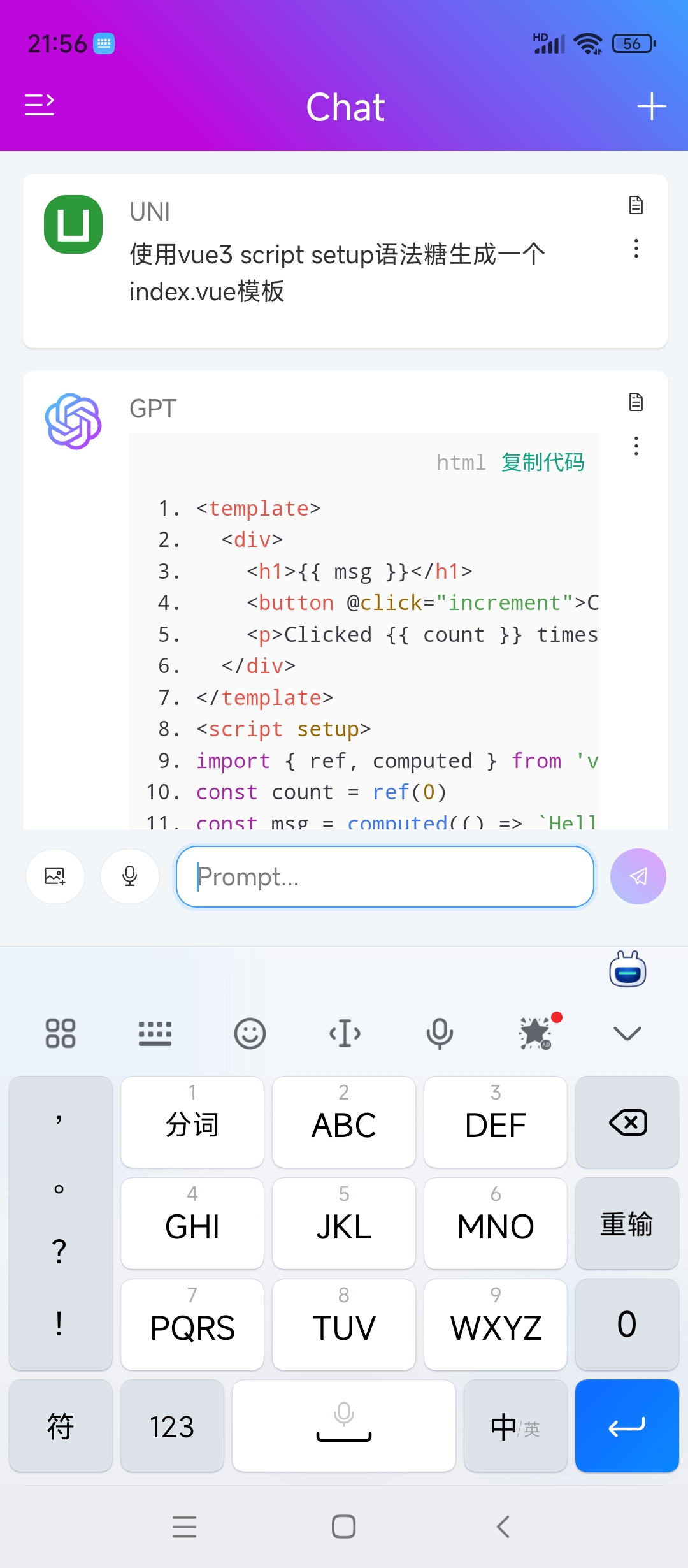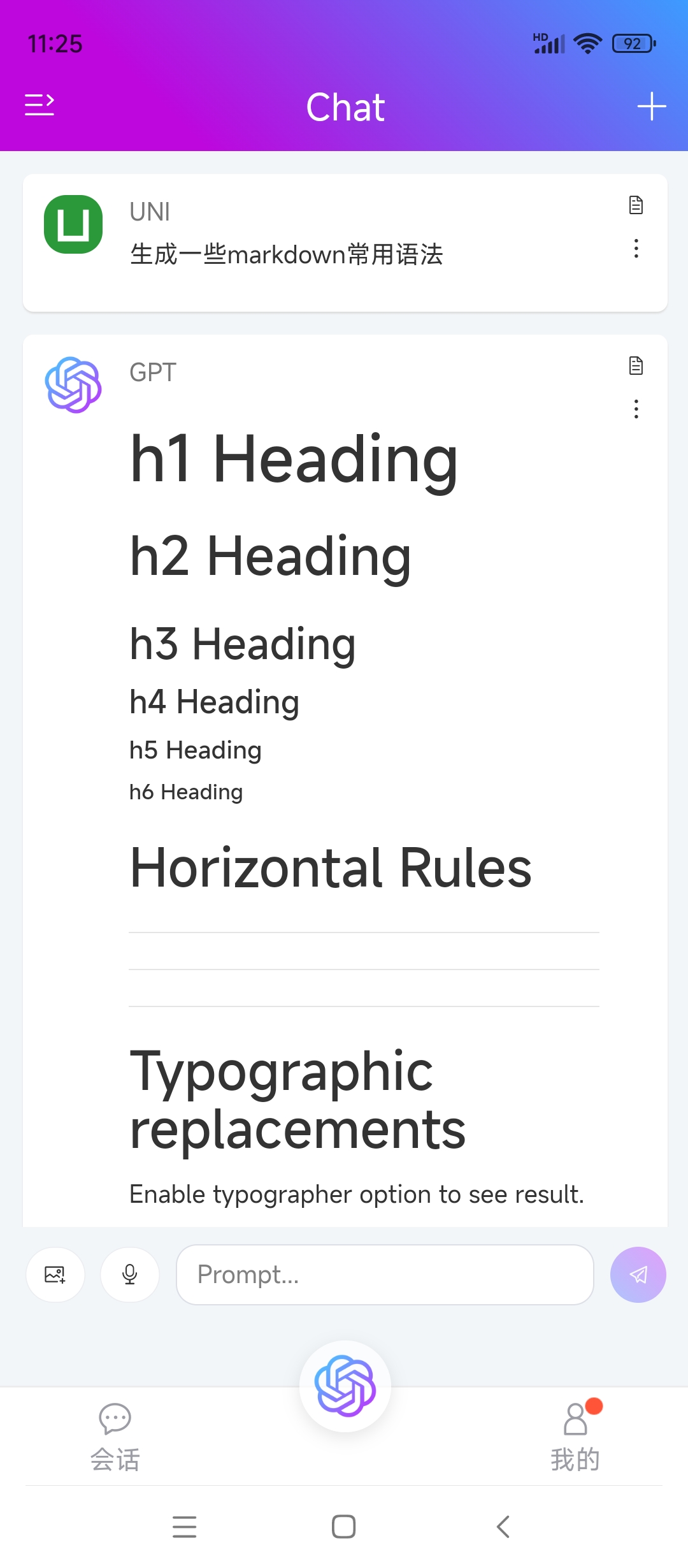uniapp对vue3语法支持越来越完善了,最近使用uni-app+vite4+pinia搭建了一个跨多端实现chatgpt会话模板项目。
uni-chatgpt 一款基于uni-app+vue3创建的多端智能AI会话项目案例。
使用HbuilderX创建项目,采用vue3 setup语法编码开发页面。
技术栈
- 编辑器:HbuilderX 3.8.4
- 框架技术:Uniapp+Vite4+Vue3+Pinia
- UI组件库:uView-plus^3.1.31
- markdown渲染:markdown-it
- 代码高亮:highlight.js
- 本地缓存:pinia-plugin-unistorage
- 支持编译:小程序+H5+APP端
项目组织目录
main.js入口配置
/**
* 主入口配置
*/
import App from './App'
import { createSSRApp } from 'vue'
// 引入pinia状态管理
import pinia from '@/store'
// 引入uview-plus组件库
import uviewplus from '@/uview-plus'
export function createApp() {
const app = createSSRApp(App)
app.use(pinia)
app.use(uviewplus)
return {
app,
pinia
}
}
uniapp渲染markdown模板
uniapp vue3项目支持封装markdown-it和highlight.js插件实现markdown语法解析。
// 引入uniapp markdown插件
import MarkdownIt from '@/plugins/markdown-it.min.js'
import hljs from '@/plugins/highlight/highlight.min.js'
// import '@/plugins/highlight/github-dark.min.css'
import '@/plugins/highlight/atom-one-light.css'
import parseHtml from '@/plugins/html-parser.js'
初始markdown插件
const markdown = MarkdownIt({
html: true,
highlight: function(str, lang) {
let preCode = ""
try {
preCode = hljs.highlightAuto(str).value
} catch (err) {
preCode = markdown.utils.escapeHtml(str);
}
// 自定义行号
const lines = preCode.split(/\n/).slice(0, -1)
let html = lines.map((item, index) => {
// 去掉空行
if( item == ''){
return ''
}
return '<li><span class="line-num" data-line="' + (index + 1) + '"></span>' + item +'</li>'
}).join('')
html = '<ol style="padding: 0px 30px;">' + html + '</ol>'
// 代码复制
copyCode.push(str)
let htmlCode = `<div class="markdown-wrap">`
// #ifndef MP-WEIXIN
htmlCode += `<div style="color: #aaa;text-align: right;font-size: 12px;padding:8px;">`
htmlCode += `${lang}<a class="copy-btn" code-data-index="${copyCode.length - 1}" style="margin-left: 8px;">复制代码</a>`
htmlCode += `</div>`
// #endif
htmlCode += `<pre class="hljs" style="padding:0 8px;margin-bottom:5px;overflow: auto;display: block;border-radius: 5px;"><code>${html}</code></pre>`;
htmlCode += '</div>'
return htmlCode
}
})
解析markdown结构模板
const parseNodes = (value) => {
if(!value) return
let htmlString = ''
if (value.split("```").length % 2) {
let msgContent = value
if(msgContent[msgContent.length-1] != '\n'){
msgContent += '\n'
}
htmlString = markdown.render(msgContent)
} else {
htmlString = markdown.render(msgContent.value)
}
// #ifndef APP-NVUE
return htmlString
// #endif
// nvue模式下将htmlString转成htmlArray,其他情况rich-text内部转
// 注:本示例项目还没使用nvue编译
// #ifdef APP-NVUE
return parseHtml(htmlString)
// #endif
}
到这里基本就能实现uniapp解析markdown语法了。
OK,以上就是uni-app+vue3搭建小程序/h5/App端对话实例的一些分享。
点击查看更多内容
1人点赞
评论
共同学习,写下你的评论
评论加载中...
作者其他优质文章
正在加载中
感谢您的支持,我会继续努力的~
扫码打赏,你说多少就多少
赞赏金额会直接到老师账户
支付方式
打开微信扫一扫,即可进行扫码打赏哦