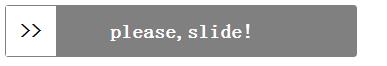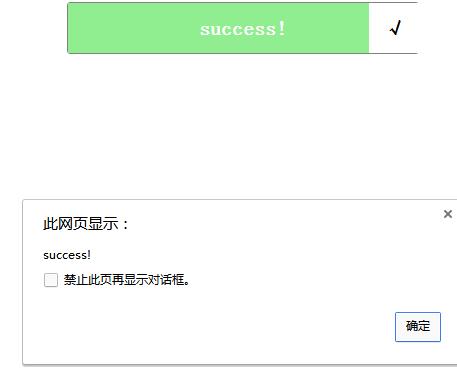js实现滑块解锁
效果图1:
效果图2:
<!DOCTYPE html>
<html>
<head>
<title>滑块验证</title>
<meta name="viewport" content="width=device-width, initial-scale=1">
<style type="text/css">
#container{
padding: 0;
margin: 0;
position: relative;
width:350px;
height: 50px;
border: 1px solid gray;
border-radius: 3px;
margin: 10px auto;
line-height: 50px;
user-select:none;
}
#success,#mark,#move{
position: absolute;
width: 100%;
height: 100%;
font-size: 20px;
font-weight: bold;
text-align: center;
color: white;
}
#success{
background: lightgreen;
}
#mark{
background:gray;
}
#move{
width: 50px;
background: white;
color: black;
top: 0;
left: 0;
cursor: move;
}
</style>
</head>
<body>
<div id="container">
<div id="success">success!</div>
<div id="mark">please,slide!</div>
<div id="move">>></div>
</div>
<script type="text/javascript">
let move=document.getElementById('move'),
mark=document.getElementById('mark'),
container=document.getElementById('container'),
distance=container.getBoundingClientRect().width,//总长度
isstop=false,//是否到达终点
offL=container.offsetLeft,//容器左边距
moveL=null,//滑块左边距
scale=null;//渐变进度
move.onmousedown=function(event){
move.onmousemove=function(event){
move.style.transform='';
moveL=event.clientX-offL-25,//让鼠标在滑块中间
scale=((moveL+25)/3.5)+'%';//左边距和总长度比率
if(moveL>distance-50){
isstop=true;
return;//返回不再执行下面的语句
}
move.style.setProperty('left',moveL+'px');
mark.style.setProperty('background',`linear-gradient(to right,
lightblue 0%,
lightblue ${scale},
gray ${scale},
gray 100%)`);
}
}
document.onmouseup=function(){//move不准确
if(isstop){
mark.style.setProperty('display','none');
move.innerText='√'
setTimeout(()=>{alert('success!')},200);
move.onmousedown=null;
move.onmousemove=null;
document.onmouseup=null;
}else{
move.style.transform=`translateX(${-moveL}px)`;
mark.style.background='gray';
//mark.style.transition='all .5s';//因颜色过渡出现了底层的青色
move.onmousemove=null;
}
}
</script>
</body>
</html>
点击查看更多内容
为 TA 点赞
评论
共同学习,写下你的评论
评论加载中...
作者其他优质文章
正在加载中
感谢您的支持,我会继续努力的~
扫码打赏,你说多少就多少
赞赏金额会直接到老师账户
支付方式
打开微信扫一扫,即可进行扫码打赏哦