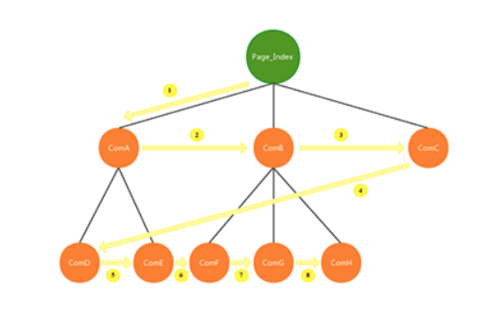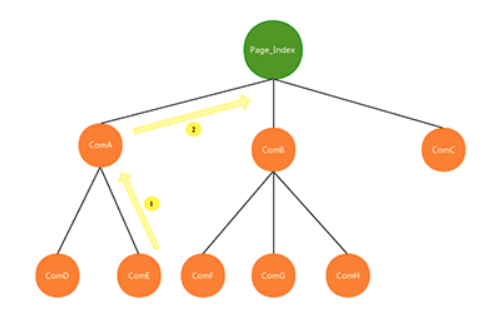wepy中组件之间通信方法
events
events是WePY组件事件处理函数对象,存放响应组件之间通过
$broadcast
$broadcast事件由父组件发起,所有的子组件都会收到父组件发出的数据,嗯,类似于村口的广播大喇叭。他的传播顺序为:
image.png
在父组件的某个函数内,向子组件下发了index-broadcast这个通知,如下:
this.$broadcast('index-broadcast', '我正在测试哈哈哈哈')那么在子组件中,可以用这种方法来接受数据:
events = { 'index-broadcast': (...args) => { console.log(args) //["我正在测试哈哈哈哈", _class]
//可以通过以下方法拿到子组件名称+拿到数据的事件名称+事件的来源
let $event = args[args.length - 1]
console.log($event) console.log(`${this.$name} receive ${$event.name} from ${$event.source.$name}`)
}
}$emit
broadcast正好相反,事件发起组件的所有祖先组件会依次接收到emit事件,那么接收到事件的先后顺序为:组件ComA、页面Page_Index。如下图:
image.png
methods = {
plus () { this.num = this.num + 1
console.log(this.$name + ' plus tap') this.$emit('index-emit', 1, 2, 3)
},
minus (...args) { console.log(args); this.num = this.num - 1
console.log(this.$name + ' minus tap'+this.num)
}
}我们可以看到counter组件的plus方法向父组件$emit了一个一个名叫index-emit的方法,父组件该如何接收他?
直接在父组件的events里面写就好啦:
events = { 'index-emit': (...args) => { let $event = args[args.length - 1] console.log($event) console.log(`${this.$name} receive ${$event.name} from ${$event.source.$name}`)
}
}组件自定义事件处理函数
可以通过使用.user修饰符为自定义组件绑定事件,如:@customEvent.user="myFn"
其中,@表示事件修饰符,customEvent 表示事件名称,.user表示事件后缀。
目前总共有三种事件后缀:
.default: 绑定小程序冒泡型事件,如bindtap,.default后缀可省略不写;
.stop: 绑定小程序捕获型事件,如catchtap;
.user: 绑定用户自定义组件事件,通过$emit触发。注意,如果用了自定义事件,则events中对应的监听函数不会再执行。
意思是我们接受组件之间传来的数据,肯定是要用自定义事件的,但是如果使用了.user修饰符进行修饰的话,events中对应的监听函数就不再执行了
<template>
<child @childFn.user="parentFn"></child></template><script>
import wepy from 'wepy'
import Child from '../components/child'
export default class Index extends wepy.page {
components = { child: Child
}
methods = {
parentFn (num, evt) { console.log('parent received emit event, number is: ' + num)
}
}
}</script>// child.wpy<template>
<view @tap="tap">Click me</view></template><script>
import wepy from 'wepy'
export default class Child extends wepy.component {
methods = {
tap () { console.log('child is clicked') this.$emit('childFn', 100)
}
}
}</script>$invoke
$invoke是一个页面或组件对另一个组件中的方法的直接调用,通过传入组件路径找到相应的组件,然后再调用其方法。
比如,想在页面Page_Index中调用组件ComA的某个方法:
this.$invoke('ComA', 'someMethod', 'someArgs');
在父组件中,想要调用子组件counter的某个方法,如下:
this.$invoke('counter', 'minus',1000000)
this.$invoke('counter', 'plus', 45, 6)那么在子组件中可以通过这样来接收父组件传过来的参数:
methods = {
plus () { this.num = this.num + 1
console.log(this.$name + ' plus tap') this.$emit('index-emit', 1, 2, 3)
},
minus (...args) { console.log(args); this.num = this.num - 1
console.log(this.$name + ' minus tap'+this.num)
}
}
作者:阿布ccc
链接:https://www.jianshu.com/p/c87ab3c1681d
共同学习,写下你的评论
评论加载中...
作者其他优质文章