-
两个文件节点号都为262154,是硬链接
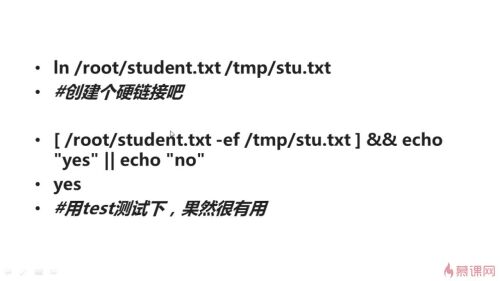 查看全部
查看全部 -
创建硬链接
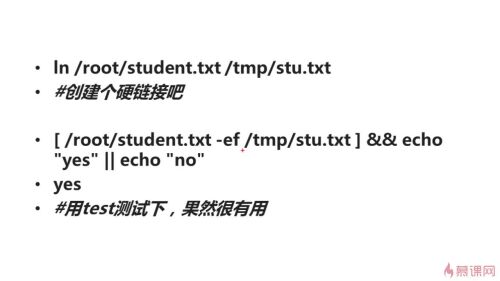 查看全部
查看全部 -
两个文件直接进行比较
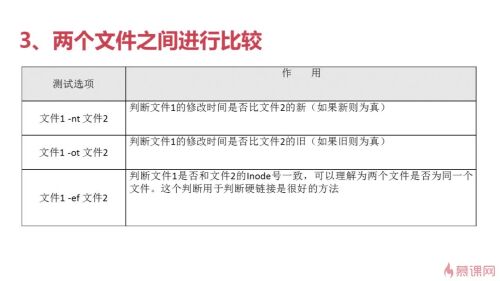 查看全部
查看全部 -
-w判断文件是否有写权限
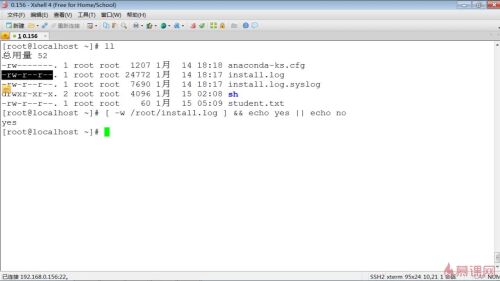 查看全部
查看全部 -
-e 判断语句
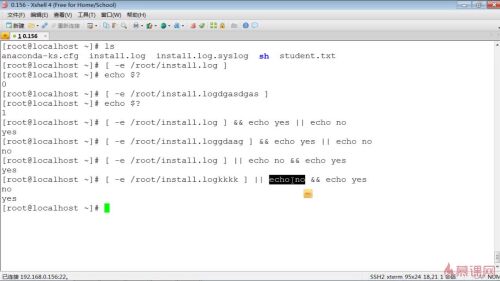 查看全部
查看全部 -
shell按文件类型判断
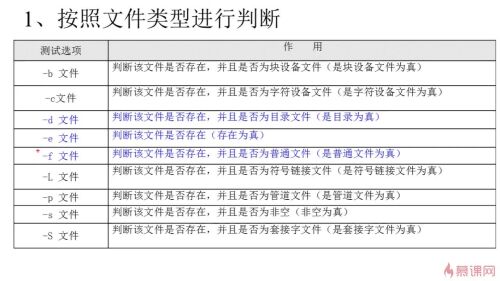 查看全部
查看全部 -
```sh
eric@rpi4b:~ $ ls -ali | grep test
24553 -rw-r--r-- 1 eric eric 411 9月 21 11:37 nvm_echo_test.sh
30221 -rwxr-xr-x 1 eric eric 172 9月 21 18:03 shell-env-variable-test.sh
24592 -rwxr-xr-x 2 eric eric 156 9月 21 13:15 test-hard-link.sh
24592 -rwxr-xr-x 2 eric eric 156 9月 21 13:15 test.sh
23662 lrwxrwxrwx 1 eric eric 7 10月 8 16:44 test-soft-link.sh -> test.sh
eric@rpi4b:~ $
```
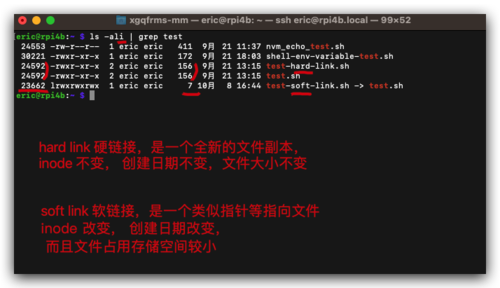 查看全部
查看全部 -
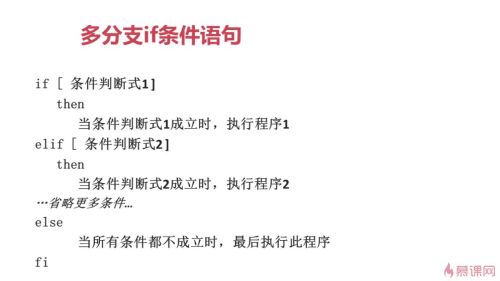
if [ 条件=??? ] then;
elif [ 条件=??? ]
else
fi查看全部 -
if then elif else if
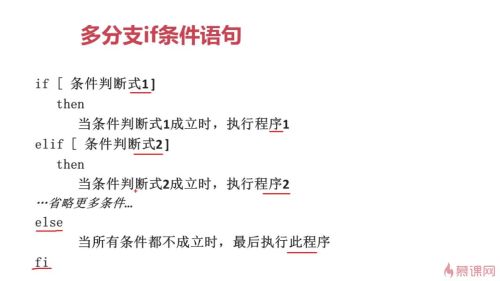 查看全部
查看全部 -
bug ❌
脚本名称不要包含 grep 抓取的关键字 ✅
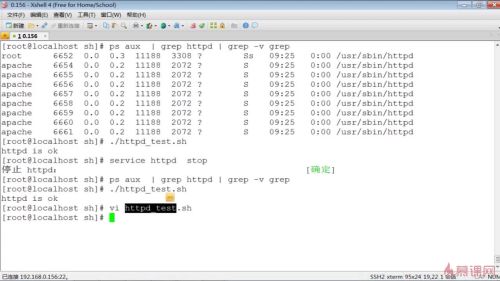
端口 80 检测
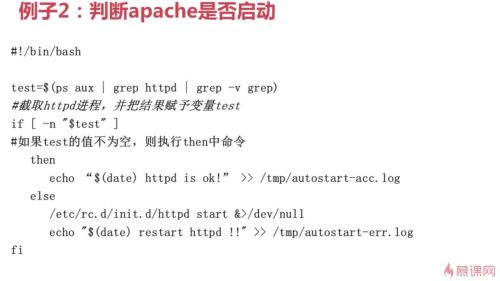 查看全部
查看全部 -
service httpd start ❓RedHat 专用命令
/etc/rc.d/init.d/httpd start ✅ 通用方式,访问文件的绝对路径
查看全部 -
&>/dev/null
输出所有 log 信息到`空设备`文件,即丢弃所有的 log 信息
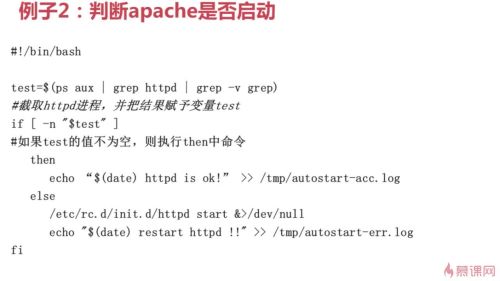 查看全部
查看全部 -
-n
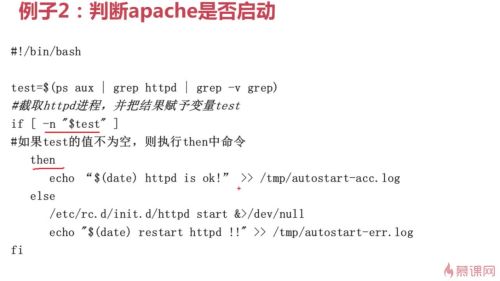 查看全部
查看全部 -
apache
自动重启
ps aux | grep httpd
进程 process
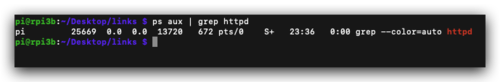
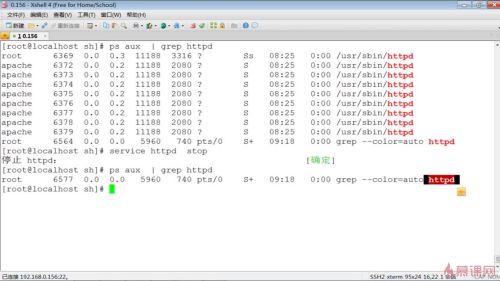 查看全部
查看全部 -
function read_test() {
read -t 30 -p "input message: " var
echo $var
}
read_test
abc
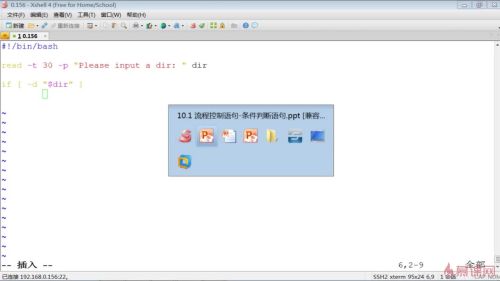 查看全部
查看全部 -
$ man test > man-docs/test.md pi@rpi3b:~/Desktop $ cat man-docs/test.md cat man-docs/test.md TEST(1) User Commands TEST(1) NAME test - check file types and compare values SYNOPSIS test EXPRESSION test [ EXPRESSION ] [ ] [ OPTION DESCRIPTION Exit with the status determined by EXPRESSION. --help display this help and exit --version output version information and exit An omitted EXPRESSION defaults to false. Otherwise, EXPRESSION is true or false and sets exit status. It is one of: ( EXPRESSION ) EXPRESSION is true ! EXPRESSION EXPRESSION is false EXPRESSION1 -a EXPRESSION2 both EXPRESSION1 and EXPRESSION2 are true EXPRESSION1 -o EXPRESSION2 either EXPRESSION1 or EXPRESSION2 is true -n STRING the length of STRING is nonzero STRING equivalent to -n STRING -z STRING the length of STRING is zero STRING1 = STRING2 the strings are equal STRING1 != STRING2 the strings are not equal INTEGER1 -eq INTEGER2 INTEGER1 is equal to INTEGER2 INTEGER1 -ge INTEGER2 INTEGER1 is greater than or equal to INTEGER2 INTEGER1 -gt INTEGER2 INTEGER1 is greater than INTEGER2 INTEGER1 -le INTEGER2 INTEGER1 is less than or equal to INTEGER2 INTEGER1 -lt INTEGER2 INTEGER1 is less than INTEGER2 INTEGER1 -ne INTEGER2 INTEGER1 is not equal to INTEGER2 FILE1 -ef FILE2 FILE1 and FILE2 have the same device and inode numbers FILE1 -nt FILE2 FILE1 is newer (modification date) than FILE2 FILE1 -ot FILE2 FILE1 is older than FILE2 -b FILE FILE exists and is block special -c FILE FILE exists and is character special -d FILE FILE exists and is a directory -e FILE FILE exists -f FILE FILE exists and is a regular file -g FILE FILE exists and is set-group-ID -G FILE FILE exists and is owned by the effective group ID -h FILE FILE exists and is a symbolic link (same as -L) -k FILE FILE exists and has its sticky bit set -L FILE FILE exists and is a symbolic link (same as -h) -N FILE FILE exists and has been modified since it was last read -O FILE FILE exists and is owned by the effective user ID -p FILE FILE exists and is a named pipe -r FILE FILE exists and read permission is granted -s FILE FILE exists and has a size greater than zero -S FILE FILE exists and is a socket -t FD file descriptor FD is opened on a terminal -u FILE FILE exists and its set-user-ID bit is set -w FILE FILE exists and write permission is granted -x FILE FILE exists and execute (or search) permission is granted Except for -h and -L, all FILE-related tests dereference symbolic links. Beware that parentheses need to be escaped (e.g., by backslashes) for shells. INTEGER may also be -l STRING, which evaluates to the length of STRING. NOTE: Binary -a and -o are inherently ambiguous. Use 'test EXPR1 && test EXPR2' or 'test EXPR1 || test EXPR2' instead. NOTE: [ honors the --help and --version options, but test does not. test treats each of those as it treats any other nonempty STRING. NOTE: your shell may have its own version of test and/or [, which usually supersedes the version de‐ scribed here. Please refer to your shell's documentation for details about the options it supports. AUTHOR Written by Kevin Braunsdorf and Matthew Bradburn. REPORTING BUGS GNU coreutils online help: <https://www.gnu.org/software/coreutils/> Report any translation bugs to <https://translationproject.org/team/> COPYRIGHT Copyright © 2020 Free Software Foundation, Inc. License GPLv3+: GNU GPL version 3 or later <https://gnu.org/licenses/gpl.html>. This is free software: you are free to change and redistribute it. There is NO WARRANTY, to the extent permitted by law. SEE ALSO Full documentation <https://www.gnu.org/software/coreutils/[> or available locally via: info '(coreutils) test invocation' GNU coreutils 8.32 September 2020 TEST(1)
查看全部 -
ll
-bash: ll:未找到命令
shell alias ✅
https://github.com/xgqfrms/linux-shell-script-programming/issues/3#issuecomment-1576929059
查看全部 -
文件权限
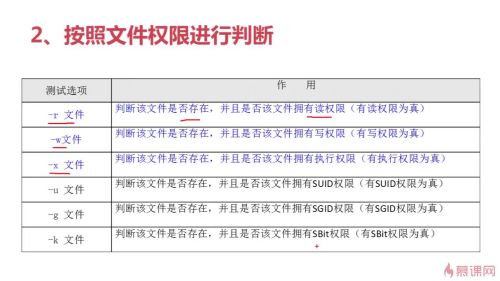 查看全部
查看全部 -
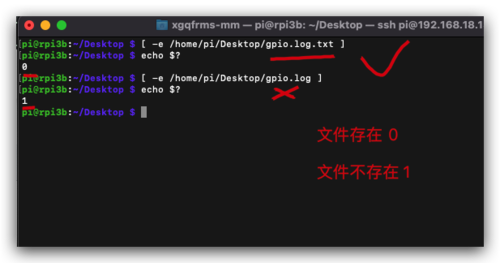
$ echo $?
 查看全部
查看全部
举报



