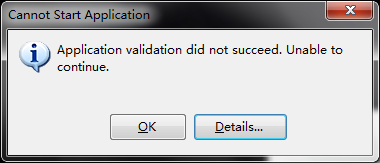github客户端安装失败
PLATFORM VERSION INFO
Windows : 6.1.7601.65536 (Win32NT)
Common Language Runtime : 4.0.30319.17929
System.Deployment.dll : 4.0.30319.17929 built by: FX45RTMREL
clr.dll : 4.0.30319.17929 built by: FX45RTMREL
dfdll.dll : 4.0.30319.17929 built by: FX45RTMREL
dfshim.dll : 4.0.41209.0 (Main.041209-0000)
SOURCES
Deployment url : http://github-windows.s3.amazonaws.com/GitHub.application
Server : AmazonS3
Application url : http://github-windows.s3.amazonaws.com/Application%20Files/GitHub_3_1_1_4/GitHub.exe.manifest
Server : AmazonS3
IDENTITIES
Deployment Identity : GitHub.application, Version=3.1.1.4, Culture=neutral, PublicKeyToken=317444273a93ac29, processorArchitecture=x86
Application Identity : GitHub.exe, Version=3.1.1.4, Culture=neutral, PublicKeyToken=317444273a93ac29, processorArchitecture=x86, type=win32
APPLICATION SUMMARY
* Installable application.
* Trust url parameter is set.
ERROR SUMMARY
Below is a summary of the errors, details of these errors are listed later in the log.
* Activation of http://github-windows.s3.amazonaws.com/GitHub.application resulted in exception. Following failure messages were detected:
+ An exception occurred during hash validation.
+ Could not find a part of the path 'C:\Users\Lenovo\AppData\Local\Temp\Deployment\Q5118OBQ.TR3\PBY065A7.A15\Images\App.ico'.
COMPONENT STORE TRANSACTION FAILURE SUMMARY
No transaction error was detected.
WARNINGS
There were no warnings during this operation.
OPERATION PROGRESS STATUS
* [2016/5/19 23:19:33] : Activation of http://github-windows.s3.amazonaws.com/GitHub.application has started.
* [2016/5/19 23:19:34] : Processing of deployment manifest has successfully completed.
* [2016/5/19 23:19:34] : Installation of the application has started.
* [2016/5/19 23:19:35] : Processing of application manifest has successfully completed.
* [2016/5/19 23:20:46] : Found compatible runtime version 4.0.30319.
* [2016/5/19 23:20:46] : Request of trust and detection of platform is complete.
ERROR DETAILS
Following errors were detected during this operation.
* [2016/5/19 23:36:39] System.Deployment.Application.InvalidDeploymentException (HashValidation)
- An exception occurred during hash validation.
- Source: System.Deployment
- Stack trace:
at System.Deployment.Application.ComponentVerifier.VerifyFileHash(String filePath, Hash hash)
at System.Deployment.Application.ComponentVerifier.VerifyFileHash(String filePath, HashCollection hashCollection)
at System.Deployment.Application.ComponentVerifier.VerifyComponents()
at System.Deployment.Application.DownloadManager.DownloadDependencies(SubscriptionState subState, AssemblyManifest deployManifest, AssemblyManifest appManifest, Uri sourceUriBase, String targetDirectory, String group, IDownloadNotification notification, DownloadOptions options)
at System.Deployment.Application.ApplicationActivator.DownloadApplication(SubscriptionState subState, ActivationDescription actDesc, Int64 transactionId, TempDirectory& downloadTemp)
at System.Deployment.Application.ApplicationActivator.InstallApplication(SubscriptionState& subState, ActivationDescription actDesc)
at System.Deployment.Application.ApplicationActivator.PerformDeploymentActivation(Uri activationUri, Boolean isShortcut, String textualSubId, String deploymentProviderUrlFromExtension, BrowserSettings browserSettings, String& errorPageUrl)
at System.Deployment.Application.ApplicationActivator.ActivateDeploymentWorker(Object state)
--- Inner Exception ---
System.IO.DirectoryNotFoundException
- Could not find a part of the path 'C:\Users\Lenovo\AppData\Local\Temp\Deployment\Q5118OBQ.TR3\PBY065A7.A15\Images\App.ico'.
- Source: mscorlib
- Stack trace:
at System.IO.__Error.WinIOError(Int32 errorCode, String maybeFullPath)
at System.IO.FileStream.Init(String path, FileMode mode, FileAccess access, Int32 rights, Boolean useRights, FileShare share, Int32 bufferSize, FileOptions options, SECURITY_ATTRIBUTES secAttrs, String msgPath, Boolean bFromProxy, Boolean useLongPath, Boolean checkHost)
at System.IO.FileStream..ctor(String path, FileMode mode, FileAccess access, FileShare share, Int32 bufferSize, FileOptions options, String msgPath, Boolean bFromProxy)
at System.IO.FileStream..ctor(String path, FileMode mode, FileAccess access)
at System.Deployment.Application.ComponentVerifier.GetTransformedStream(String filePath, CMS_HASH_TRANSFORM transform)
at System.Deployment.Application.ComponentVerifier.GenerateDigestValue(String filePath, CMS_HASH_DIGESTMETHOD digestMethod, CMS_HASH_TRANSFORM transform)
at System.Deployment.Application.ComponentVerifier.VerifyFileHash(String filePath, Hash hash)
COMPONENT STORE TRANSACTION DETAILS
No transaction information is available.