myeclipse怎么自动生成
myeclipse10没法安装hibernate tool也没法自动生成hbm.xml
myeclipse10没法安装hibernate tool也没法自动生成hbm.xml
2016-10-25
我的myeclipse运行成功了,
1.首先连接数据库,在myeclipse的右上角没有模糊的按钮

2.选择myeclipse DataBase Explorer
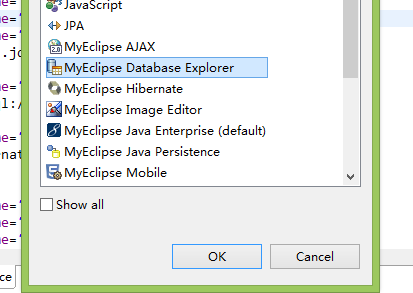
3.在空白处点击右键点击new按钮
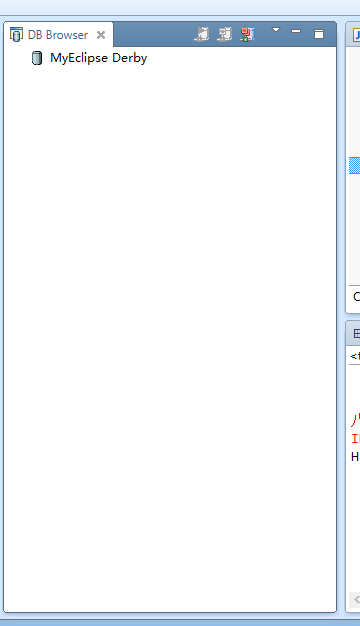
4.如下图,自己配置好。
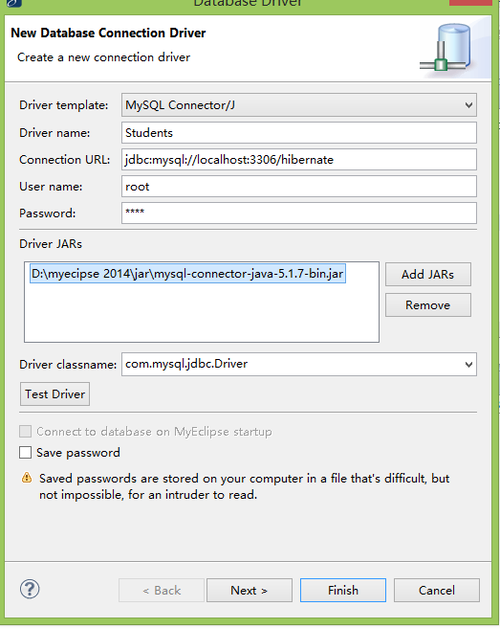
5.按下图,直接点击next。
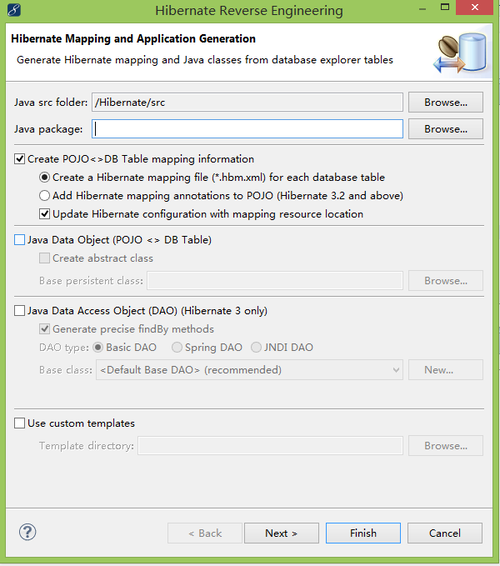
6.按下图,再次点击next。
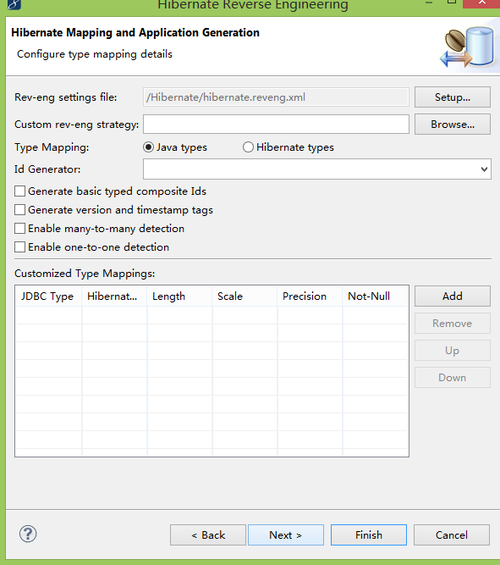
7.点击finish。
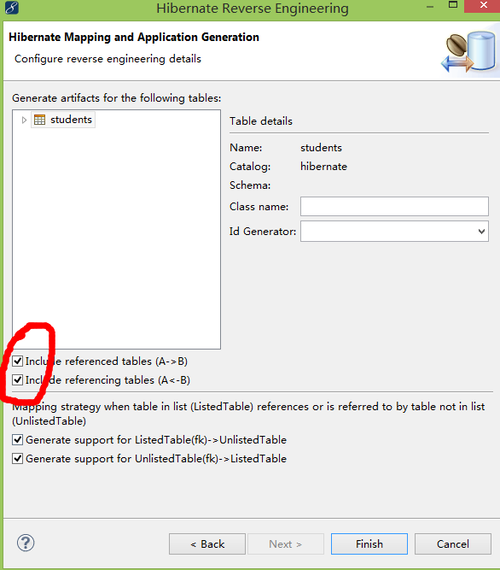
然后生成了Students.hbm.xml文件。
最后按下面修改一下自动生成的Students.hbm.xml,修改成如下的代码:
<hibernate-mapping>
<class name="Students" table="students" catalog="hibernate">
<composite-id>
<key-property name="sid" type="java.lang.Integer">
<column name="sid" />
</key-property>
<key-property name="sname" type="java.lang.String">
<column name="sname" length="20" />
</key-property>
<key-property name="gender" type="java.lang.String">
<column name="gender" length="2" />
</key-property>
<key-property name="birthday" type="java.sql.Timestamp">
<column name="birthday" length="19" />
</key-property>
<key-property name="address" type="java.lang.String">
<column name="address" length="100" />
</key-property>
</composite-id>
</class>
</hibernate-mapping>
最后,一旦 自动生成了Students.hbm.xml,,,hibernate.cfg.xml会自动添加这行代码
<mapping resource="./Students.hbm.xml" />
举报