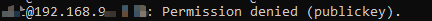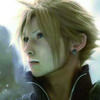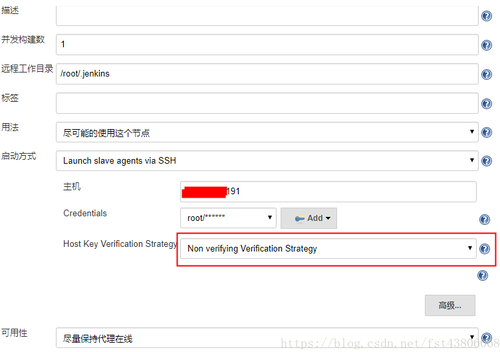在mac上启动ssh可以吗?
我在mac启动ssh,jenkins还是连接不上,mac上的启动ssh命令是
sudo launchctl list | grep sshd
然后可以看到
- 0 com.openssh.sshd
但是Jenkins显示如下
Warning: no key algorithms provided; JENKINS-42959 disabled [06/13/18 14:48:38] [SSH] Opening SSH connection to 192.168.16.16:22. [06/13/18 14:48:38] [SSH] WARNING: No entry currently exists in the Known Hosts file for this host. Connections will be denied until this new host and its associated key is added to the Known Hosts file. Key exchange was not finished, connection is closed. java.io.IOException: There was a problem while connecting to 192.168.16.16:22 at com.trilead.ssh2.Connection.connect(Connection.java:834) at hudson.plugins.sshslaves.SSHLauncher.openConnection(SSHLauncher.java:1324) at hudson.plugins.sshslaves.SSHLauncher$2.call(SSHLauncher.java:831) at hudson.plugins.sshslaves.SSHLauncher$2.call(SSHLauncher.java:820) at java.util.concurrent.FutureTask.run(FutureTask.java:266) at java.util.concurrent.ThreadPoolExecutor.runWorker(ThreadPoolExecutor.java:1142) at java.util.concurrent.ThreadPoolExecutor$Worker.run(ThreadPoolExecutor.java:617) at java.lang.Thread.run(Thread.java:745) Caused by: java.io.IOException: Key exchange was not finished, connection is closed. at com.trilead.ssh2.transport.KexManager.getOrWaitForConnectionInfo(KexManager.java:95) at com.trilead.ssh2.transport.TransportManager.getConnectionInfo(TransportManager.java:237) at com.trilead.ssh2.Connection.connect(Connection.java:786) ... 7 more Caused by: java.io.IOException: The server hostkey was not accepted by the verifier callback at com.trilead.ssh2.transport.KexManager.handleMessage(KexManager.java:548) at com.trilead.ssh2.transport.TransportManager.receiveLoop(TransportManager.java:790) at com.trilead.ssh2.transport.TransportManager$1.run(TransportManager.java:502) ... 1 more [06/13/18 14:48:38] Launch failed - cleaning up connection [06/13/18 14:48:38] [SSH] 连接关闭。Warning: no key algorithms provided; JENKINS-42959 disabled