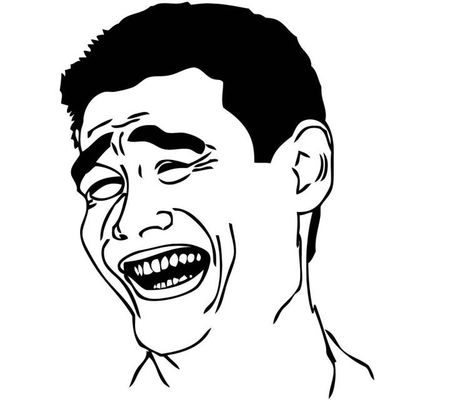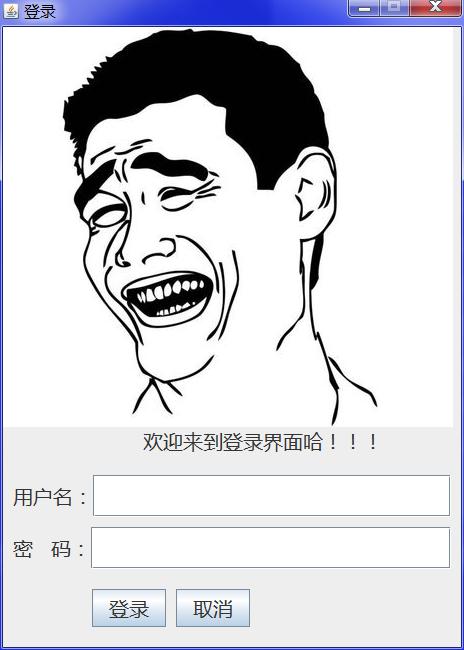Java 简单登录界面
源码:
import javax.swing.*;
import java.awt.*;
import java.awt.event.ActionListener;
public class Main {
public static void main(String[] args) {
JFrame frame = new JFrame("登录");
JLabel label = new JLabel();
JLabel labelText = new JLabel("欢迎来到登录界面哈!!!");
label.setIcon(new ImageIcon("e:\\1.jpg"));
frame.add(label, BorderLayout.NORTH);
Box user = Box.createHorizontalBox();
Box pwd = Box.createHorizontalBox();
Box btn = Box.createHorizontalBox();
JLabel userLabel = new JLabel("用户名:");
JLabel pwdLabel = new JLabel("密 码:");
JTextField username = new JTextField(17);
JTextField password = new JTextField(17);
Font font = new Font("微软雅黑", Font.PLAIN, 20);
userLabel.setFont(font);
pwdLabel.setFont(font);
username.setFont(font);
username.setToolTipText("请输入您的用户名...");
username.setMargin(new Insets(5, 5, 5, 5));
password.setFont(font);
password.setToolTipText("请输入您的密码...");
password.setMargin(new Insets(5, 5, 5, 5));
user.add(Box.createHorizontalStrut(10));
user.add(userLabel);
user.add(username);
user.add(Box.createHorizontalStrut(10));
pwd.add(Box.createHorizontalStrut(10));
pwd.add(pwdLabel);
pwd.add(password);
pwd.add(Box.createHorizontalStrut(10));
JButton login = new JButton("登录");
JButton cancel = new JButton("取消");
login.setFont(font);
cancel.setFont(font);
ActionListener action = e->{
switch (e.getActionCommand()) {
case "登录":
if ("admin".equals(username.getText()) && "123456".equals(password.getText())) {
JOptionPane.showMessageDialog(frame, "登陆成功啦!", "恭喜", JOptionPane.INFORMATION_MESSAGE);
} else {
JOptionPane.showMessageDialog(frame, "用户名或密码错误!", "很遗憾", JOptionPane.ERROR_MESSAGE);
}
break;
case "取消":
int type = JOptionPane.showConfirmDialog(frame, "您确定取消吗?", "确认", JOptionPane.OK_CANCEL_OPTION);
if (type == 0) {
JOptionPane.showMessageDialog(frame, "很抱歉,即便您确定取消也取消不了哦!", "温馨提示", JOptionPane.INFORMATION_MESSAGE);
} else {
JOptionPane.showMessageDialog(frame, "您居然这么机智,为什么要选取消呢?", "温馨提问", JOptionPane.QUESTION_MESSAGE);
}
break;
}
};
login.addActionListener(action);
cancel.addActionListener(action);
btn.add(Box.createHorizontalStrut(55));
btn.add(login);
btn.add(Box.createHorizontalStrut(10));
btn.add(cancel);
Box box = Box.createVerticalBox();
labelText.setFont(font);
box.add(labelText);
box.add(Box.createVerticalStrut(20));
box.add(user);
box.add(Box.createVerticalStrut(10));
box.add(pwd);
box.add(Box.createVerticalStrut(20));
box.add(btn);
box.add(Box.createVerticalStrut(20));
frame.add(box);
frame.setDefaultCloseOperation(JFrame.EXIT_ON_CLOSE);
frame.setResizable(false);
frame.pack();
frame.setVisible(true);
}
}程序用图(注意:需要放到E盘根目录下,如要放在其他目录切记要改程序中的文件路径)
运行结果:
点击查看更多内容
36人点赞
评论
共同学习,写下你的评论
评论加载中...
作者其他优质文章
正在加载中
感谢您的支持,我会继续努力的~
扫码打赏,你说多少就多少
赞赏金额会直接到老师账户
支付方式
打开微信扫一扫,即可进行扫码打赏哦