创建的过程( 二):路由功能实现页面切换

目录结构
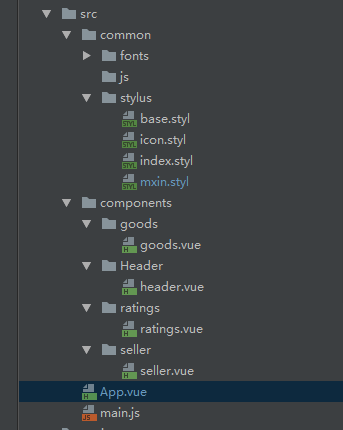
定义三个子组件,分别是goods,seller,ratings
安装vue-router插件 npm install --save-dev vue-router
// 入口main.js下
import VueRouter from 'vue-router';
import App from './App';
// goods组件
import Goods from './components/goods/goods';
import Seller from './components/seller/seller';
import Ratings from './components/ratings/ratings';
// 全局引用样式
import './common/stylus/index.styl';
/**
* 入口js 上方引入的是父组件和一个依赖组件
*/
/* eslint-disable no-new */
Vue.use(VueRouter); // 使用路由插件
/* eslint-disable no-unused-vars */
// 需要一个根组件
let app = Vue.extend(App);
// 实例一个路由,可以拉入自己的配置项
let router = new VueRouter({
linkActiveClass: 'active'
});
// 配置路由
router.map({
'/goods': {
component: Goods
},
'/seller': {
component: Seller
},
'/ratings': {
component: Ratings
}
});
// 启动路由,配置一个挂载点
router.start(app, '#app');
// 进入页面默认载入板块
router.go('/goods');
子组件goods等可以加内容方便显示
<template>
<div>内容</div>
</template>
<script type="text/ecmascript-6">
export default{};
</script>
<style lang='stylus' rel='stylesheet/stylus' type="text/stylus">
</style>
App.vue中使对引入的组件进行样式的设置,注意导入组件之后,进行注册
<!--模板-->
<template>
<div>
<v-header></v-header>
<div class="tab border-1px">
<div class="tab-item">
<!--vue1.0路由引用-->
<a v-link="{path:'/goods'}">商品</a>
</div>
<div class="tab-item">
<a v-link="{path:'/ratings'}">评论</a>
</div>
<div class="tab-item">
<a v-link="{path:'/seller'}">商家</a>
</div>
</div>
<!--路由的外链 点击了路由触发,页面变化的内容部分-->
<router-view></router-view>
</div>
</template>
<!--js脚本-->
<script>
import header from './components/Header/header';
export default{
// 注册header
components: {
'v-header': header
}
};
</script>
<!--样式-->
<style lang="stylus" rel="stylesheet/stylus" type="text/stylus">
.tab
display:flex
width:100%
height:40px
line-height:40px
border-bottom: 1px solid rgba(7,17,27,0.1)
.tab-item
flex:1
text-align:center
&>a
display:block
text-decoration:none
font-size:14px
color:rgb(77, 85, 95)
&.active
color:rgb(240, 20, 20)
</style>点击查看更多内容
为 TA 点赞
评论
共同学习,写下你的评论
评论加载中...
作者其他优质文章
正在加载中
感谢您的支持,我会继续努力的~
扫码打赏,你说多少就多少
赞赏金额会直接到老师账户
支付方式
打开微信扫一扫,即可进行扫码打赏哦





