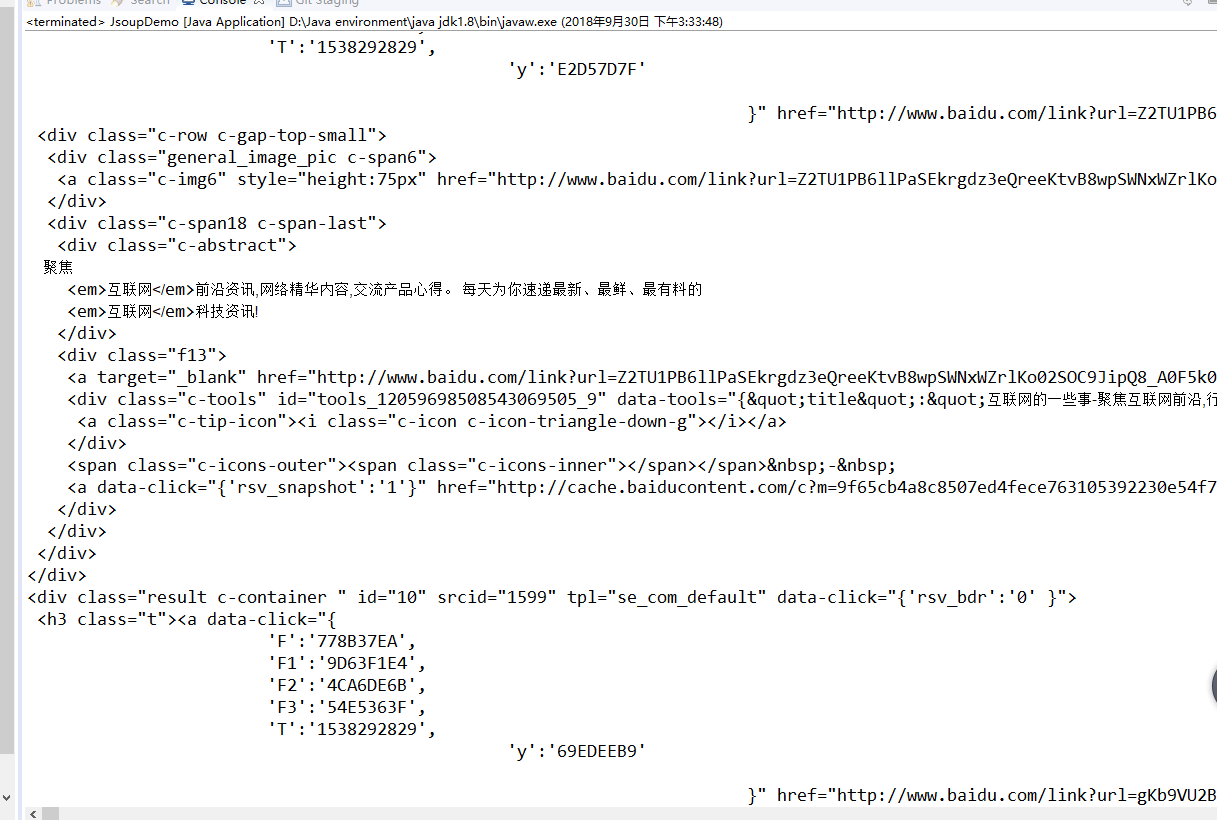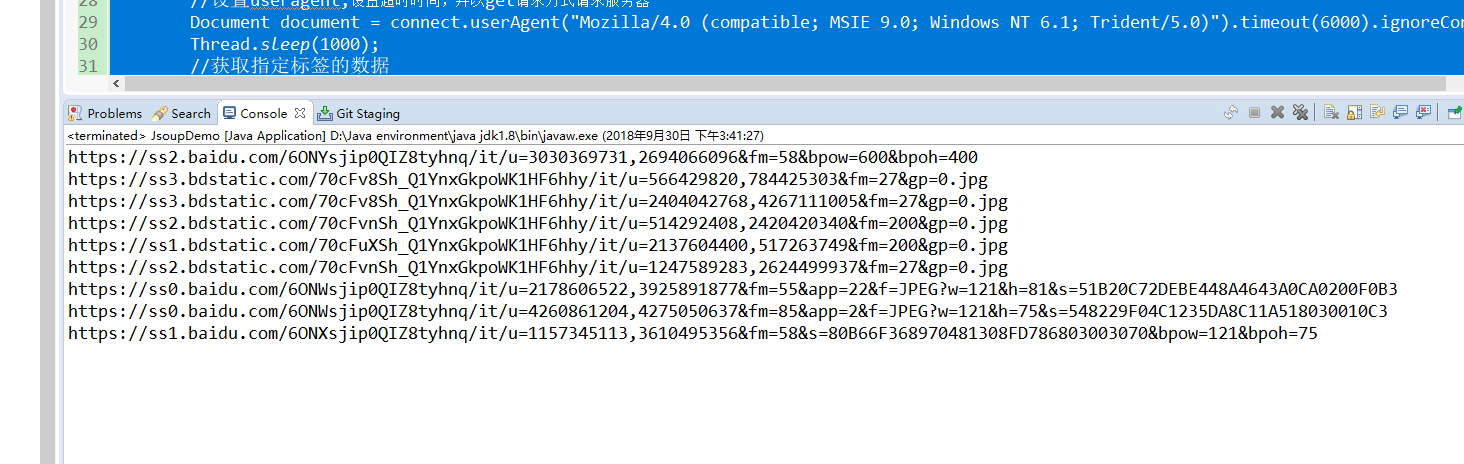前言
之前工作中需要用到爬虫,就去学习了几种Java爬虫工具,也了解pythoy的scrapy框架也是大名鼎鼎,但是据了解可能不太适合我们的业务,所以以下所要介绍的均为Java框架下的爬虫
一、准备工作
1、下载jsoup工具,如果是maven项目,请在pm.xml中加入以下代码:
jsoup虽然不是一个很强大的爬虫工具,但是它对于网页html文档的各种处理确实是很强大的,同时自身也是个非常好用的爬虫,也许无法去做较大难度的数据的抓取,但我认为它是个非常优良的文档处理助手
<dependency>
<groupId>org.jsoup</groupId>
<artifactId>jsoup</artifactId>
<version>1.7.3</version>
</dependency>
2、确定所要抓取的网站地址:
这里我以百度数据为例:
搜索 “互联网” 相关数据,
获取如上网页中所显示的信息,
下面就开始编写jsoup爬虫代码;
/**
* 准备抓取的目标地址,%E4%BA%92%E8%81%94%E7%BD%91 为utf-8格式的 互联网
*/
private static String url = "https://www.baidu.com/s?ie=utf-8&f=8&rsv_bp=1&rsv_idx=1&tn=baidu&wd=互联网";
public static void main(String[] args) throws Exception {
//链接到目标地址
Connection connect = Jsoup.connect(url);
//设置useragent,设置超时时间,并以get请求方式请求服务器
Document document = connect.userAgent("Mozilla/4.0 (compatible; MSIE 9.0; Windows NT 6.1; Trident/5.0)").timeout(6000).ignoreContentType(true).get();
Thread.sleep(1000);
//获取指定标签的数据
Element elementById = document.getElementById("content_left");
//输出文本数据
System.out.println(elementById.text());
//输出html数据
System.out.println(elementById.html());
}
查询结果如下:
以上方式就是使用jsoup获取文本数据的基本操作,下面我们继续尝试在以上基础上获取页面中所有的图片
/**
* 准备抓取的目标地址,%E4%BA%92%E8%81%94%E7%BD%91 为utf-8格式的 互联网
*/
private static String url = "https://www.baidu.com/s?ie=utf-8&f=8&rsv_bp=1&rsv_idx=1&tn=baidu&wd=互联网";
public static void main(String[] args) throws Exception {
//链接到目标地址
Connection connect = Jsoup.connect(url);
//设置useragent,设置超时时间,并以get请求方式请求服务器
Document document = connect.userAgent("Mozilla/4.0 (compatible; MSIE 9.0; Windows NT 6.1; Trident/5.0)").timeout(6000).ignoreContentType(true).get();
Thread.sleep(1000);
//获取指定标签的数据
Element elementById = document.getElementById("content_left");
//输出文本数据
//System.out.println(elementById.text());
//输出html数据
//System.out.println(elementById.html());
//获取所有图片链接
Elements imgtag = document.getElementsByTag("img");
List<String> imgurlList = new ArrayList<String>();
for (int i = 0; i < imgtag.size(); i++) {
if (StringUtils.isNotEmpty(imgtag.get(i).attr("src"))&&imgtag.get(i).attr("src").startsWith("http")) {
System.out.println(imgtag.get(i).attr("src"));
}
}
}
输出如下:
由上可以获取到图片链接,下面就是使用jsoup把图片下载下来了,有兴趣的朋友可以试试用这种方法去抓取淘宝商品图片,会更简单方便
根据图片链接下载图片
/**
* 下载图片到指定目录
*
* @param filePath 文件路径
* @param imgUrl 图片URL
*/
public static void downImages(String filePath, String imgUrl) {
// 若指定文件夹没有,则先创建
File dir = new File(filePath);
if (!dir.exists()) {
dir.mkdirs();
}
// 截取图片文件名
String fileName = imgUrl.substring(imgUrl.lastIndexOf('/') + 1, imgUrl.length());
try {
// 文件名里面可能有中文或者空格,所以这里要进行处理。但空格又会被URLEncoder转义为加号
String urlTail = URLEncoder.encode(fileName, "UTF-8");
// 因此要将加号转化为UTF-8格式的%20
imgUrl = imgUrl.substring(0, imgUrl.lastIndexOf('/') + 1) + urlTail.replaceAll("\\+", "\\%20");
} catch (UnsupportedEncodingException e) {
e.printStackTrace();
}
// 写出的路径
File file = new File(filePath + File.separator + fileName);
try {
// 获取图片URL
URL url = new URL(imgUrl);
// 获得连接
URLConnection connection = url.openConnection();
// 设置10秒的相应时间
connection.setConnectTimeout(10 * 1000);
// 获得输入流
InputStream in = connection.getInputStream();
// 获得输出流
BufferedOutputStream out = new BufferedOutputStream(new FileOutputStream(file));
// 构建缓冲区
byte[] buf = new byte[1024];
int size;
// 写入到文件
while (-1 != (size = in.read(buf))) {
out.write(buf, 0, size);
}
out.close();
in.close();
} catch (MalformedURLException e) {
e.printStackTrace();
} catch (IOException e) {
e.printStackTrace();
}
}
有问题欢迎交流与指正,谢谢
点击查看更多内容
3人点赞
评论
共同学习,写下你的评论
评论加载中...
作者其他优质文章
正在加载中
感谢您的支持,我会继续努力的~
扫码打赏,你说多少就多少
赞赏金额会直接到老师账户
支付方式
打开微信扫一扫,即可进行扫码打赏哦