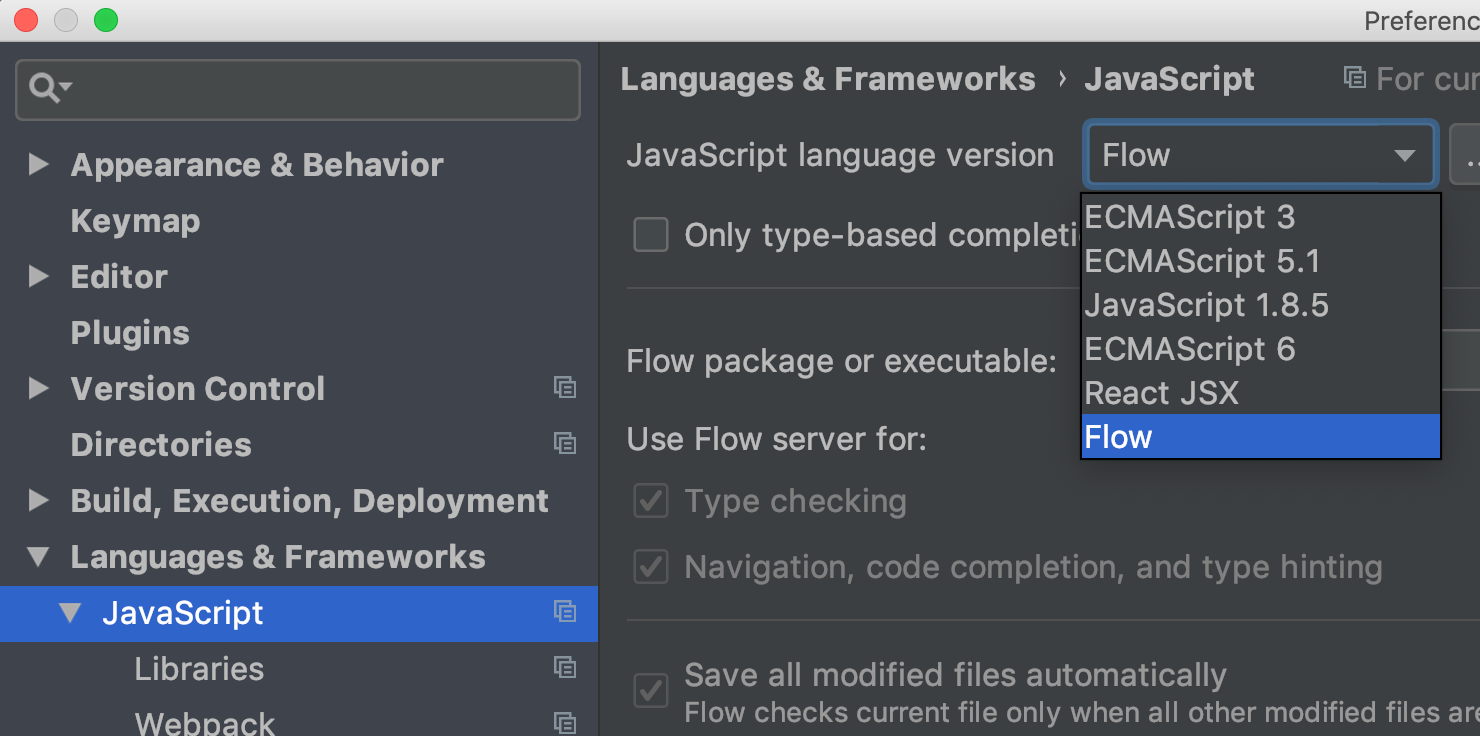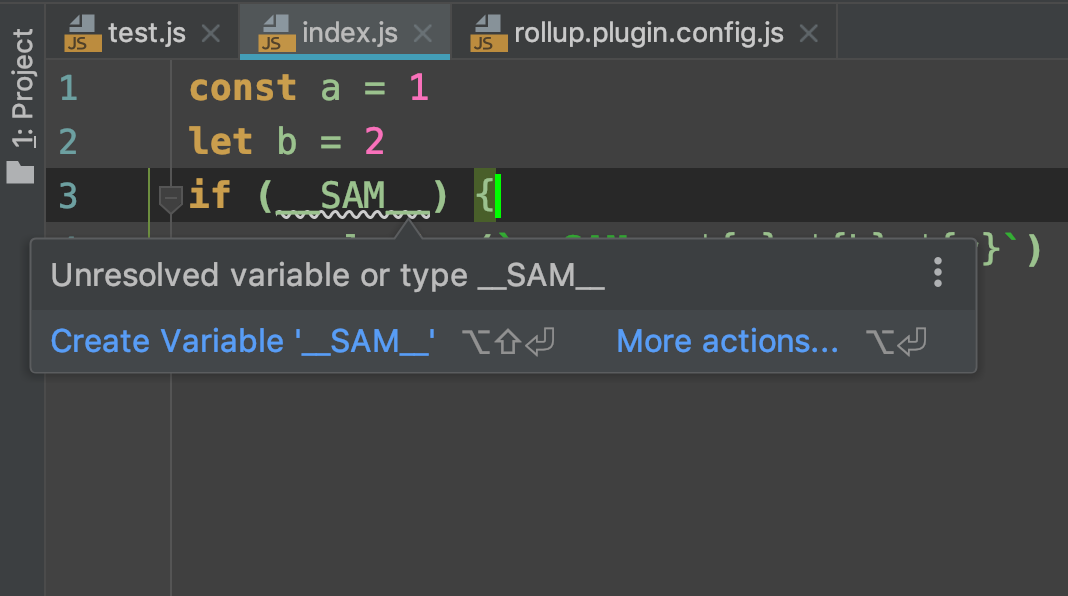10分钟快速精通rollup.js——前置学习之rollup.js插件篇
前言
本文是《10分钟快速精通rollup.js——Vue.js源码打包过程深度分析》的前置学习教程,讲解的知识点以理解Vue.js打包源码为目标,不会做过多地展开。教程将保持rollup.js系列教程的一贯风格,大部分知识点都将提供可运行的代码案例和实际运行的结果,让大家通过教程就可以看到实现效果,省去亲自上机测试的时间。
学习本教程需要理解buble、flow和terser模块的用途,还不了解的小伙伴可以查看这篇教程:《10分钟快速精通rollup.js——前置学习之基础知识篇》
1. rollup-plugin-buble插件
Convert ES2015 with buble.
buble插件的用途是在rollup.js打包的过程中进行代码编译,将ES6+代码编译成ES2015标准,首先在项目中引入buble插件:
npm i -D rollup-plugin-buble
修改./src/vue/buble/index.js的源码,写入如下内容:
const a = 1 // ES6新特性:const
let b = 2 // ES6新特性:let
const c = () => a + b // ES6新特性:箭头函数
console.log(a, b, c())
修改rollup.plugin.config.js配置文件:
import resolve from 'rollup-plugin-node-resolve'
import commonjs from 'rollup-plugin-commonjs'
import buble from 'rollup-plugin-buble'
export default {
input: './src/vue/buble/index.js',
output: [{
file: './dist/index-plugin-cjs.js',
format: 'cjs'
}],
plugins: [
resolve(),
commonjs(),
buble()
]
}
应用rollup.js进行编译:
$ rollup -c rollup.plugin.config.js
./src/vue/buble/index.js → ./dist/index-plugin-cjs.js...
created ./dist/index-plugin-cjs.js in 35ms
查看生成文件的内容:
$ cat dist/index-plugin-cjs.js
'use strict';
var a = 1;
var b = 2;
var c = function () { return a + b; };
console.log(a, b, c());
通过node执行打包后的代码:
$ node dist/index-plugin-cjs.js
1 2 3
2. rollup-plugin-alias插件
Provide an alias for modules in Rollup
alias插件提供了为模块起别名的功能,用过webpack的小伙伴应该对这个功能非常熟悉,首先在项目中引入alias插件:
npm i -D rollup-plugin-alias
创建src/vue/alias目录,并创建一个本地测试库lib.js和测试代码index.js:
mkdir -p src/vue/alias
touch src/vue/alias/index.js
touch src/vue/alias/lib.js
在lib.js中写入如下内容:
export function square(n) {
return n * n
}
在index.js中写入如下内容:
import { square } from '@/vue/alias/lib' // 使用别名
console.log(square(2))
修改rollup.plugin.config.js的配置文件:
import alias from 'rollup-plugin-alias'
import path from 'path'
const pathResolve = p => path.resolve(__dirname, p)
export default {
input: './src/vue/alias/index.js',
output: [{
file: './dist/index-plugin-es.js',
format: 'es'
}],
plugins: [
alias({
'@': pathResolve('src')
})
]
}
这里我们提供了一个pathResolve方法,用于生成绝对路径,引入alias插件中我们传入一个对象作为参数,对象的key是模块中使用的别名,对象的value是别名对应的真实路径。使用rollup.js进行打包:
$ rollup -c rollup.plugin.config.js
./src/vue/alias/index.js → ./dist/index-plugin-es.js...
created ./dist/index-plugin-es.js in 23ms
查看打包后的代码,可以看到正确识别出别名对应的路径:
$ cat dist/index-plugin-es.js
function square(n) {
return n * n
}
console.log(square(2));
3. rollup-plugin-flow-no-whitespace插件
flow插件用于在rollup.js打包过程中清除flow类型检查部分的代码,我们修改rollup.plugin.config.js的input属性:
input: './src/vue/flow/index.js',
尝试直接打包flow的代码:
$ rollup -c rollup.plugin.config.js
./src/vue/flow/index.js → ./dist/index-plugin-cjs.js...
[!] Error: Unexpected token
src/vue/flow/index.js (2:17)
1: /* @flow */
2: function square(n: number): number {
^
3: return n * n
4: }
Error: Unexpected token
可以看到rollup.js会抛出异常,为了解决这个问题我们引入flow插件:
npm i -D rollup-plugin-flow-no-whitespace
修改配置文件:
import flow from 'rollup-plugin-flow-no-whitespace'
export default {
input: './src/vue/flow/index.js',
output: [{
file: './dist/index-plugin-cjs.js',
format: 'cjs'
}],
plugins: [
flow()
]
}
重新运行打包:
$ rollup -c rollup.plugin.config.js
./src/vue/flow/index.js → ./dist/index-plugin-cjs.js...
created ./dist/index-plugin-cjs.js in 40ms
查看打包后的源码:
$ cat ./dist/index-plugin-cjs.js
'use strict';
/* */
function square(n) {
return n * n
}
console.log(square(2));
可以看到flow的代码被成功清除,但是/* @flow */被修改为了/* */,这个问题我们可以使用terser插件后进行修复,去除注释。
4. rollup-plugin-replace插件
Replace content while bundling
replace插件的用途是在打包时动态替换代码中的内容,首先引入replace插件:
npm i -D rollup-plugin-replace
创建src/vue/replace文件夹和index.js测试文件:
mkdir -p src/vue/replace
touch src/vue/replace/index.js
在index.js文件中写入如下内容:
const a = 1
let b = 2
if (__SAM__) { // 使用replace值__SAM__,注意这个值没有定义,如果直接运行会报错
console.log(`__SAM__,${a},${b},${c}`) // 使用__SAM__,打包时会被替换
}
修改rollup.plugin.config.js配置文件:
import buble from 'rollup-plugin-buble'
import replace from 'rollup-plugin-replace'
export default {
input: './src/vue/replace/index.js',
output: [{
file: './dist/index-plugin-cjs.js',
format: 'cjs'
}],
plugins: [
replace({
__SAM__: true
}),
buble()
]
}
我们向replace插件传入一个对象,key是__SAM__,value是true。所以rollups.js打包时就会将__SAM__替换为true。值得注意的是代码使用了ES6了特性,所以需要引入buble插件进行编译,我们执行打包指令:
$ rollup -c rollup.plugin.config.js
./src/vue/replace/index.js → ./dist/index-plugin-cjs.js...
created ./dist/index-plugin-cjs.js in 28ms
查看打包结果:
$ cat dist/index-plugin-cjs.js
'use strict';
var a = 1;
var b = 2;
{
console.log(("true," + a + "," + b + "," + c));
}
可以看到__SAM__被正确替换为了true。如果大家使用的是WebStorm编辑器,使用flow语法会出现警告,这时我们需要打开设置,进入Languages & Frameworks > Javascript,将Javascript language version改为Flow。
除此之外,使用__SAM__也会引发警告。
解决这个问题的办法是打开flow/test.js,添加__SAM__的自定义变量(declare var),这样警告就会消除:
declare type Test = {
a?: number; // a的类型为number,可以为空
b?: string; // b的类型为string,可以为空
c: (key: string) => boolean; // c的类型为function,只能包含一个参数,类型为string,返回值为boolean,注意c不能为空
}
declare var __SAM__: boolean; // 添加自定义变量
5. rollup-plugin-terser插件
Rollup plugin to minify generated es bundle
terser插件帮助我们在rollup.js打包过程中实现代码压缩,首先引入terser插件:
npm i -D rollup-plugin-terser
修改src/vue/replace/index.js的源码,这里我们做一轮综合测试,将我们之前学习的插件全部应用进来:
/* @flow */
import { square } from '@/vue/alias/lib' // 通过别名导入本地模块
import { random } from 'sam-test-data' // 导入es模块
import { a as cjsA } from 'sam-test-data-cjs' // 导入commonjs模块
const a: number = 1 // 通过flow进行类型检查
let b: number = 2 // 使用ES6新特性:let
const c: string = '😀' // 加入非ascii字符
if (__SAM__) { // 使用replace字符串
console.log(`__SAM__,${a},${b},${c}`) // 使用ES6新特性``模板字符串
}
export default {
a, b, c, d: __SAM__, square, random, cjsA
} // 导出ES模块
我们希望通过上述代码验证以下功能:
- replace插件:代码中的__SAM__被正确替换;
- flow插件:正确去掉flow的类型检查代码;
- buble插件:将ES6+代码编译为ES2015;
- alias插件:将模块中’@'别名替换为’src’目录;
- commonjs插件:支持CommonJS模块;
- resovle插件:合并外部模块代码;
- terser插件:代码最小化打包。
修改rollup.plugin.config.js配置文件:
import resolve from 'rollup-plugin-node-resolve'
import commonjs from 'rollup-plugin-commonjs'
import buble from 'rollup-plugin-buble'
import replace from 'rollup-plugin-replace'
import flow from 'rollup-plugin-flow-no-whitespace'
import { terser } from 'rollup-plugin-terser'
import alias from 'rollup-plugin-alias'
import path from 'path'
const pathResolve = p => path.resolve(__dirname, p)
export default {
input: './src/vue/replace/index.js',
output: [{
file: './dist/index-plugin-es.js',
format: 'es'
}],
plugins: [
replace({
__SAM__: true
}),
flow(),
buble(),
alias({
'@': pathResolve('src')
}),
commonjs(),
resolve(),
terser({
output: {
ascii_only: true // 仅输出ascii字符
},
compress: {
pure_funcs: ['console.log'] // 去掉console.log函数
}
}),
]
}
terser插件的配置方法与API模式基本一致,打包代码:
$ rollup -c rollup.plugin.config.js
./src/vue/replace/index.js → ./dist/index-plugin-es.js...
created ./dist/index-plugin-es.js in 308ms
查看打包后的代码文件:
$ cat dist/index-plugin-es.js
function square(a){return a*a}function random(a){return a&&a%1==0?Math.floor(Math.random()*a):0}var a$1=Math.floor(10*Math.random()),b$1=Math.floor(100*Math.random());function random$1(a){return a&&a%1==0?Math.floor(Math.random()*a):0}var _samTestDataCjs_0_0_1_samTestDataCjs={a:a$1,b:b$1,random:random$1},_samTestDataCjs_0_0_1_samTestDataCjs_1=_samTestDataCjs_0_0_1_samTestDataCjs.a,a$2=1,b$2=2,c="\ud83d\ude00",index={a:a$2,b:b$2,c:c,d:!0,square:square,random:random,cjsA:_samTestDataCjs_0_0_1_samTestDataCjs_1};export default index;
可以看到各项特性全部生效,尝试通过babel-node运行代码:
$ babel-node
> require('./dist/index-plugin-es')
{ default:
{ a: 1,
b: 2,
c: '😀',
d: true,
square: [Function: square],
random: [Function: random],
cjsA: 4 } }
代码成功运行,说明打包过程成功。
6. intro和outro配置
intro和outro属性与我们之前讲解的banner和footer属性类似,都是用来为代码添加注释。那么这四个属性之间有什么区别呢?首先了解一下rollup.js官网对这四个属性的解释:
- intro:在打包好的文件的块的内部(wrapper内部)的最顶部插入一段内容
- outro:在打包好的文件的块的内部(wrapper内部)的最底部插入一段内容
- banner:在打包好的文件的块的外部(wrapper外部)的最顶部插入一段内容
- footer:在打包好的文件的块的外部(wrapper外部)的最底部插入一段内容
简单地说就是intro和outro添加的注释在代码块的内部,banner和footer在外部,下面举例说明,修改src/plugin/main.js代码:
const a = 1
console.log(a)
export default a
修改rollup.config.js的配置:
export default {
input: './src/plugin/main.js',
output: [{
file: './dist/index-cjs.js',
format: 'cjs',
banner: '// this is banner',
footer: '// this is footer',
intro: '// this is a intro comment',
outro: '// this is a outro comment',
}]
}
打包代码:
$ rollup -c
./src/plugin/main.js → ./dist/index-cjs.js...
created ./dist/index-cjs.js in 11ms
输出结果:
$ cat dist/index-cjs.js
// this is banner
'use strict';
// this is a intro comment
const a = 1;
console.log(a);
module.exports = a;
// this is a outro comment
// this is footer
可以看到banner和footer的注释在最外层,而intro和outro的注释在内层,intro的注释在’use strict’下方,所以如果要给代码最外层包裹一些元素,如module.exports或export default之类的,需要使用intro和outro,在Vue.js源码打包过程中就使用了intro和outro为代码添加模块化特性。我们还可以将intro和outro配置写入plugins的方法来实现这个功能:
export default {
input: './src/plugin/main.js',
output: [{
file: './dist/index-cjs.js',
format: 'cjs',
banner: '// this is banner',
footer: '// this is footer'
}],
plugins: [
{
intro: '// this is a intro comment',
outro: '// this is a outro comment'
}
]
}
该配置文件生成的效果与之前完全一致。
总结
本教程主要为大家讲解了以下知识点:
- rollup-plugin-buble插件:编译ES6+语法为ES2015,无需配置,比babel更轻量;
- rollup-plugin-alias插件:替换模块路径中的别名;
- rollup-plugin-flow-no-whitespace插件:去除flow静态类型检查代码;
- rollup-plugin-replace插件:替换代码中的变量为指定值;
- rollup-plugin-terser插件:代码压缩,取代uglify,支持ES模块。
- intro和outro配置:在代码块内添加代码注释。
共同学习,写下你的评论
评论加载中...
作者其他优质文章