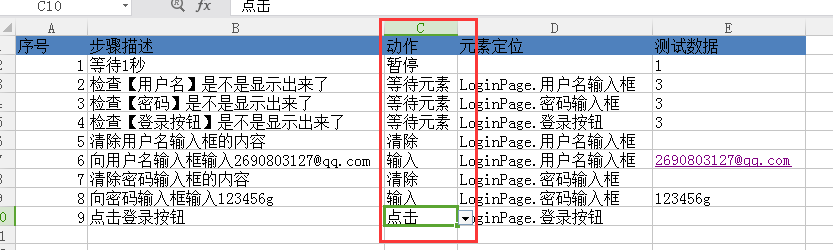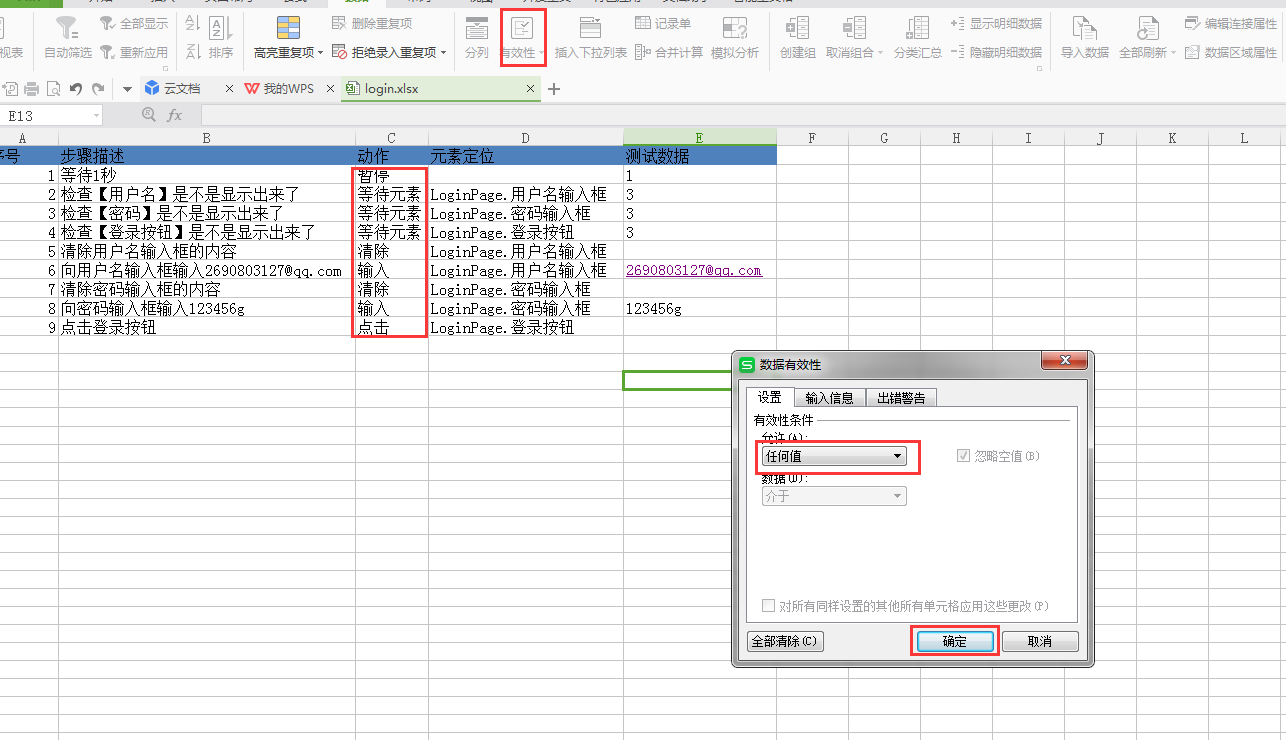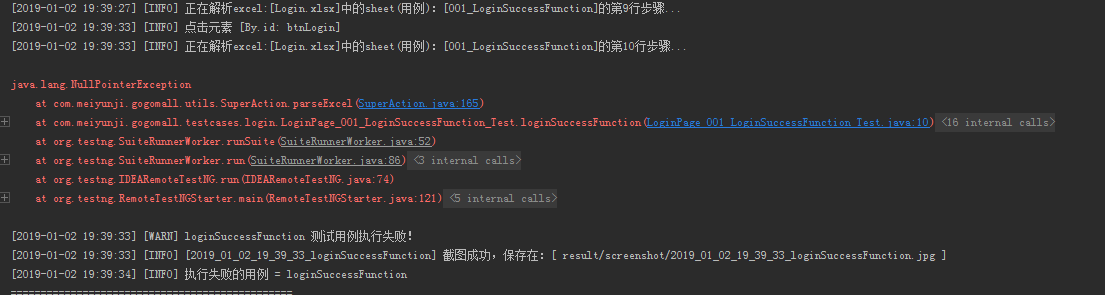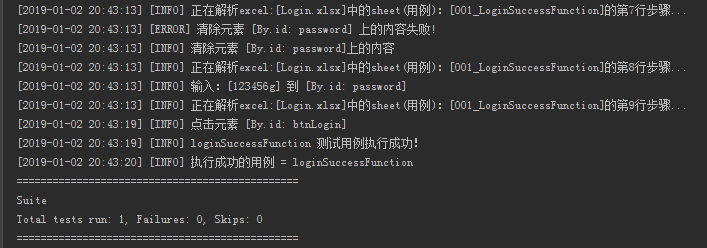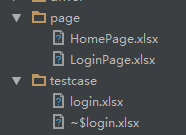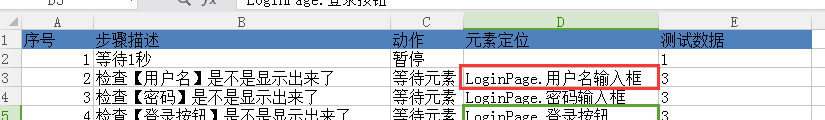参考一位大神的博客项目架构,把元素和数据都参数化,但是总是被excel表格坑
1.无法下拉
动作列通过下拉列表来控制,点击下拉列表无反应
解决方案:不知道是不是中间动了什么,因为Excel版本的问题,一直在调整,所以重新设置一遍
先设为任何值,之后再引入来源设为序列,下拉列表重新赋值
2.运行代码最后一行报空指针
解决方案:有时候表格会有隐藏数据,所以直接断点查看了总行数,发现有11行,多了一条数据,所以直接删除即可
3.找不到文件 2.xlsx
然而我项目中并没有这个文件
所以,推测是数据问题,断点查看,神坑,
输入框有个空格,获取不到值,取的是序号的值,去掉成功了
4.版本问题
不管是一开始的驱动版本,还是现在的Excel版本,都调了好久,因为是自己调,所以花费了很长时间,所以把目前完整的pom文件记录下来
1 <?xml version="1.0" encoding="UTF-8"?> 2 <project xmlns:xsi="http://www.w3.org/2001/XMLSchema-instance" 3 xmlns="http://maven.apache.org/POM/4.0.0" 4 xsi:schemaLocation="http://maven.apache.org/POM/4.0.0 http://maven.apache.org/xsd/maven-4.0.0.xsd"> 5 <modelVersion>4.0.0</modelVersion> 6 7 <groupId>com.meiyunji.gogoMall</groupId> 8 <artifactId>gogoMall</artifactId> 9 <version>1.0-SNAPSHOT</version> 10 <properties> 11 <project.build.sourceEncoding>UTF-8</project.build.sourceEncoding> 12 <allure.version>1.4.23</allure.version> 13 <aspectj.version>1.8.5</aspectj.version> 14 </properties> 15 <!-- https://mvnrepository.com/artifact/org.seleniumhq.selenium/selenium-java web应用程序测试工具--> 16 <dependencies> 17 <dependency> 18 <groupId>org.seleniumhq.selenium</groupId> 19 <artifactId>selenium-java</artifactId> 20 <version>LATEST</version> 21 </dependency> 22 <!-- https://mvnrepository.com/artifact/org.testng/testng 开源自动化测试框架--> 23 <dependency> 24 <groupId>org.testng</groupId> 25 <artifactId>testng</artifactId> 26 <version>6.9.5</version> 27 </dependency> 28 <!-- https://mvnrepository.com/artifact/log4j/log4j 日志--> 29 <dependency> 30 <groupId>log4j</groupId> 31 <artifactId>log4j</artifactId> 32 <version>1.2.16</version> 33 <scope>provided</scope> 34 </dependency> 35 <!-- https://mvnrepository.com/artifact/net.sourceforge.jexcelapi/jxl 用java操作excel文件--> 36 <dependency> 37 <groupId>net.sourceforge.jexcelapi</groupId> 38 <artifactId>jxl</artifactId> 39 <version>2.6.12</version> 40 </dependency> 41 <!-- https://mvnrepository.com/artifact/com.google.code.gson/gson --> 42 <dependency> 43 <groupId>com.google.code.gson</groupId> 44 <artifactId>gson</artifactId> 45 <version>2.8.2</version> 46 </dependency> 47 <!-- https://mvnrepository.com/artifact/javax.mail/mail 发送邮件--> 48 <dependency> 49 <groupId>javax.mail</groupId> 50 <artifactId>mail</artifactId> 51 <version>1.5.0-b01</version> 52 </dependency> 53 <dependency> 54 <groupId>com.codeborne</groupId> 55 <artifactId>phantomjsdriver</artifactId> 56 <version>1.2.1</version> 57 </dependency> 58 <dependency> 59 <groupId>commons-configuration</groupId> 60 <artifactId>commons-configuration</artifactId> 61 <version>1.9</version> 62 </dependency> 63 <!--解析java源代码--> 64 <dependency> 65 <groupId>com.thoughtworks.qdox</groupId> 66 <artifactId>qdox</artifactId> 67 <version>1.12.1</version> 68 <scope>compile</scope> 69 </dependency> 70 <dependency> 71 <groupId>org.seleniumhq.selenium</groupId> 72 <artifactId>selenium-remote-driver</artifactId> 73 <version>LATEST</version> 74 </dependency> 75 <dependency> 76 <groupId>commons-io</groupId> 77 <artifactId>commons-io</artifactId> 78 <version>2.5</version> 79 </dependency> 80 <!-- https://mvnrepository.com/artifact/org.apache.poi/poi-ooxml --> 81 <dependency> 82 <groupId>org.apache.poi</groupId> 83 <artifactId>poi-ooxml</artifactId> 84 <version>3.10-FINAL</version> 85 </dependency> 86 <!-- https://mvnrepository.com/artifact/org.apache.poi/ooxml-schemas --> 87 <dependency> 88 <groupId>org.apache.poi</groupId> 89 <artifactId>ooxml-schemas</artifactId> 90 <version>1.3</version> 91 </dependency> 92 </dependencies> 93 <!--构建项目需要的信息--> 94 <build> 95 <!--使用的插件列表--> 96 <plugins> 97 <plugin> 98 <!--指定项目源码的jdk版本--> 99 <groupId>org.apache.maven.plugins</groupId>100 <version>3.1</version>101 <artifactId>maven-compiler-plugin</artifactId>102 <configuration>103 <source>1.8</source>104 <target>1.8</target>105 </configuration>106 </plugin>107 </plugins>108 </build>109 110 </project>
原文出处:https://www.cnblogs.com/icy88/p/10211118.html
点击查看更多内容
为 TA 点赞
评论
共同学习,写下你的评论
评论加载中...
作者其他优质文章
正在加载中
感谢您的支持,我会继续努力的~
扫码打赏,你说多少就多少
赞赏金额会直接到老师账户
支付方式
打开微信扫一扫,即可进行扫码打赏哦