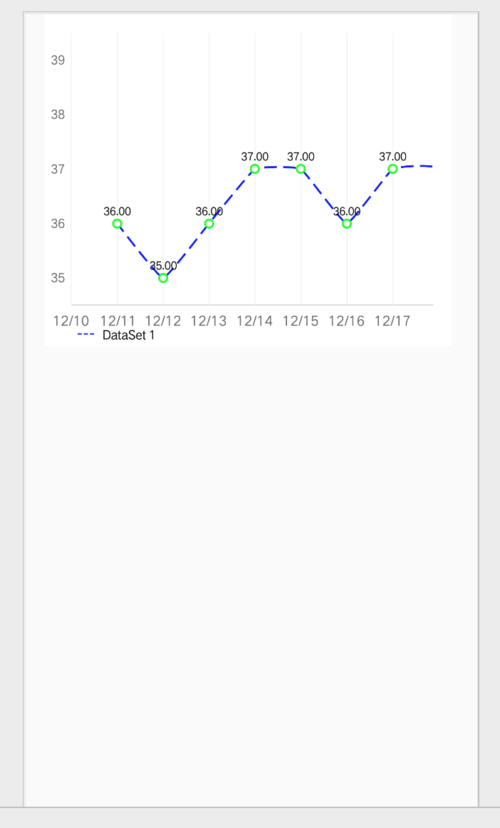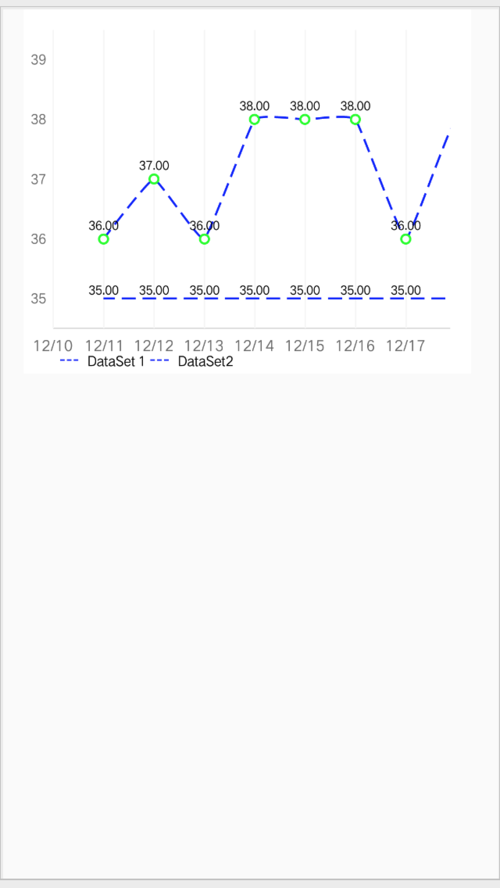如何实现下面的效果:
横坐标为日期,纵坐标是温度,温度在35-38度,数字为随机
private LineChart chart;
public static float mXaxisLabelCount = 8;
public static final int XAXIS_LABEL_COUNT_TOTAL = 60;
public static final long DAY = 24 * 60 * 60 * 1000;
@Override
protected void onCreate(Bundle savedInstanceState) {
super.onCreate(savedInstanceState);
getWindow().setFlags(WindowManager.LayoutParams.FLAG_FULLSCREEN,
WindowManager.LayoutParams.FLAG_FULLSCREEN);
setContentView(R.layout.activity_linechart);
setTitle("LineChartActivity1");
{ // // Chart Style // //
chart = (LineChart)findViewById(R.id.chart1);
// background color
chart.setBackgroundColor(Color.WHITE);
// disable description text
chart.getDescription().setEnabled(false);
// enable touch gestures
chart.setTouchEnabled(true);
// set listeners
chart.setDrawGridBackground(false);
// enable scaling and dragging
chart.setDragEnabled(true);
chart.setScaleEnabled(true);
// chart.setScaleXEnabled(true);
// chart.setScaleYEnabled(true);
// force pinch zoom along both axis
chart.setPinchZoom(true);
}
XAxis xAxis;
{ // // X-Axis Style // //
xAxis = chart.getXAxis();
xAxis.setYOffset(6f);
xAxis.setXOffset(30f);
// vertical grid lines
xAxis.setDrawGridLines(true);
xAxis.enableAxisLineDashedLine(10f, 0, 0);
xAxis.setGridColor(Color.parseColor("#F5F5F5"));
xAxis.setGridLineWidth(1);
xAxis.setTextColor(Color.parseColor("#FF666666"));
xAxis.setDrawAxisLine(true);
xAxis.setAxisLineColor(Color.parseColor("#DDDDDD"));
xAxis.setAxisLineWidth(1f);
xAxis.setPosition(XAxis.XAxisPosition.BOTTOM);
xAxis.setLabelCount((int)mXaxisLabelCount, false);
xAxis.setTextSize(10);
xAxis.setTextColor(Color.parseColor("#FF666666"));
xAxis.setAxisMinimum(0f);
xAxis.setAxisMaximum(XAXIS_LABEL_COUNT_TOTAL+0.1f);
}
final ArrayList<String> alxLabel = new ArrayList<>();
YAxis yAxis;
{ // // Y-Axis Style // //
yAxis = chart.getAxisLeft();
// disable dual axis (only use LEFT axis)
chart.getAxisRight().setEnabled(false);
yAxis.disableAxisLineDashedLine();
yAxis.setDrawGridLines(false);
yAxis.setDrawAxisLine(true);
yAxis.setAxisLineColor(Color.parseColor("#DDDDDD"));
yAxis.setTextColor(Color.parseColor("#FF666666"));
yAxis.setAxisLineWidth(1);
yAxis.setAxisMinimum(0f); // this replaces setStartAtZero(true)
yAxis.setAxisMaximum(39.5f);
// 描述y坐标有几个坐标点
yAxis.setLabelCount(5, false);
// axis range
yAxis.setAxisMinimum(34.5f);
xAxis.setTextSize(11);
}
final long curTime = System.currentTimeMillis();
ArrayList<Entry> values = new ArrayList<>();
for (int i = XAXIS_LABEL_COUNT_TOTAL - 1; i >= 0; i--) {
long startTime = (curTime - DAY * i);
String startTimeMMdd = CalendarUtil.formatMMdd(startTime);
alxLabel.add(startTimeMMdd);
Random rand = new Random();
int j = rand.nextInt(3);
float temDegree = 35.0f+j;
Entry entry = new Entry(XAXIS_LABEL_COUNT_TOTAL - i, temDegree, null);
values.add(entry);
}
xAxis.setValueFormatter(new IAxisValueFormatter() {
@Override
public String getFormattedValue(float v, AxisBase axisBase) {
int x = (int) v;
if (alxLabel.size() > x) {
return alxLabel.get((int) (v));
} else {
return CalendarUtil.formatMMdd(curTime);
}
}
});
setData(this, chart, values);
float scale = (XAXIS_LABEL_COUNT_TOTAL + 1) / mXaxisLabelCount;
Matrix m = new Matrix();
m.postScale(scale, 1f);//两个参数分别是x,y轴的缩放比例。例如:将x轴的数据放大为之前的3倍
chart.getViewPortHandler().refresh(m, chart, false);//将图表动画显示之前进行缩放
chart.setScaleYEnabled(false);
chart.setScaleXEnabled(false);
// get the legend (only possible after setting data)
Legend l = chart.getLegend();
// draw legend entries as lines
l.setForm(LegendForm.LINE);
}
private static void setData(final Context context, final LineChart chart, ArrayList values) {
LineDataSet set1;
if (chart.getData() != null &&
chart.getData().getDataSetCount() > 0) {
set1 = (LineDataSet) chart.getData().getDataSetByIndex(0);
if(set1!=null) {
set1.setValues(values);
set1.notifyDataSetChanged();
}
chart.getData().notifyDataChanged();
chart.notifyDataSetChanged();
} else {
// create a dataset and give it a type
set1 = new LineDataSet(values, "DataSet 1");
set1.setMode(LineDataSet.Mode.CUBIC_BEZIER);
set1.setDrawIcons(false);
// draw dashed line
set1.enableDashedLine(30f, 15f, 5f);
// black lines and points
set1.setColor(Color.BLUE);
set1.setCircleColor(Color.GREEN);
// line thickness and point size
set1.setLineWidth(1.5f);
set1.setCircleRadius(4f);
set1.setCircleHoleRadius(2.5F);
// draw points as solid circles
set1.setDrawCircleHole(true);
// customize legend entry
set1.setFormLineWidth(1f);
set1.setFormLineDashEffect(new DashPathEffect(new float[]{10f, 5f}, 0f));
set1.setFormSize(15.f);
// text size of values
set1.setValueTextSize(9f);
// draw selection line as dashed
set1.enableDashedHighlightLine(10f, 5f, 0f);
set1.setHighlightEnabled(false);
// set the filled area
set1.setDrawFilled(false);
set1.setFillFormatter(new IFillFormatter() {
@Override
public float getFillLinePosition(ILineDataSet dataSet, LineDataProvider dataProvider) {
return chart.getAxisLeft().getAxisMinimum();
}
});
set1.setCubicIntensity(0.01f);
if (Utils.getSDKInt() >= 18) {
// drawables only supported on api level 18 and above
Drawable drawable = ContextCompat.getDrawable(context, R.drawable.ca_fade_red);
set1.setFillDrawable(drawable);
} else {
set1.setFillColor(Color.BLACK);
}
// set1.isDrawLine = true;
// set1.isDrawValues = true;
ArrayList<ILineDataSet> dataSets = new ArrayList<>();
dataSets.add(set1); // add the data sets
// create a data object with the data sets
LineData data = new LineData(dataSets);
// set data
chart.setData(data);
}
}重点的几句讲解一下:
xAxis.setAxisLineColor(Color.parseColor("#DDDDDD"));x轴的颜色
xAxis.setTextColor(Color.parseColor("#FF666666"));x轴标签的字体颜色
xAxis.setGridColor(Color.parseColor("#F5F5F5"));x轴网格线的颜色
xAxis.setLabelCount((int)mXaxisLabelCount, false);
x轴每屏有几个标签
xAxis.setAxisMaximum(XAXIS_LABEL_COUNT_TOTAL+0.1f);
x轴最多有几个标签
yAxis.setLabelCount(5, false);
y轴有几个标签
数据的构造:
ArrayList<Entry> values = new ArrayList<>();
for (int i = XAXIS_LABEL_COUNT_TOTAL - 1; i >= 0; i--) {
long startTime = (curTime - DAY * i);
String startTimeMMdd = CalendarUtil.formatMMdd(startTime);
alxLabel.add(startTimeMMdd);
Random rand = new Random();
int j = rand.nextInt(3);
float temDegree = 35.0f+j;
Entry entry = new Entry(XAXIS_LABEL_COUNT_TOTAL - i, temDegree, null);
values.add(entry);
}x轴自定义坐标标签:
xAxis.setValueFormatter(new IAxisValueFormatter() {
@Override
public String getFormattedValue(float v, AxisBase axisBase) {
int x = (int) v;
if (alxLabel.size() > x) {
return alxLabel.get((int) (v));
} else {
return CalendarUtil.formatMMdd(curTime);
}
}
});为12/10,12/11之类的
如何支持画两个折线呢:
private LineChart chart;
public static float mXaxisLabelCount = 8;
public static final int XAXIS_LABEL_COUNT_TOTAL = 60;
public static final long DAY = 24 * 60 * 60 * 1000;
@Override
protected void onCreate(Bundle savedInstanceState) {
super.onCreate(savedInstanceState);
getWindow().setFlags(WindowManager.LayoutParams.FLAG_FULLSCREEN,
WindowManager.LayoutParams.FLAG_FULLSCREEN);
setContentView(R.layout.activity_linechart);
setTitle("LineChartActivity1");
{ // // Chart Style // //
chart = (LineChart)findViewById(R.id.chart1);
// background color
chart.setBackgroundColor(Color.WHITE);
// disable description text
chart.getDescription().setEnabled(false);
// enable touch gestures
chart.setTouchEnabled(true);
// set listeners
chart.setDrawGridBackground(false);
// enable scaling and dragging
chart.setDragEnabled(true);
chart.setScaleEnabled(true);
// chart.setScaleXEnabled(true);
// chart.setScaleYEnabled(true);
// force pinch zoom along both axis
chart.setPinchZoom(true);
}
XAxis xAxis;
{ // // X-Axis Style // //
xAxis = chart.getXAxis();
xAxis.setYOffset(6f);
xAxis.setXOffset(30f);
// vertical grid lines
xAxis.setDrawGridLines(true);
xAxis.enableAxisLineDashedLine(10f, 0, 0);
xAxis.setGridColor(Color.parseColor("#F5F5F5"));
xAxis.setGridLineWidth(1);
xAxis.setTextColor(Color.parseColor("#FF666666"));
xAxis.setDrawAxisLine(true);
xAxis.setAxisLineColor(Color.parseColor("#DDDDDD"));
xAxis.setAxisLineWidth(1f);
xAxis.setPosition(XAxis.XAxisPosition.BOTTOM);
xAxis.setLabelCount((int)mXaxisLabelCount, false);
xAxis.setTextSize(10);
xAxis.setTextColor(Color.parseColor("#FF666666"));
xAxis.setAxisMinimum(0f);
xAxis.setAxisMaximum(XAXIS_LABEL_COUNT_TOTAL+0.1f);
}
final ArrayList<String> alxLabel = new ArrayList<>();
YAxis yAxis;
{ // // Y-Axis Style // //
yAxis = chart.getAxisLeft();
// disable dual axis (only use LEFT axis)
chart.getAxisRight().setEnabled(false);
yAxis.disableAxisLineDashedLine();
yAxis.setDrawGridLines(false);
yAxis.setDrawAxisLine(true);
yAxis.setAxisLineColor(Color.parseColor("#DDDDDD"));
yAxis.setTextColor(Color.parseColor("#FF666666"));
yAxis.setAxisLineWidth(1);
yAxis.setAxisMinimum(0f); // this replaces setStartAtZero(true)
yAxis.setAxisMaximum(39.5f);
// 描述y坐标有几个坐标点
yAxis.setLabelCount(5, false);
// axis range
yAxis.setAxisMinimum(34.5f);
xAxis.setTextSize(11);
}
final long curTime = System.currentTimeMillis();
ArrayList<Entry> valuesLove = new ArrayList<>();
ArrayList<Entry> values = new ArrayList<>();
for (int i = XAXIS_LABEL_COUNT_TOTAL - 1; i >= 0; i--) {
long startTime = (curTime - DAY * i);
String startTimeMMdd = CalendarUtil.formatMMdd(startTime);
alxLabel.add(startTimeMMdd);
Random rand = new Random();
int j = rand.nextInt(3);
float temDegree = 36.0f+j;
Entry entry = new Entry(XAXIS_LABEL_COUNT_TOTAL - i, temDegree, null);
values.add(entry);
Entry entry1 = new Entry(XAXIS_LABEL_COUNT_TOTAL - i, 35f, null);
valuesLove.add(entry1);
}
xAxis.setValueFormatter(new IAxisValueFormatter() {
@Override
public String getFormattedValue(float v, AxisBase axisBase) {
int x = (int) v;
if (alxLabel.size() > x) {
return alxLabel.get((int) (v));
} else {
return CalendarUtil.formatMMdd(curTime);
}
}
});
setData1(this, chart, values,valuesLove);
float scale = (XAXIS_LABEL_COUNT_TOTAL + 1) / mXaxisLabelCount;
Matrix m = new Matrix();
m.postScale(scale, 1f);//两个参数分别是x,y轴的缩放比例。例如:将x轴的数据放大为之前的3倍
chart.getViewPortHandler().refresh(m, chart, false);//将图表动画显示之前进行缩放
chart.setScaleYEnabled(false);
chart.setScaleXEnabled(false);
// get the legend (only possible after setting data)
Legend l = chart.getLegend();
// draw legend entries as lines
l.setForm(LegendForm.LINE);
}
private static void setData1(final Context context, final LineChart chart, ArrayList values ,ArrayList valuesLove) {
LineDataSet set1;
LineDataSet set2;
if (chart.getData() != null &&
chart.getData().getDataSetCount() > 0) {
set1 = (LineDataSet) chart.getData().getDataSetByIndex(0);
set2 = (LineDataSet) chart.getData().getDataSetByIndex(1);
if(set1!=null&&set2!=null) {
set1.setValues(values);
set2.setValues(valuesLove);
set1.notifyDataSetChanged();
set2.notifyDataSetChanged();
}
chart.getData().notifyDataChanged();
chart.notifyDataSetChanged();
} else {
// create a dataset and give it a type
set1 = new LineDataSet(values, "DataSet 1");
set1.setMode(LineDataSet.Mode.CUBIC_BEZIER);
set1.setDrawIcons(false);
// draw dashed line
set1.enableDashedLine(30f, 15f, 5f);
// black lines and points
set1.setColor(Color.BLUE);
set1.setCircleColor(Color.GREEN);
// line thickness and point size
set1.setLineWidth(1.5f);
set1.setCircleRadius(4f);
set1.setCircleHoleRadius(2.5F);
// draw points as solid circles
set1.setDrawCircleHole(true);
// customize legend entry
set1.setFormLineWidth(1f);
set1.setFormLineDashEffect(new DashPathEffect(new float[]{10f, 5f}, 0f));
set1.setFormSize(15.f);
// text size of values
set1.setValueTextSize(9f);
// draw selection line as dashed
set1.enableDashedHighlightLine(10f, 5f, 0f);
set1.setHighlightEnabled(false);
// set the filled area
set1.setDrawFilled(false);
set1.setFillFormatter(new IFillFormatter() {
@Override
public float getFillLinePosition(ILineDataSet dataSet, LineDataProvider dataProvider) {
return chart.getAxisLeft().getAxisMinimum();
}
});
set2 = new LineDataSet(valuesLove, "DataSet2");
set1.setCubicIntensity(0.01f);
set2.setCubicIntensity(0.01f);
set2.setMode(LineDataSet.Mode.CUBIC_BEZIER);
set2.setDrawIcons(false);
// draw dashed line
set2.enableDashedLine(30f, 15f, 5f);
// black lines and points
set2.setColor(Color.BLUE);
set2.setCircleColor(Color.GREEN);
// line thickness and point size
set2.setLineWidth(1.5f);
set2.setCircleRadius(4f);
set2.setCircleHoleRadius(2.5F);
// draw points as solid circles
set2.setDrawCircleHole(true);
// customize legend entry
set2.setFormLineWidth(1f);
set2.setFormLineDashEffect(new DashPathEffect(new float[]{10f, 5f}, 0f));
set2.setFormSize(15.f);
// text size of values
set2.setValueTextSize(9f);
// draw selection line as dashed
set2.enableDashedHighlightLine(10f, 5f, 0f);
set2.setHighlightEnabled(false);
// set the filled area
set2.setDrawFilled(false);
set2.setFillFormatter(new IFillFormatter() {
@Override
public float getFillLinePosition(ILineDataSet dataSet, LineDataProvider dataProvider) {
return chart.getAxisLeft().getAxisMinimum();
}
});
if (Utils.getSDKInt() >= 18) {
// drawables only supported on api level 18 and above
Drawable drawable = ContextCompat.getDrawable(context, R.drawable.ca_fade_red);
set1.setFillDrawable(drawable);
set2.setFillDrawable(drawable);
} else {
set1.setFillColor(Color.BLACK);
set2.setFillColor(Color.BLACK);
}
set2.setDrawCircles(false);
set2.setDrawValues(true);
ArrayList<ILineDataSet> dataSets = new ArrayList<>();
dataSets.add(set1); // add the data sets
dataSets.add(set2); // add the data sets
// create a data object with the data sets
LineData data = new LineData(dataSets);
// set data
chart.setData(data);
}
}关键是:
ArrayList<ILineDataSet> dataSets = new ArrayList<>(); dataSets.add(set1); // add the data sets dataSets.add(set2); // add the data sets
点击查看更多内容
为 TA 点赞
评论
共同学习,写下你的评论
评论加载中...
作者其他优质文章
正在加载中
感谢您的支持,我会继续努力的~
扫码打赏,你说多少就多少
赞赏金额会直接到老师账户
支付方式
打开微信扫一扫,即可进行扫码打赏哦