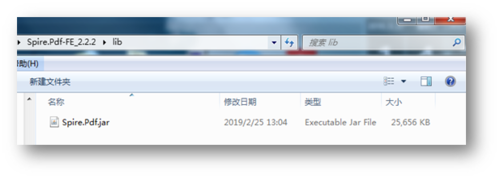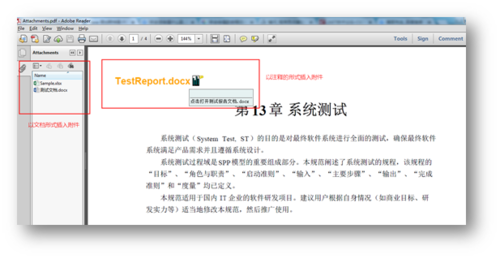在文档中插入附件,可以起到与源文档配套使用的目的,以一种更简便的方式对文档起到补充说明的作用。下面将介绍通过Java编程插入附件到PDF文档中的方法。这里插入的文档可以是常见的文档类型,如Word、Excel、Ppt、Txt或者其他文件类型。插入方法,分两种情况,一种是直接加载文档内容作为附件添加到PDF文档,另一种是通过给PDF文档添加注释并添加文档到注释的形式。两种方式中可根据文档需要,选择相应的附件添加方法。
使用工具:Free Spire.PDF for Java v2.2.2(免费版)
关于jar文件添加:
步骤1:下载安装包,解压。并复制文件夹lib下的jar文件。
步骤2:在程序中新建一个directory目录,将步骤1中的jar文件复制到该目录下。
步骤3:鼠标选中复制后的jar文件,点击鼠标右键,选择“Add as Library”。完成jar文件导入。
Java代码(供参考)
import com.spire.pdf.PdfDocument;
import com.spire.pdf.annotations.*;
import com.spire.pdf.attachments.PdfAttachment;
import com.spire.pdf.graphics.*;
import java.awt.*;
import java.awt.geom.Dimension2D;
import java.awt.geom.Rectangle2D;
import java.io.File;
import java.io.FileInputStream;
import java.io.IOException;
public class AttachFiles {
public static void main(String[] args) throws IOException {
//实例化PdfDocument类的对象
PdfDocument doc = new PdfDocument();
//加载需要添加附件的PDF文档
doc.loadFromFile("test.pdf");
//加载附件文档(Excel)并作为附件添加到PDF
PdfAttachment attachment = new PdfAttachment("Sample.xlsx");
doc.getAttachments().add(attachment);
//在PDF页面指定位置绘制标签
String label = "TestReport.docx";
PdfTrueTypeFont font = new PdfTrueTypeFont(new Font("Arial", Font.BOLD, 14));
double x = 40;
double y = doc.getPages().get(0).getActualSize().getHeight() -800;
doc.getPages().get(0).getCanvas().drawString(label, font, PdfBrushes.getOrange(), x, y);
//以注释的形式添加附件到PDF
String filePath = "测试文档.docx";
byte[] data = toByteArray(filePath);
Dimension2D size = font.measureString(label);
Rectangle2D bound = new Rectangle2D.Float((float) (x + size.getWidth() + 3), (float) y, 10, 15);
PdfAttachmentAnnotation annotation = new PdfAttachmentAnnotation(bound, filePath, data);
annotation.setColor(new PdfRGBColor(new Color(0, 128, 128)));
annotation.setFlags(PdfAnnotationFlags.Default);
annotation.setIcon(PdfAttachmentIcon.Graph);
annotation.setText("点击打开测试报告文档.docx");
doc.getPages().get(0).getAnnotationsWidget().add(annotation);
//保存文档
doc.saveToFile("Attachments.pdf");
}
//读取文件到byte数组
public static byte[] toByteArray(String filePath) throws IOException {
File file = new File(filePath);
long fileSize = file.length();
if (fileSize > Integer.MAX_VALUE) {
System.out.println("file too big...");
return null;
}
FileInputStream fi = new FileInputStream(file);
byte[] buffer = new byte[(int) fileSize];
int offset = 0;
int numRead = 0;
while (offset < buffer.length
&& (numRead = fi.read(buffer, offset, buffer.length - offset)) >= 0) {
offset += numRead;
}
if (offset != buffer.length) {
throw new IOException("Could not completely read file "
+ file.getName());
}
fi.close();
return buffer;
}
}附件添加效果(如下图):
(本文完)
点击查看更多内容
为 TA 点赞
评论
共同学习,写下你的评论
评论加载中...
作者其他优质文章
正在加载中
感谢您的支持,我会继续努力的~
扫码打赏,你说多少就多少
赞赏金额会直接到老师账户
支付方式
打开微信扫一扫,即可进行扫码打赏哦