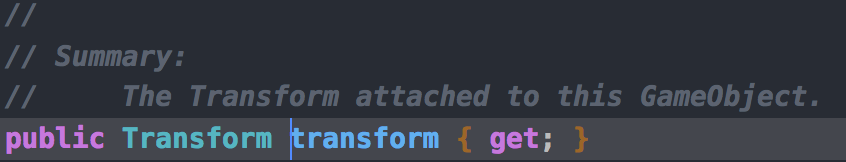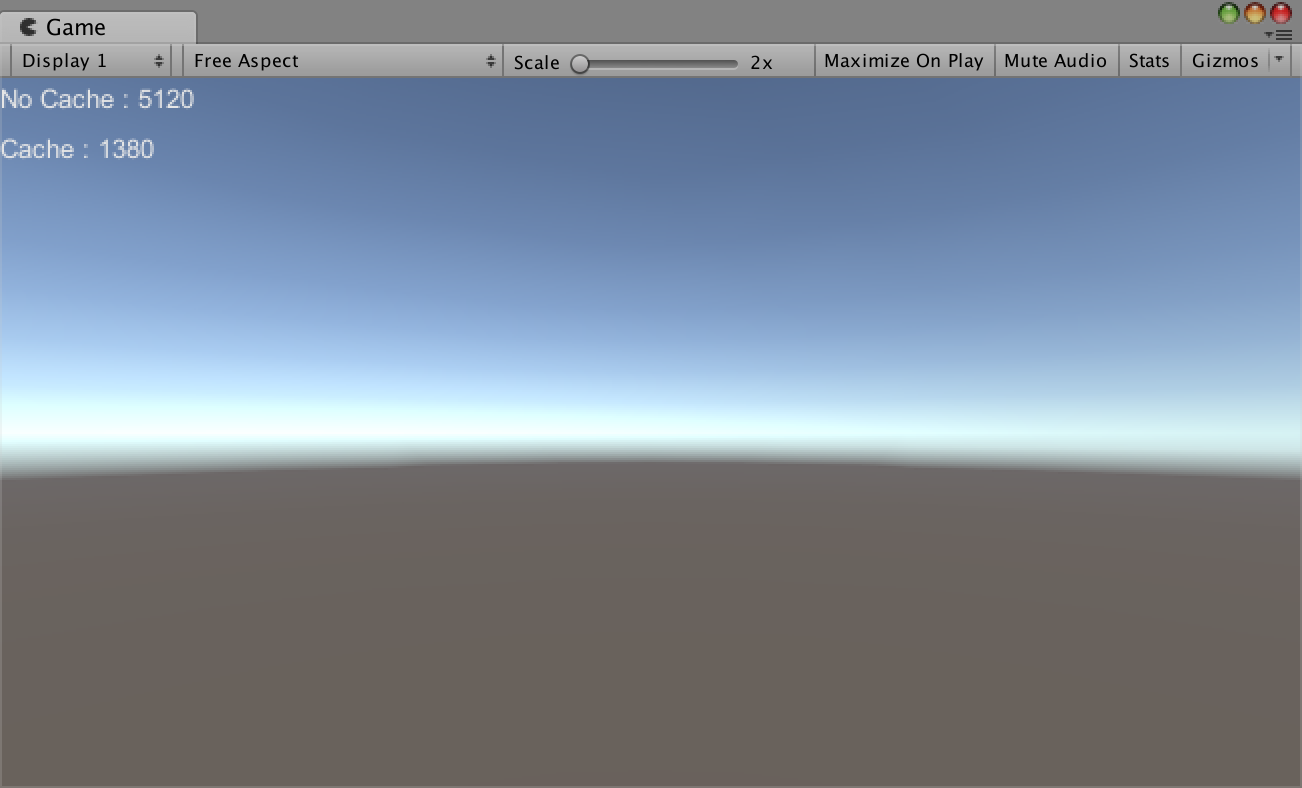在 Unity 中, Component.transform 是我们经常会用到的.
比如:
void Start(){
transform.position = Vector3.Zero;
}但是要知道 transform不是一个变量,他是一个属性
所以假如我们频繁的要使用 transform 的时候,那效率可就不好说了.最好的方法是我们把要频繁使用的 transform 用变量先缓存一下然后再使用,我们可以用一段代码来测试一下:
using System.Collections;
using System.Collections.Generic;
using System.Diagnostics;
using UnityEngine;
public class CacheTransformStopWatch : MonoBehaviour {
public Transform trans;
public int Count = 10000;
private long NoCache = 0;
private long Cache = 0;
private void Start () {
trans = this.transform;
Stopwatch sw = new Stopwatch ();
sw.Start ();
for (int i = 0; i < Count; i++) {
Transform t = this.transform;
}
sw.Stop ();
NoCache = sw.ElapsedTicks;
sw.Reset ();
sw.Start ();
for (int i = 0; i < Count; i++) {
Transform t = trans;
}
sw.Stop ();
Cache = sw.ElapsedTicks;
}
private void OnGUI () {
GUILayout.Label (string.Format ("No Cache : {0}", NoCache));
GUILayout.Label (string.Format ("Cache : {0}", Cache));
}
}我们随便把脚本挂在一个物体上运行一下
我们可以看到,缓存之后比没缓存,速度快了将近4倍.所以在平时的开发中要是需要频繁的使用 transform 的属性,还是先缓存下来比较好.
点击查看更多内容
5人点赞
评论
共同学习,写下你的评论
评论加载中...
作者其他优质文章
正在加载中
感谢您的支持,我会继续努力的~
扫码打赏,你说多少就多少
赞赏金额会直接到老师账户
支付方式
打开微信扫一扫,即可进行扫码打赏哦