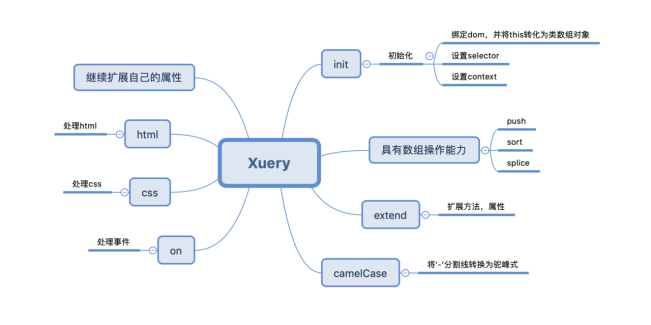如何用不到200行代码写一款属于自己的js类库
标签:
JavaScript
前言
JavaScript 的核心是支持面向对象的,同时它也提供了强大灵活的 OOP 语言能力。本文将使用面向对象的方式,来教大家用原生js写出一个类似jQuery这样的类库。我们将会学到如下知识点:
闭包:减少变量污染,缩短变量查找范围
自执行函数在对象中的运用
extend的实现原理
如何实现跨浏览器的事件监听
原型链与继承
接下来我会对类库的核心api进行讲解和展示,文章最后后附带类库的完整源码,在我之前的文章《3分钟教你用原生js实现具有进度监听的文件上传预览组件》中也使用了类似的方式,感兴趣的可以一起学习,交流。
更加完整的类库地址,请移步github《Xuery——仿jquery API风格的轻量级可扩展的原生js框架》
类库设计思路
API介绍和效果展示
1、事件绑定 Xuery.on(eventName, fn) 案例如下:
Xuery('#demo').on('click', function(e){
alert('hello world!')
})2、访问和设置css Xuery.css(string|object, ?[string]) 案例如下
// 访问css
Xuery('#demo').css('width')
// 设置css
Xuery('#demo').css('width', '1024px')
// 设置css
Xuery('#demo').css({
width: '1024px',
height: '1024px'
})3、访问和设置属性 Xuery.attr(string|object, ?[string]) 案例如下:
// 访问attr
Xuery('#demo').attr('title')
// 设置attr
Xuery('#demo').attr('title', '1024px')
// 设置attrs
Xuery('#demo').attr({
title: '1024px',
name: '1024px'
})4、访问和设置html 案例如下:
// 访问
Xuery('#demo').html()
// 设置
Xuery('#demo').html('前端学习原生框架')还有其他几个常用的API在这里就不介绍了,大家可以在我的github上查看,或者基于这套基础框架,去扩展属于自己的js框架。
核心源码
以下源码相关功能我做了注释,建议大家认真阅读,涉及到原型链和构造函数的指向的问题,是实现上述调用方式的核心,又不懂可以在评论区交流沟通。
/**
* 链模式实现自己的js类库
*/
(function(win, doc){
var Xuery = function(selector, context) {
return new Xuery.fn.init(selector, context)
};
Xuery.fn = Xuery.prototype = {
constructor: Xuery,
init: function(selector, context) {
// 设置元素长度
this.length = 0;
// 默认获取元素的上下文document
context = context || document;
// id选择符,则按位非将-1转化为0
if(~selector.indexOf('#')) {
this[0] = document.getElementById(selector.slice(1));
this.length = 1;
}else{
// 在上下文中选择元素
var doms = context.getElementsByTagName(selector),
i = 0,
len = doms.length;
for(; i<len; i++){
this[i] = doms[i];
}
}
this.context = context;
this.selector = selector;
return this
},
// 增强数组
push: [].push,
sort: [].sort,
splice: [].splice
};
// 方法扩展
Xuery.extend = Xuery.fn.extend = function(){
// 扩展对象从第二个参数算起
var i = 1,
len = arguments.length,
target = arguments[0],
j;
if(i === len){
target = this;
i--;
}
// 将参数对象合并到target
for(; i<len; i++){
for(j in arguments[i]){
target[j] = arguments[i][j];
}
}
return target
}
// 扩展事件方法
Xuery.fn.extend({
on: (function(){
if(document.addEventListener){
return function(type, fn){
var i = this.length -1;
for(; i>=0;i--){
this[i].addEventListener(type, fn, false)
}
return this
}
// ie浏览器dom2级事件
}else if(document.attachEvent){
return function(type, fn){
var i = this.length -1;
for(; i>=0;i--){
this[i].addEvent('on'+type, fn)
}
return this
}
// 不支持dom2的浏览器
}else{
return function(type, fn){
var i = this.length -1;
for(; i>=0;i--){
this[i]['on'+type] = fn;
}
return this
}
}
})()
})
// 将‘-’分割线转换为驼峰式
Xuery.extend({
camelCase: function(str){
return str.replace(/\-(\w)/g, function(all, letter){
return letter.toUpperCase();
})
}
})
// 设置css
Xuery.extend({
css: function(){
var arg = arguments,
len = arg.length;
if(this.length < 1){
return this
}
if(len === 1) {
if(typeof arg[0] === 'string') {
if(this[0].currentStyle){
return this[0].currentStyle[arg[0]];
}else{
return getComputedStyle(this[0], false)[arg[0]]
}
}else if(typeof arg[0] === 'object'){
for(var i in arg[0]){
for(var j=this.length -1; j>=0; j--){
this[j].style[Xuery.camelCase(i)] = arg[0][i];
}
}
}
}else if(len === 2){
for(var j=this.length -1; j>=0; j--){
this[j].style[Xuery.camelCase(arg[0])] = arg[1];
}
}
return this
}
})
// 设置属性
Xuery.extend({
attr: function(){
var arg = arguments,
len = arg.length;
if(len <1){
return this
}
if(len === 1){
if(typeof arg[0] === 'string'){
return this[0].getAttribute(arg[0])
}else if(typeof arg[0] === 'object'){
for(var i in arg[0]){
for(var j=this.length -1; j>= 0; j--){
this[j].setAttribute(i, arg[0][i])
}
}
}
}
else if(len === 2){
for(var j=this.length -1; j>=0; j--){
this[j].setAttribute(arg[0], arg[1]);
}
}
return this
}
})
// 获取或者设置元素内容
Xuery.fn.extend({
html: function(){
var arg = arguments,
len = arg.length;
if(len === 0){
return this[0] && this[0].innerHTML
}else{
for(var i=this.length -1; i>=0; i--){
this[i].innerHTML = arg[0];
}
}
return this
}
})
Xuery.fn.init.prototype = Xuery.fn;
window.Xuery = Xuery;
})(window, document);点击查看更多内容
1人点赞
评论
共同学习,写下你的评论
评论加载中...
作者其他优质文章
正在加载中
感谢您的支持,我会继续努力的~
扫码打赏,你说多少就多少
赞赏金额会直接到老师账户
支付方式
打开微信扫一扫,即可进行扫码打赏哦