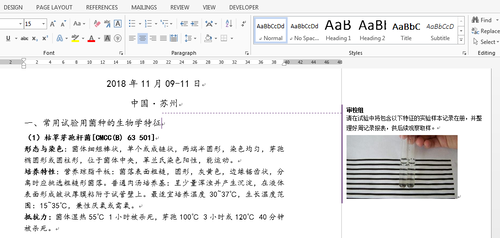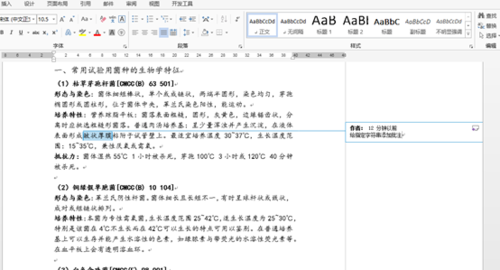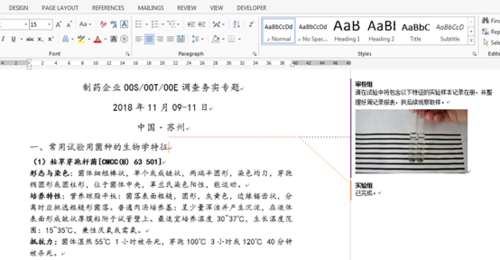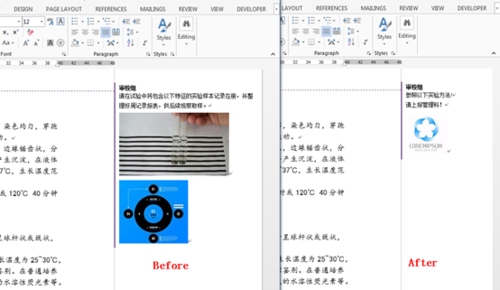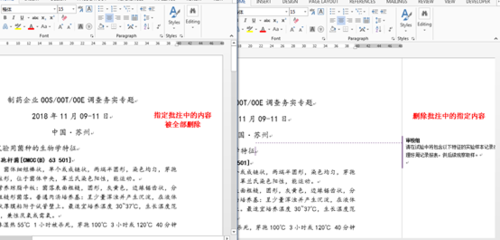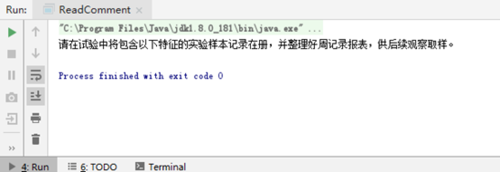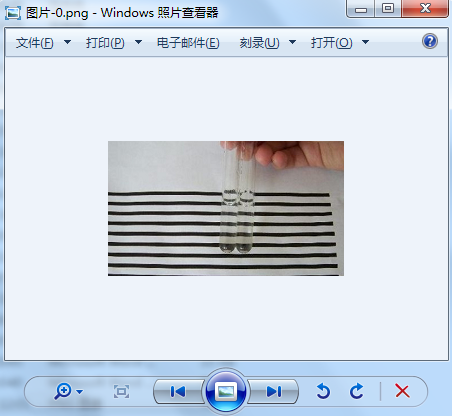批注是一种常用于对特定文档内容进行注解的工具或方法,起到解释说明、标记指正的作用。在本篇文章中,将介绍如何操作Word批注的方法,包括:
1. 添加批注:添加文本到批注、插入图片到批注;
1.1 给指定段落添加批注
1.2 给指定字符串添加批注
2. 回复批注;
3. 修改或替换批注:用文本替换批注中的文本内容、用文本替换批注中的图片、用图片替换批注中的图片;
4. 删除批注:删除指定批注中的所有内容、删除指定批注中的指定内容
5. 读取批注
5.1 读取批注中的文本
5.2 读取批注中的图片
使用工具:Free Spire.Doc for Java (免费版)
Jar文件获取及导入:
方法1:通过官网获取jar包,并解压。解压后,将lib文件夹下的Spire.Doc.jar文件导入java程序。
方法2:通过添加maven依赖导入到maven项目,参考导入步骤。
Java示例代码
【示例1】给段落添加批注(文本、图片)
import com.spire.doc.*;
import com.spire.doc.documents.Paragraph;
import com.spire.doc.fields.Comment;
public class AddComment {
public static void main(String[] args) {
//加载测试文档
Document doc = new Document("test.docx");
//获取指定段落
Section sec = doc.getSections().get(0);
Paragraph para= sec.getParagraphs().get(3);
//插入文本到批注
Comment comment = para.appendComment("请在试验中将包含以下特征的实验样本记录在册,并整理好周记录报表,供后续观察取样。");
comment.getFormat().setAuthor("审校组");
//插入图片到批注
comment.getBody().addParagraph().appendPicture("tp.png");
//保存文档
doc.saveToFile("AddComment.docx", FileFormat.Docx_2010);
}
}批注添加效果:
【示例2】给指定字符串添加批注
import com.spire.doc.*;
import com.spire.doc.documents.CommentMark;
import com.spire.doc.documents.CommentMarkType;
import com.spire.doc.documents.Paragraph;
import com.spire.doc.documents.TextSelection;
import com.spire.doc.fields.Comment;
public class AddCommentToCharacters {
public static void main(String[] args) {
//加载测试文档
Document doc = new Document();
doc.loadFromFile("test.docx");
//查找指定字符串
TextSelection[] selections = doc.findAllString("皱状厚膜", true, false);
//获取关键字符串所在段落
Paragraph para = selections[0].getAsOneRange().getOwnerParagraph();
int index = para.getChildObjects().indexOf(selections[0].getAsOneRange());
//添加批注ID
CommentMark start = new CommentMark(doc);
start.setCommentId(1);
start.setType(CommentMarkType.Comment_Start);
CommentMark end = new CommentMark(doc);
end.setType(CommentMarkType.Comment_End);
end.setCommentId(1);
//添加批注内容
String str = "给指定字符串添加批注";
Comment comment = new Comment(doc);
comment.getFormat().setCommentId(1);
comment.getBody().addParagraph().appendText(str);
comment.getFormat().setAuthor("作者:");
comment.getFormat().setInitial("CM");
para.getChildObjects().insert(index, start);
para.getChildObjects().insert(index + 1, selections[0].getAsOneRange());
para.getChildObjects().insert(index + 2,end);
para.getChildObjects().insert(index + 3, comment);
//保存文档
doc.saveToFile("字符串批注.docx",FileFormat.Docx_2013);
doc.dispose();
}
}批注添加效果:
【示例3】回复批注
import com.spire.doc.*;
import com.spire.doc.fields.Comment;
public class ReplyComment {
public static void main(String[] args) throws Exception{
//加载测试文档
Document doc = new Document("AddComment.docx");
//获取指定批注
Comment comment = doc.getComments().get(0);
//回复批注
Comment relyC= new Comment(doc);
relyC.getFormat().setAuthor("实验组");
relyC.getBody().addParagraph().appendText("已完成。");
comment.replyToComment(relyC);
//保存文档
doc.saveToFile("ReplyComment.docx",FileFormat.Docx_2010);
}
}批注回复效果:
【示例4】修改或替换批注
import com.spire.doc.*;
public class ModifyComment {
public static void main(String[] args){
//加载含有批注的测试文档
Document doc = new Document("sample.docx");
//获取第一个批注中的第一段,用文本替换原有批注中的文本
doc.getComments().get(0).getBody().getParagraphs().get(0).replace("请在试验中将包含以下特征的实验样本记录在册,并整理好周记录报表,供后续观察取样。","参照以下实验方法!",false,false);
//获取第一个批注中的第二段,用文本替换原有批注中的图片
doc.getComments().get(0).getBody().getParagraphs().get(1).setText("请上报管理科!");
//获取第一个批注中的第三段,删除原有图片,再调用方法添加新图片(用图片替换图片)
doc.getComments().get(0).getBody().getParagraphs().get(2).getChildObjects().removeAt(0);
doc.getComments().get(0).getBody().getParagraphs().get(2).appendPicture("2.png");
//保存文档
doc.saveToFile("ModifyComment.docx",FileFormat.Docx_2010);
}
}修改或替换结果:
【示例5】删除批注
import com.spire.doc.*;
import com.spire.doc.FileFormat;
public class DeleteComment{
public static void main(String[] args) {
//加载测试文档
Document doc = new Document("AddComment.docx");
//调用方法删除指定批注(删除批注中的所有内容)
doc.getComments().removeAt(0);
//删除指定批注中的指定段落(删除批注中的部分内容)
doc.getComments().get(0).getBody().getParagraphs().get(1).getChildObjects().removeAt(0);
//保存文档
doc.saveToFile("DeleteComment", FileFormat.Docx_2010);
}
}批注删除效果:
【示例6】读取批注中的文本
import com.spire.doc.*;
import com.spire.doc.documents.Paragraph;
import com.spire.doc.fields.Comment;
import com.spire.doc.fields.TextRange;
public class ReadComment {
public static void main(String[] args) {
//加载测试文档
Document doc = new Document();
doc.loadFromFile("测试文档.docx");
//实例化String类型变量
String text = "";
/*//获取指定批注中的文本
Comment comment = doc.getComments().get(0);
Paragraph paragraph = comment.getBody().getParagraphs().get(0);
for(Object obj:paragraph.getChildObjects()) {
if(obj instanceof TextRange){
TextRange textRange = (TextRange) obj;
text = text + textRange.getText();
}
}*/
//遍历所有批注
for(int i = 0;i< doc.getComments().getCount();i++){
Comment comment = doc.getComments().get(i);
//遍历所有批注中的段落
for(int j= 0;j < comment.getBody().getParagraphs().getCount();j++) {
Paragraph paragraph = comment.getBody().getParagraphs().get(j);
//遍历段落中的对象
for (Object object : paragraph.getChildObjects()) {
//读取文本
if (object instanceof TextRange) {
TextRange textRange = (TextRange) object;
text = text + textRange.getText();
}
}
}
}
//输入文本内容
System.out.println(text);
}
}批注文本读取结果:
【示例7】读取批注中的图片
import com.spire.doc.*;
import com.spire.doc.documents.Paragraph;
import com.spire.doc.fields.Comment;
import com.spire.doc.fields.DocPicture;
import javax.imageio.ImageIO;
import java.awt.image.RenderedImage;
import java.io.File;
import java.io.IOException;
import java.util.ArrayList;
public class ExtractImgsInComment {
public static void main(String[] args) throws IOException{
//加载测试文档
Document doc = new Document();
doc.loadFromFile("AddComment.docx");
//创建ArrayList数组对象
ArrayList images = new ArrayList();
//遍历所有批注
for(int i = 0;i< doc.getComments().getCount();i++){
Comment comment = doc.getComments().get(i);
//遍历所有批注中的段落
for(int j= 0;j < comment.getBody().getParagraphs().getCount();j++) {
Paragraph paragraph = comment.getBody().getParagraphs().get(j);
//遍历段落中的对象
for (Object object : paragraph.getChildObjects()) {
//获取图片对象
if(object instanceof DocPicture){
DocPicture picture = (DocPicture) object;
images.add(picture.getImage());
}
}
}
}
//提取图片,并指定图片格式
for (int z = 0; z< images.size(); z++) {
File file = new File(String.format("图片-%d.png", z));
ImageIO.write((RenderedImage) images.get(z), "PNG", file);
}
}
}批注图片读取结果:
(本文完)
点击查看更多内容
为 TA 点赞
评论
共同学习,写下你的评论
评论加载中...
作者其他优质文章
正在加载中
感谢您的支持,我会继续努力的~
扫码打赏,你说多少就多少
赞赏金额会直接到老师账户
支付方式
打开微信扫一扫,即可进行扫码打赏哦