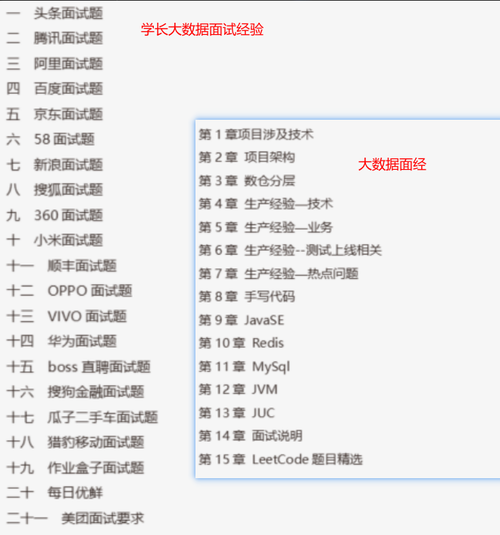只有当知识写进你的长时记忆区,才是真正的学习
HDFS客户端操作 — 文件操作
参数优先级测试
1.编写测试方法,设置文件副本数量
@Test
public void testCopyFromLocalFile() throws IOException, InterruptedException, URISyntaxException {
// 1 获取文件系统
Configuration configuration = new Configuration();
// 配置文件副本数为2
configuration.set("dfs.replication", "2");
FileSystem fs = FileSystem.get(new URI("hdfs://hadoop102:9000"), configuration, "zhutiansama");
// 2 上传文件
fs.copyFromLocalFile(new Path("e:/data.txt"), new Path("/data.txt"));
// 3 关闭资源
fs.close();
System.out.println("over");
}
2.将hdfs-site.xml拷贝到resources下,设置副本数为1
<?xml version="1.0" encoding="UTF-8"?>
<?xml-stylesheet type="text/xsl" href="configuration.xsl"?>
<configuration>
<property>
<name>dfs.replication</name>
<value>1</value>
</property>
</configuration>
3.参数的优先级
参数优先级排序:(1)客户端代码中设置的值 >(2)ClassPath下的用户自定义配置文件 >(3)然后是服务器的默认配置
HDFS文件下载
@Test
public void testCopyToLocalFile() throws IOException, InterruptedException, URISyntaxException{
// 1 获取文件系统
Configuration configuration = new Configuration();
FileSystem fs = FileSystem.get(new URI("hdfs://hadoop102:9000"), configuration, "zhutiansama");
// 2 执行下载操作
// boolean delSrc 指是否将原文件删除
// Path src 指要下载的文件路径
// Path dst 指将文件下载到的路径
// boolean useRawLocalFileSystem 是否开启文件校验
fs.copyToLocalFile(false, new Path("/data.txt"), new Path("e:/data.txt"), true);
// 3 关闭资源
fs.close();
}
HDFS文件夹删除
@Test
public void testDelete() throws IOException, InterruptedException, URISyntaxException{
// 1 获取文件系统
Configuration configuration = new Configuration();
FileSystem fs = FileSystem.get(new URI("hdfs://hadoop102:9000"), configuration, "zhutiansama");
// 2 执行删除
fs.delete(new Path("/input01/"), true);
// 3 关闭资源
fs.close();
}
HDFS文件名更名
@Test
public void testRename() throws IOException, InterruptedException, URISyntaxException{
// 1 获取文件系统
Configuration configuration = new Configuration();
FileSystem fs = FileSystem.get(new URI("hdfs://hadoop102:9000"), configuration, "zhutiansama");
// 2 修改文件名称
fs.rename(new Path("/data.txt"), new Path("/datarename.txt"));
// 3 关闭资源
fs.close();
}
HDFS文件详情查看
@Test
public void testListFiles() throws IOException, InterruptedException, URISyntaxException{
// 1获取文件系统
Configuration configuration = new Configuration();
FileSystem fs = FileSystem.get(new URI("hdfs://hadoop102:9000"), configuration, "zhutiansama");
// 2 获取文件详情
RemoteIterator<LocatedFileStatus> listFiles = fs.listFiles(new Path("/"), true);
while(listFiles.hasNext()){
LocatedFileStatus status = listFiles.next();
// 文件名称
System.out.println(status.getPath().getName());
// 长度
System.out.println(status.getLen());
// 权限
System.out.println(status.getPermission());
// 分组
System.out.println(status.getGroup());
// 获取存储的块信息
BlockLocation[] blockLocations = status.getBlockLocations();
for (BlockLocation blockLocation : blockLocations) {
// 获取块存储的主机节点
String[] hosts = blockLocation.getHosts();
for (String host : hosts) {
System.out.println(host);
}
}
}
// 3 关闭资源
fs.close();
}
HDFS判断文件和文件夹
@Test
public void testListStatus() throws IOException, InterruptedException, URISyntaxException{
// 1 获取文件配置信息
Configuration configuration = new Configuration();
FileSystem fs = FileSystem.get(new URI("hdfs://hadoop102:9000"), configuration, "zhutiansama");
// 2 判断是文件还是文件夹
FileStatus[] listStatus = fs.listStatus(new Path("/"));
for (FileStatus fileStatus : listStatus) {
// 如果是文件
if (fileStatus.isFile()) {
System.out.println("f:"+fileStatus.getPath().getName());
}else {
System.out.println("d:"+fileStatus.getPath().getName());
}
}
// 3 关闭资源
fs.close();
}
上面学的API操都是框架封装好的。如果我们想自己实现上述API的操作应该用IO流方式
相关资料
本文配套GitHub:https://github.com/zhutiansama/FocusBigData
点击查看更多内容
为 TA 点赞
评论
共同学习,写下你的评论
评论加载中...
作者其他优质文章
正在加载中
感谢您的支持,我会继续努力的~
扫码打赏,你说多少就多少
赞赏金额会直接到老师账户
支付方式
打开微信扫一扫,即可进行扫码打赏哦