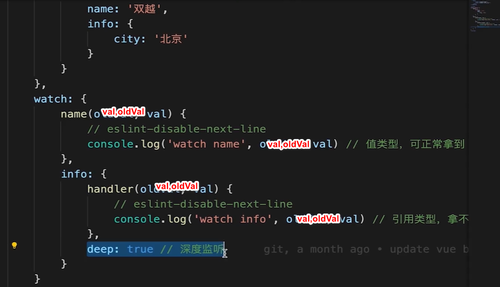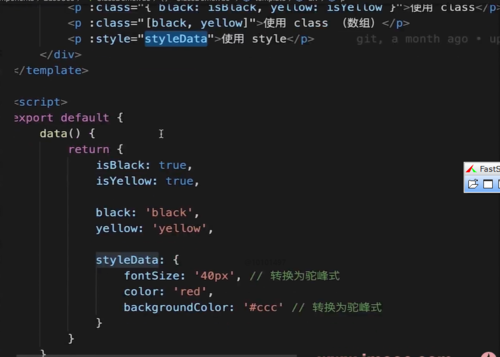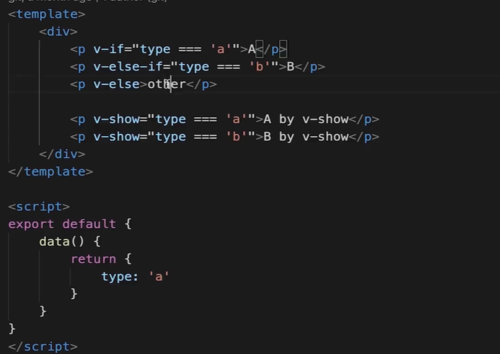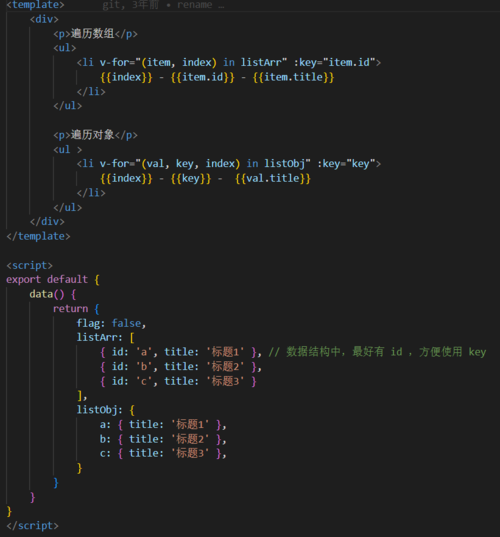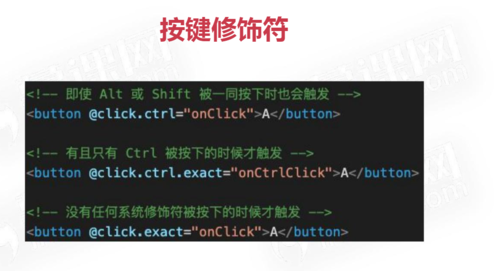课程名称: Vue使用
课程章节:框架面试课
课程讲师: 双越
课程内容:
这次的内容不再是先出题再看知识点了,而是从Vue的使用开始,把知识点一点一点串起来
1、computed和watch
computed有缓存,data不变则不会重新计算
watch如何深度监听?
watch监听引用类型,拿不到oldVal
2、class和style
◆使用动态属性
◆使用驼峰式写法
3、条件渲染
◆v-if v-else的用法,可使用变量,也可以使用===表达式
◆V-if和V-show的区别?
v-if 是dom的完整销毁和重建,v-show是css切换(display:none)
◆V-if和V-show的使用场景?
频繁切换时使用v-show,运行较少改变时用v-if
4、循环(列表)渲染
◆如何遍历对象?一也可以用V-for
◆key的重要性。key不能乱写(如random或者index)
◆V-for和V-if不能一起使用
5、事件
event参数,自定义参数
事件修饰符,按键修饰符
(观察】事件被绑定到哪里?
<template>
<div>
<p>{{num}}</p>
<button @click="increment1">+1</button>
<button @click="increment2(2, $event)">+2</button>
</div>
</template>
<script>
export default {
data() {
return {
num: 0
}
},
methods: {
increment1(event) {
// eslint-disable-next-line
console.log('event', event, event.__proto__.constructor) // 是原生的 event 对象
// eslint-disable-next-line
console.log(event.target)
// eslint-disable-next-line
console.log(event.currentTarget) // 注意,事件是被注册到当前元素的,和 React 不一样
this.num++
// 1. event 是原生的
// 2. 事件被挂载到当前元素
// 和 DOM 事件一样
},
increment2(val, event) {
// eslint-disable-next-line
console.log(event.target)
this.num = this.num + val
},
loadHandler() {
// do some thing
}
},
mounted() {
window.addEventListener('load', this.loadHandler)
},
beforeDestroy() {
//【注意】用 vue 绑定的事件,组建销毁时会自动被解绑
// 自己绑定的事件,需要自己销毁!!!
window.removeEventListener('load', this.loadHandler)
}
}
</script><template>
<div>
<p>输入框: {{name}}</p>
<input type="text" v-model.trim="name"/>
<input type="text" v-model.lazy="name"/>
<input type="text" v-model.number="age"/>
<p>多行文本: {{desc}}</p>
<textarea v-model="desc"></textarea>
<!-- 注意,<textarea>{{desc}}</textarea> 是不允许的!!! -->
<p>复选框 {{checked}}</p>
<input type="checkbox" v-model="checked"/>
<p>多个复选框 {{checkedNames}}</p>
<input type="checkbox" id="jack" value="Jack" v-model="checkedNames">
<label for="jack">Jack</label>
<input type="checkbox" id="john" value="John" v-model="checkedNames">
<label for="john">John</label>
<input type="checkbox" id="mike" value="Mike" v-model="checkedNames">
<label for="mike">Mike</label>
<p>单选 {{gender}}</p>
<input type="radio" id="male" value="male" v-model="gender"/>
<label for="male">男</label>
<input type="radio" id="female" value="female" v-model="gender"/>
<label for="female">女</label>
<p>下拉列表选择 {{selected}}</p>
<select v-model="selected">
<option disabled value="">请选择</option>
<option>A</option>
<option>B</option>
<option>C</option>
</select>
<p>下拉列表选择(多选) {{selectedList}}</p>
<select v-model="selectedList" multiple>
<option disabled value="">请选择</option>
<option>A</option>
<option>B</option>
<option>C</option>
</select>
</div>
</template>
<script>
export default {
data() {
return {
name: '双越',
age: 18,
desc: '自我介绍',
checked: true,
checkedNames: [],
gender: 'male',
selected: '',
selectedList: []
}
}
}
</script>笔记先记这么多,剩下的明天再记。
点击查看更多内容
为 TA 点赞
评论
共同学习,写下你的评论
评论加载中...
作者其他优质文章
正在加载中
感谢您的支持,我会继续努力的~
扫码打赏,你说多少就多少
赞赏金额会直接到老师账户
支付方式
打开微信扫一扫,即可进行扫码打赏哦