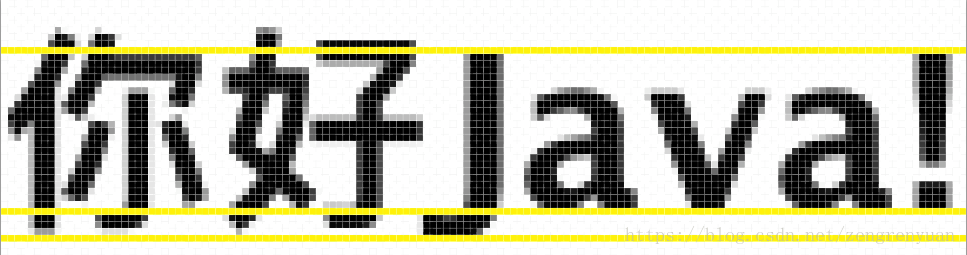如上图,这个是一个有中文与英文的字符串。 中文与英文字符的宽高是不一样的,如果想要生成一张宽高刚的图片,这样我就需要计算每一个字符的宽度,及合适的高;
java.awt.FontMetrics 这个类对文字的宽高位置有详细的介绍;
计算使用字体的一段字符串的宽
public static int getWordWidth(Font font, String content) {
FontDesignMetrics metrics = FontDesignMetrics.getMetrics(font);
int width = 0;
for (int i = 0; i < content.length(); i++) {
width += metrics.charWidth(content.charAt(i));
}
return width;
}计算使用字体的最大的高度
FontDesignMetrics metrics = FontDesignMetrics.getMetrics(font); int height = metrics.getHeight();
在图片是写文字时最合适的位置
Ascent是从基线到顶部最大的高,也可以当做一个种字体画图时最有可以点用的高度
graphics.drawString(content, 0, metrics.getAscent());
测试代码
import sun.font.FontDesignMetrics;
import javax.imageio.ImageIO;
import java.awt.*;
import java.awt.font.LineMetrics;
import java.awt.image.BufferedImage;
import java.io.File;
import java.io.FileOutputStream;
import java.io.IOException;
import java.io.OutputStream;
/**
* Created by zengrenyuan on 18/5/11.
*/
public class ImageTest {
public static void main(String[] args) throws IOException {
Font font = new Font("微软雅黑", Font.BOLD, 32);
String content = "你好Java!";
FontDesignMetrics metrics = FontDesignMetrics.getMetrics(font);
int width = getWordWidth(font, content);//计算图片的宽
int height = metrics.getHeight();//计算高
BufferedImage bufferedImage = new BufferedImage(width, height, BufferedImage.TYPE_INT_RGB);
Graphics2D graphics = bufferedImage.createGraphics();
graphics.setRenderingHint(RenderingHints.KEY_TEXT_ANTIALIASING, RenderingHints.VALUE_TEXT_ANTIALIAS_ON);
graphics.setComposite(AlphaComposite.getInstance(AlphaComposite.SRC_OVER));
//设置背影为白色
graphics.setColor(Color.WHITE);
graphics.fillRect(0, 0, bufferedImage.getWidth(), bufferedImage.getHeight());
graphics.setFont(font);
graphics.setColor(Color.BLACK);
graphics.drawString(content, 0, metrics.getAscent());//图片上写文字
graphics.dispose();
write(bufferedImage, "/data/test.png");
}
public static int getWordWidth(Font font, String content) {
FontDesignMetrics metrics = FontDesignMetrics.getMetrics(font);
int width = 0;
for (int i = 0; i < content.length(); i++) {
width += metrics.charWidth(content.charAt(i));
}
return width;
}
public static void write(BufferedImage bufferedImage, String target) throws IOException {
File file = new File(target);
if (!file.getParentFile().exists()) {
file.getParentFile().mkdirs();
}
try (OutputStream os = new FileOutputStream(target)) {
ImageIO.write(bufferedImage, "PNG", os);
}
}
}参考资料:http://tool.oschina.net/uploads/apidocs/jdk-zh/java/awt/FontMetrics.html
点击查看更多内容
为 TA 点赞
评论
共同学习,写下你的评论
评论加载中...
作者其他优质文章
正在加载中
感谢您的支持,我会继续努力的~
扫码打赏,你说多少就多少
赞赏金额会直接到老师账户
支付方式
打开微信扫一扫,即可进行扫码打赏哦