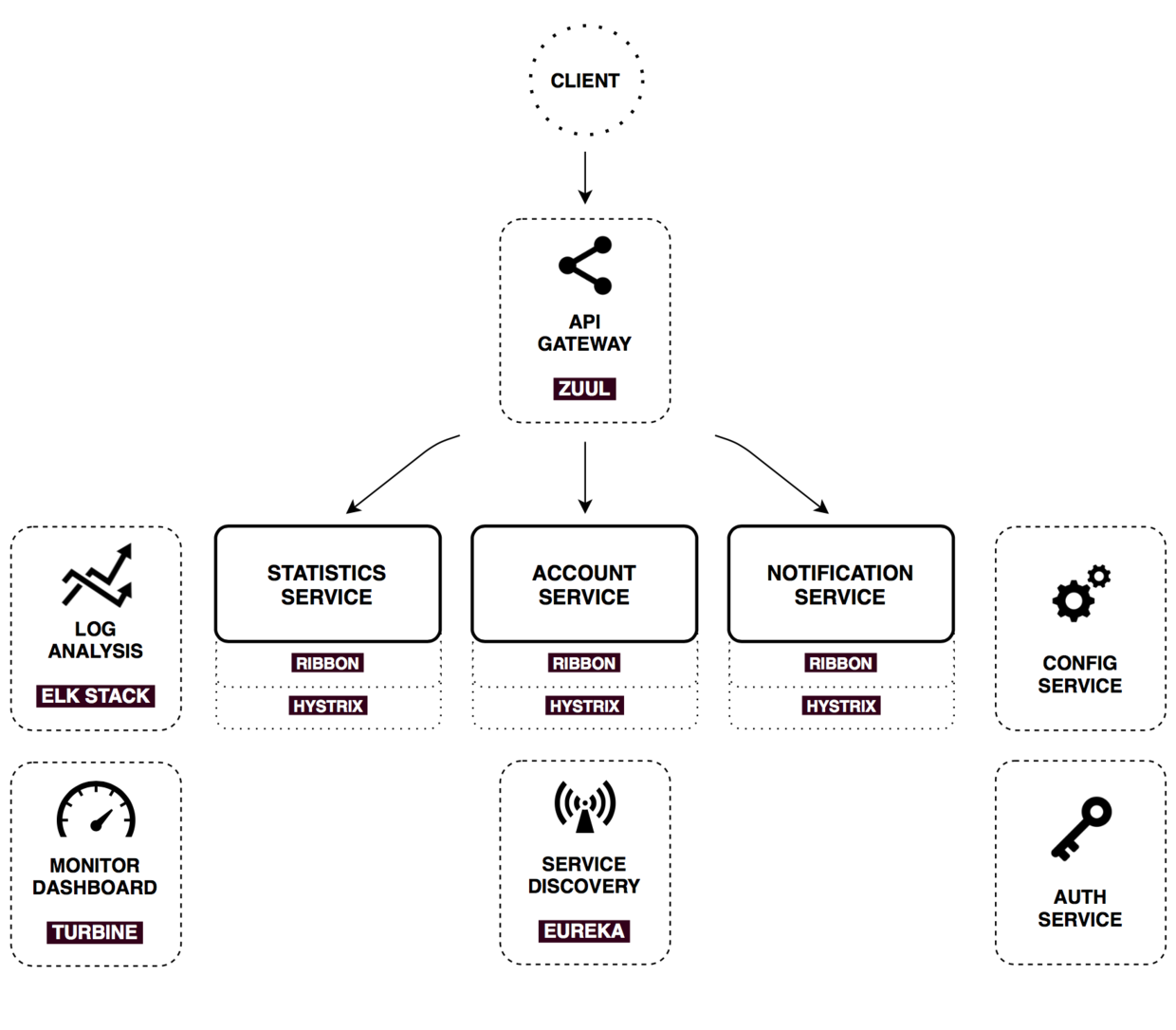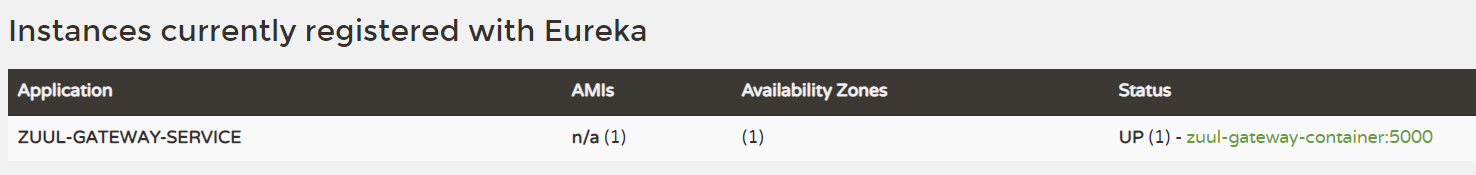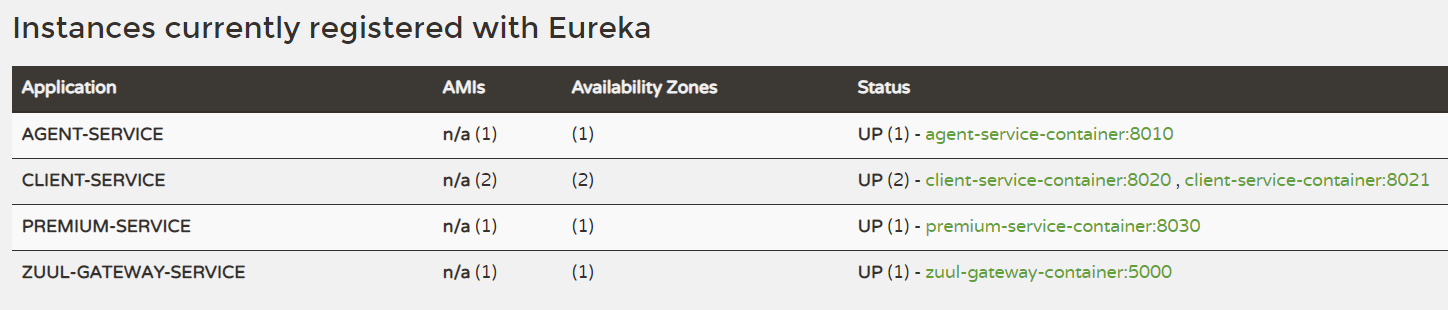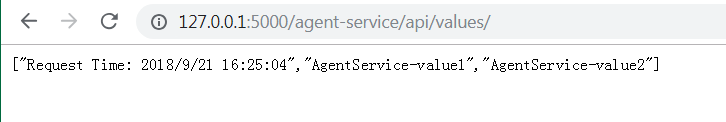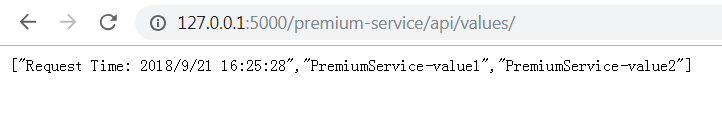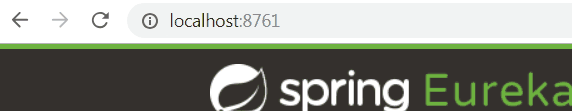一、关于Spring Cloud Zuul
API Gateway(API GW / API 网关),顾名思义,是出现在系统边界上的一个面向API的、串行集中式的强管控服务,这里的边界是企业IT系统的边界。
Zuul 是Netflix 提供的一个开源组件,致力于在云平台上提供动态路由,监控,弹性,安全等边缘服务的框架,也有很多公司使用它来作为网关的重要组成部分。Spring Cloud 体系收录的该模块,主要用于提供动态路由、监控、安全控制、限流配额等,可以将内部微服务API同意暴露。
有关Zuul的更多内容,请参考我的这一篇:《Spring Cloud微服务架构学习笔记与示例》,这里不是本文重点,不再赘述。
二、快速构建Zuul Server
(1)pom.xml添加相关依赖包:本示例的版本 => Spring Boot 1.5.15.RELEASE,Spring Cloud Edgware.SR3
<dependencies> <dependency> <groupId>org.springframework.boot</groupId> <artifactId>spring-boot-starter</artifactId> </dependency> <!-- zuul --> <dependency> <groupId>org.springframework.cloud</groupId> <artifactId>spring-cloud-starter-zuul</artifactId> </dependency> <!-- eureka --> <dependency> <groupId>org.springframework.cloud</groupId> <artifactId>spring-cloud-starter-eureka</artifactId> </dependency> <!-- 热启动,热部署依赖包,为了调试方便,加入此包 --> <dependency> <groupId>org.springframework.boot</groupId> <artifactId>spring-boot-devtools</artifactId> <optional>true</optional> </dependency> </dependencies> <!-- spring cloud dependencies --> <dependencyManagement> <dependencies> <dependency> <groupId>org.springframework.cloud</groupId> <artifactId>spring-cloud-dependencies</artifactId> <version>Edgware.SR3</version> <type>pom</type> <scope>import</scope> </dependency> </dependencies> </dependencyManagement>
(2)启动类添加@EnableZuulProxy注解
@SpringBootApplication
@EnableZuulProxypublic class ZuulServiceApplication { public static void main(String[] args) {
SpringApplication.run(ZuulServiceApplication.class, args);
}
}(3)添加必要配置(application.yml):主要是针对Eureka的配置,本示例将Zuul也作为一个Eureka Client注册到Eureka Server中。
server:
port: 5000spring:
application:
name: zuul-gateway-service
eureka:
client:
serviceUrl:
defaultZone: http://localhost:8761/eureka/ instance:
prefer-ip-address: true # 优先注册IP地址而不是hostname
instance-id: zuul-gateway-container:${server.port}
healthcheck:
enabled: true # 启用健康检查,注意:需要引用spring boot actuator
management:
security:
enabled: false # 默认为true,改为false以便可以看到routes启动Eureka Server和Zuul Server之后:
示例代码:https://github.com/EdisonChou/Microservice.PoC.Steeltoe/tree/master/springcloud/zuul-service
三、快速验证测试
基于第一篇的三个已注册到Eureka的ASP.NET Core WebAPI示例项目(示例代码:https://github.com/EdisonChou/Microservice.PoC.Steeltoe/tree/master/src/Chapter1-ServiceDiscovery),无须做任何修改,启动并注册到Eureka之后的服务列表:
(1)通过Zuul访问Agent-Service
(2)通过Zuul访问Premium-Service
(3)通过Zuul访问Client-Service (多Client-Service实例,验证负载均衡)
四、小结
本文极简地介绍了一下Spring Cloud Zuul,并使用Java快速地编写了一个API网关Zuul Server,然后基于上一篇的三个ASP.NET Core演示了一下API网关的效果。当然,对于Zuul还有很多内容,这里就不再一一演示,有兴趣的童鞋或者对这种混搭式的架构感兴趣的童鞋可以去了解一下。
作者:周旭龙
出处 :https://www.cnblogs.com/edisonchou/p/dotnet_core_microservice_integrate_with_springcloud_zuul.html
本文版权归作者和博客园共有,欢迎转载,但未经作者同意必须保留此段声明,且在文章页面明显位置给出原文链接。
共同学习,写下你的评论
评论加载中...
作者其他优质文章