2级菜单和3级菜单下多出一条东西
跟着教程做的,2级菜单和3级菜单都会出现这个问题,视频里面的也是,如何解决?
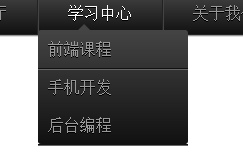
<!DOCTYPE html>
<html>
<head>
<meta charset="UTF-8">
<title>Document</title>
<style type="text/css">
.top-nav{
width: 960px;
margin: 60px auto;
border: 1px solid #222;
background-color: #111;
background-image: linear-gradient(#444,#111);
border-radius: 6px;
box-shadow: 0 1px 1px #777;
padding: 0;
list-style: none;
}
.top-nav:before,.top-nav:after{
content: " ";
display: table;
}
.top-nav:after{
clear: both;
}
.top-nav{
zoom:1;
}
.top-nav li{
float: left;
border-right: 1px solid #222;
box-shadow: 1px 0 0 #444;
position: relative;
}
.top-nav li a {
float: left;
padding: 12px 30px;
color: #999;
font: bold 12px;
text-decoration: none;
text-shadow:0 1px 0 #000;
}
.top-nav li a:hover{
color: #fafafa;
}
.top-nav li ul{
visibility: hidden;
position: absolute;
list-style: none;
top: 38px;
left: 0;
z-index: 1;
padding: 0;
background-color: #444;
background-image: linear-gradient(#444,#111);
box-shadow: 0 -1 0 rgba(255,255,255,.3);
border-radius: 3px;
opacity: 0;
margin: 20px 0 0 0;
_margin:0;
transition:all .2s ease-in-out;
}
.top-nav li:hover > ul{
opacity: 1;
visibility: visible;
margin: 0;
}
.top-nav ul li{
float: none;
display: block;
border: 0;
box-shadow: 0 1px 0 #111,0 2px 0 #666;
}
.top-nav ul li:after{
box-shadow: none;
}
.top-nav ul a{
padding: 10px;
width: 130px;
display: block;
float: none;
_height:10px;
}
.top-nav ul a:hover{
background-color: #0186ba;
background-image: linear-gradient(#04acec,#0186ba);
}
.top-nav ul li:first-child > a{
border-radius: 3px 3px 0 0;
}
.top-nav ul li:last-child > a{
border-radius: 0 0 3px 3px;
}
.top-nav ul li:first-child > a:before{
content: " ";
position: absolute;
left: 40px;
top: -6px;
border-left: 6px solid transparent;
border-right: 6px solid transparent;
border-bottom: 6px solid #444;
}
.top-nav ul li:first-child > a:hover:before{
border-bottom-color: #04acec;
}
.top-nav ul ul{
top: 0;
left: 150px;
margin: 0 0 0 20px;
_margin:0;
box-shadow: -1px 0 0 rgba(255,255,255,.3);
}
.top-nav ul ul li:first-child>a:before{
left: -6px;
top: 50%;
margin-top: -6px;
border-left: 0;
border-bottom: 6px solid transparent;
border-top: 6px solid transparent;
border-right: 6px solid #3b3b3b;
}
.top-nav ul ul li:first-child>a:hover:before{
border-right-color: #0299d3;
border-bottom-color: transparent;
}
</style>
</head>
<script type="text/javascript" src="jQuery/jquery-1.7.1.min.js"></script>
<script type="text/javascript">
$(function(){
if($.browser.msie && $.browser.version.substr(0,1)<7){
$("li").has("ul").mouseover(function() {
$(this).children('ul').css('visibility','visible');
}).mouseout(function() {
$(this).children('ul').css('visibility','hidden');
});
}
});
</script>
<body>
<ul>
<li><a href="#"><span>首页</span></a></li>
<li><a href="#">课程大厅</a></li>
<li><a href="#">学习中心</a>
<ul id="mnuUL">
<li><a href="#">前端课程</a>
<ul>
<li><a href="#">javascript</a></li>
<li><a href="#">html</a></li>
<li><a href="#">css</a></li>
</ul>
</li>
<li><a href="#">手机开发</a>
<ul>
<li><a href="#">ios开发</a></li>
<li><a href="#">Android开发</a></li>
<li><a href="#">WP开发</a></li>
</ul>
</li>
<li><a href="#">后台编程</a></li>
</ul>
</li>
<li><a href="#">关于我们</a></li>
</ul>
</body>
</html>
