登录页报404
启动项目控制台不报错 登录页报404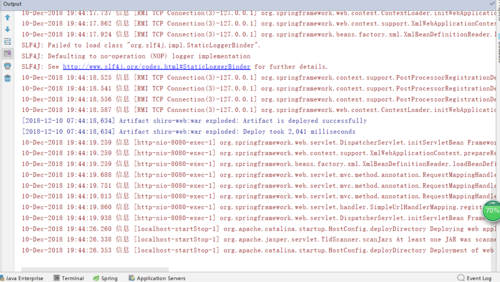 图片是控制台的
图片是控制台的
web.xml文件
<?xml version="1.0" encoding="UTF-8"?> <web-app xmlns:xsi="http://www.w3.org/2001/XMLSchema-instance" xmlns="http://java.sun.com/xml/ns/javaee" xsi:schemaLocation="http://java.sun.com/xml/ns/javaee http://java.sun.com/xml/ns/javaee/web-app_3_0.xsd" id="WebApp_ID" version="3.0"> <!-- 当启动项目后,直接访问项目默认启动的页面 --> <filter> <filter-name>shiroFilter</filter-name> <filter-class>org.springframework.web.filter.DelegatingFilterProxy</filter-class> </filter> <filter-mapping> <filter-name>shiroFilter</filter-name> <url-pattern>/*</url-pattern> </filter-mapping> <!-- 加载spring的IOC(业务对象(dao、biz)等对象的创建和管理)和AOP(声明式事务)功能的配置文件,即applicationContext.xml(spring.xml) --> <listener> <listener-class>org.springframework.web.context.ContextLoaderListener</listener-class> </listener> <!-- spring.xml文件的路径配置 --> <context-param> <param-name>contextConfigLocation</param-name> <param-value>classpath:spring/spring.xml</param-value> </context-param> <servlet> <servlet-name>springmvc</servlet-name> <servlet-class>org.springframework.web.servlet.DispatcherServlet</servlet-class> <init-param> <param-name>contextConfigLocation</param-name> <param-value>classpath:spring/springmvc.xml</param-value> </init-param> </servlet> <!-- 配置spring-mvc的访问路径 --> <servlet-mapping> <servlet-name>springmvc</servlet-name> <url-pattern>/</url-pattern> </servlet-mapping> <filter> <filter-name>encodingFilter</filter-name> <filter-class>org.springframework.web.filter.CharacterEncodingFilter</filter-class> <init-param> <param-name>encoding</param-name> <param-value>UTF-8</param-value> </init-param> <init-param> <param-name>forceEncoding</param-name> <param-value>true</param-value> </init-param> </filter> <filter-mapping> <filter-name>encodingFilter</filter-name> <url-pattern>/*</url-pattern> </filter-mapping> <filter> <filter-name>HiddenHttpMethodFilter</filter-name> <filter-class>org.springframework.web.filter.HiddenHttpMethodFilter</filter-class> </filter> <filter-mapping> <filter-name>HiddenHttpMethodFilter</filter-name> <url-pattern>/*</url-pattern> </filter-mapping> </web-app>
有写错吗


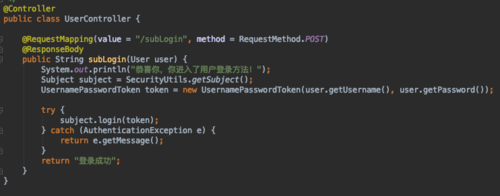
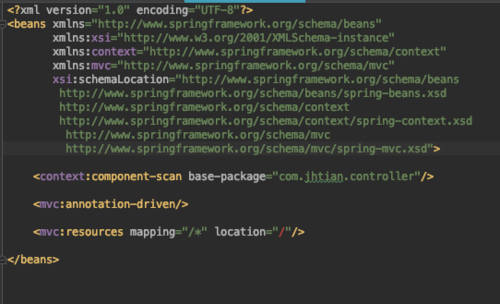
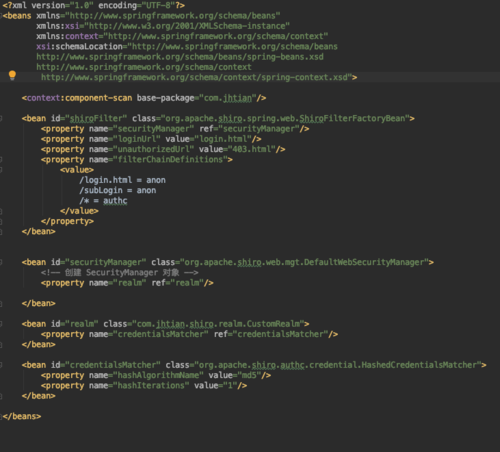



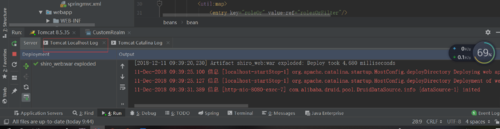 在ieda中启动服务器后,应该会有图中红框所标位置的,在那里可以看到你的错误信息,如果其中有shiroFilter就代表你是spring.xml中的shiroFilter没有配置好
在ieda中启动服务器后,应该会有图中红框所标位置的,在那里可以看到你的错误信息,如果其中有shiroFilter就代表你是spring.xml中的shiroFilter没有配置好