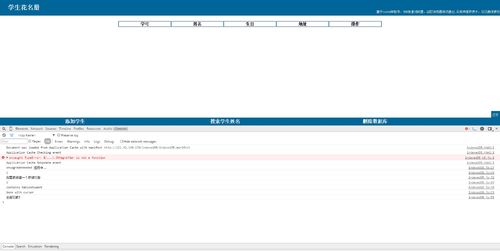按照老师代码实现并且测试成功的源码,测试浏览器:谷歌43.0.2357.124 m
<!DOCTYPE html>
<html>
<head>
<meta charset=utf-8 />
<title>学生花名册</title>
<script type="text/javascript">
//初始化数据
var db;
var arraykey=[];
var openRequest;
var lastCursor;
var indexedDB = window.indexedDB || window.webkitIndexedDB || window.mozIndexedDB || window.msIndexedDB;
var dbName = "student";
var dbVersion = 2.0;
var tablename = "student"
//页面加载完成之后执行数据库打开或者初始化
window.onload = function init(){
openRequest = indexedDB.open(dbName); //如果数据库存在就打开,如果数据库不存在就去新建
//1、创建新数据库,或者数据库版本号被更改的时候出发onupgradeneeded事件,并执行回调函数
openRequest.onupgradeneeded = function(e){
console.log("onupgradeneeded 运行中……");
var thisDb = e.target.result;
console.log(thisDb.version);
//判断是否有这个表格的存在
if(!thisDb.objectStoreNames.contains(tablename)){
console.log("我需要新建一个存储对象");
//如果表格不存在,创建一个新的表格(keyPath,主键 ; autoIncrement,是否自增),会返回一个对象(objectStore)
var objectStore = thisDb.createObjectStore(tablename,{keyPath:"id",autoIncrement:true});
//指定可以被索引的字段,unique字段是否唯一
objectStore.createIndex("name","name",{unique:false});
objectStore.createIndex("address","address",{unique:false});
}
}
//2、打开数据库成功是触发的事件,onsuccess;
openRequest.onsuccess = function(e){
db = e.target.result;
console.log(db.version);
db.onerror = function(event){
alert("数据库错误:"+event.taeget.errorCode);
console.dir(event.target);
};
//判断表格是否存在,存在则遍历数据
if(db.objectStoreNames.contains(tablename)){
console.log("contains table" +tablename);
//通过事物去操控表格
var transaction = db.transaction([tablename],"readwrite");
//事物的回调函数处理
transaction.oncomplete = function(event){
console.log("全部完成!");
};
transaction.onerror = function(event){
console.dir(event);
};
//得到表里面的objectStore对象
var objectStore = transaction.objectStore(tablename);
//使用游标遍历
objectStore.openCursor().onsuccess =function(event){
var cursor = event.target.result;
if(cursor){
console.log(cursor.key);
console.log(cursor.value);
render({key:cursor.key,name:cursor.value["name"],date:cursor.value["date"],address:cursor.value["address"]})
lastCursor = cursor.key;
cursor.continue();
}else{
console.log("Done with cursor");
}
};
objectStore.openCursor().onerror=function(event){
console.dir(event);
}
}
}
openRequest.onerror = function (event) {
console.dir(event.target);
}
//添加方法
document.querySelector("#add").addEventListener("click",function(){
//初始化一个学生对象
var name = document.querySelector("#name").value;
var date = document.querySelector("#date").value;
var address = document.querySelector("#address").value;
var student={"name":name,"date":date,"address":address};
//获取一个事物
var transaction = db.transaction([tablename],"readwrite");
//事物回调函数的处理
transaction.oncomplete = function(event){
console.log("transactiono complete");
}
transaction.onerror = function(event){
console.dir(event);
}
//通过事物得到一个objectStore对象
var objectStore = transaction.objectStore(tablename);
objectStore.add(student);
//将新添加的数据,加入到html里面展示
objectStore.openCursor().onsuccess = function(){
cursor = event.target.result;
var key;
if(lastCursor==null){
key=cursor.key;
lastCursor=key;
}else{
key=++lastCursor;
}
render({key:key,name:name,date:date,address:address});
console.log("成功添加一条新纪录!key值:"+key);
console.dir(student);
}
});
//查询数据库
document.querySelector("#seacher").addEventListener("click",function(){
var curName = document.getElementById("seartxt").value;
var transaction =db.transaction([tablename],"readwrite");
transaction.oncomplete = function(event){
console.log("transaction complete");
};
transaction.onerror = function(event){
console.dir(event);
};
//得到objectStore对象
var objectStore = transaction.objectStore(tablename);
var boundKeyRange = IDBKeyRange.only(curName); //生成一个鞭尸范围的Range对象
objectStore.index("name").openCursor(boundKeyRange).onsuccess = function(event){
var cursor = event.target.result;
if(!cursor){
return;
}
var rowData = cursor.value;
console.log(rowData);
document.getElementById("result").innerHTML="<caption><h3>学生花名册</h3></caption><tr><th>学号</th><th>姓名</th><th>生日</th><th>地址</th><th>删除</th></tr>"
render({key:cursor.key,name:cursor.value["name"],date:cursor.value["date"],address:cursor.value["address"]});
cursor.continue();
}
});
//删除数据库
document.querySelector("#deleteDatabase").addEventListener("click",function(){
if(confirm("您确定要删除数据库吗?\n操作不可逆")){
var dbname=prompt("请输入数据库名称,以确认删除","");
if(dbname==dbName){
var deleteDB=indexedDB.deleteDatabase(dbName);
var result = document.querySelector("#result");
while(result.firstChild.nextSibling){
result.removeChild(result.firstChild.nextSibling);
}
window.location.reload(true);
}
}
});
}
//删除方法
function deletestu(key){
var transaction = db.transaction([tablename],"readwrite");
transaction.oncomplete = function(event){
console.log("transaction complete!");
};
transaction.onerror = function(event){
console.dir(event);
}
//得到objectStore对象
var objectStore = transaction.objectStore(tablename);
//接收传过来的key值
var removeKey = parseInt(key);
//通过key值获取对象,在控制台打印
var getRequest=objectStore.get(removeKey);
getRequest.onsuccess=function(e){
var result = getRequest.result;
console.dir(result);
};
var request = objectStore.delete(removeKey);
request.onsuccess = function(e){
console.log("success delete record!");
};
request.onerror = function(e){
console.log("Error delete record:",e);
}
document.getElementById(removeKey).style.display="none";
}
//将从游标得到的database数据添加到html的方法
function render(student){
//接收传输的值
var stu=student;
//将结束到的josn数据变成一行表格
var html ="<tr id='"+stu.key+"'><td>"+stu.key+"</td><td>"+stu.name+"</td><td>"+stu.date+"</td><td>"+stu.address+"</td><td><input type='button' onClick='deletestu("+stu.key+")' value='删除' />";
//将得到的表格数据,追加到结果表中去
document.getElementById("result").innerHTML +=html;
}
</script>
<style type="text/css">
*{margin:0;padding:0;}
#tools{
color:#fff;
position:fixed;
width:100%;
bottom:0px;
left:0px;
background-color:#069;
height:30px;
line-height:30px;
}
#tools:hover{
height:150px;}
#tools div{
width:30%;
float:left;
text-align:center;
}
#tools div {
display:block;
}
#tools div input[type=button],input[type=reset]{
width:70px;
background-color:#fff;
color:#069;
border:0;
font-weight:bolder;
margin-left:5px;
}
table{
border:2px solid #ccc;
margin:20px auto;
}
td,th{
width:200px;
border:1px solid #069;
}
</style>
</head>
<body>
<table id="result" cellpadding="0" cellspacing="0">
<caption><h3>学生花名册</h3></caption>
<tr><th>学号</th><th>姓名</th><th>生日</th><th>地址</th><th>删除</th></tr>
</table>
<div id="tools">
<div id="adddiv">
<h3>添加学生</h3>
<label for="name">姓名</label><input type="text" name="name" id="name" /><br />
<label for="date">生日</label><input type="date" name="date" id="date" /><br />
<label for="address">地址</label><input type="text" name="address" id="address" /><br />
<input type="button" name="add" value="添加" id="add"/><input type="reset" value="重置表单" />
</div>
<div id="seacherdiv">
<h3>搜索学生姓名</h3>
<input type="text" id="seartxt" /><input type="button" id="seacher" name="seacher" value="搜索"/>
</div>
<div id="deletediv">
<h3>删除数据库</h3>
<input type="button" name="deleteDatabase" id="deleteDatabase" value="删除数据库" />
</div>
</div>
</body>
</html>添加了一些自己的小逻辑,纯js代码,用高版本谷歌浏览器打开即可正常运行