2 回答
TA贡献1852条经验 获得超1个赞
我写了一个关于它的演示。
我将图片放在资源文件夹中,然后将其读取为位图
btnSelectImage = (Button)FindViewById(Resource.Id.btnSelectImage);
Bitmap bitmap = BitmapFactory.DecodeResource(this.ApplicationContext.Resources , Resource.Drawable.splashlogo);
btnSelectImage.Click += (o, e) =>
{
saveImageToGally(bitmap, this);
};
然后将其发送到图库中的特定相册。
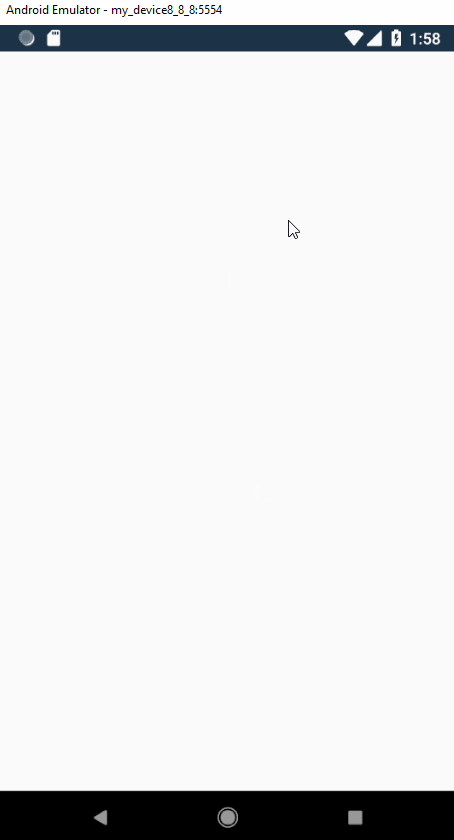
有代码。
public void saveImageToGally(Bitmap finalBitmap,Context context)
{
//create a directory called MyCamera
string root = Environment.GetExternalStoragePublicDirectory(Environment.DirectoryDcim).ToString() + "/MyCamera/";
//create the Directory
System.IO.Directory.CreateDirectory(root);
File myDir = new File(root);
myDir.Mkdir();
//Image name
string fname = "Image-" + "Image1" + ".png";
File file = new File(myDir, fname);
Log.Error("FilePath", file.AbsolutePath);
if (file.Exists()) file.Delete();
Log.Error("FilePath", root + fname);
//total path
string path = root + fname;
try
{
var fs = new System.IO.FileStream(path, System.IO.FileMode.OpenOrCreate);
if (fs != null)
{
finalBitmap.Compress(Bitmap.CompressFormat.Png, 90, fs);
fs.Close();
}
}
catch (Exception e)
{
e.PrintStackTrace();
}
MediaScannerConnection.ScanFile(context, new string[] { file.Path }, new string[] { "image/jpeg" }, null);
}
请不要忘记添加以下权限。
<uses-permission android:name="android.permission.READ_EXTERNAL_STORAGE" />
<uses-permission android:name="android.permission.WRITE_EXTERNAL_STORAGE" />
- 2 回答
- 0 关注
- 84 浏览
添加回答
举报
