2 回答
TA贡献1808条经验 获得超4个赞
当然!我们可以通过首先找到排名前 10 的商店的索引来做到这一点。完成此操作后,我们将样式函数应用于每一行,并检查当前行索引(此处存储在 中row.name)是否位于先前确定的前 10 个商店的索引中。如果是:我们返回一个突出显示该行的列表,如果不是:我们根本不设置该行的样式。
def highlight_top(df, n=1):
def _highlight_top(row, index):
if row.name in index:
return ["background-color: yellow" for _ in row]
return ["" for _ in row]
top_stores = df.nlargest(n, "sales")
top_idx = top_stores.index.values
return df.style.apply(_highlight_top, index=top_idx, axis=1)
# subset our data for testing purposes by only taking the first 10 rows
test_data = store.head(10)
# highlight the top 5 stores in terms of sales
highlight_top(test_data, n=5)
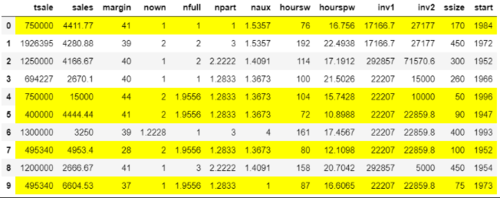
TA贡献2051条经验 获得超10个赞
检查你的数据:
ParserError: Error tokenizing data. C error: Expected 1 fields in line 53, saw 2
查找字符串中的分隔符。
您还可以尝试: error_bad_lines= read_csv中的False参数
添加回答
举报
