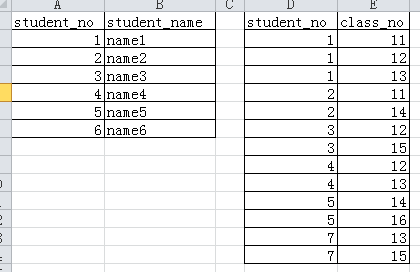Hive的Join的文档说明地址:
https://cwiki.apache.org/confluence/display/Hive/LanguageManual%2BJoins
以下为两个测试数据表建表语句:
MySQL
use test; DROP TABLE IF EXISTS table1; create table table1( student_no bigint comment '学号', student_name string comment '姓名' ) COMMENT 'test 学生信息' ROW FORMAT DELIMITED FIELDS TERMINATED BY '\t' LINES TERMINATED BY '\n' STORED AS TEXTFILE; DROP TABLE IF EXISTS table2; create table table2( student_no bigint comment '学号', class_no bigint comment '课程号' ) COMMENT 'test 学生选课信息' ROW FORMAT DELIMITED FIELDS TERMINATED BY '\t' LINES TERMINATED BY '\n' STORED AS TEXTFILE; load data local inpath 'data_table1.txt' overwrite into table table1; load data local inpath 'data_table2.txt' overwrite into table table2;
1 2 3 4 5 6 7 8 9 10 11 12 13 14 15 16 17 18 19 20 21 22 23 24 25 26 27 | use test; DROP TABLE IF EXISTS table1; create table table1( student_no bigint comment '学号', student_name string comment '姓名' ) COMMENT 'test 学生信息' ROW FORMAT DELIMITED FIELDS TERMINATED BY '\t' LINES TERMINATED BY '\n' STORED AS TEXTFILE; DROP TABLE IF EXISTS table2; create table table2( student_no bigint comment '学号', class_no bigint comment '课程号' ) COMMENT 'test 学生选课信息' ROW FORMAT DELIMITED FIELDS TERMINATED BY '\t' LINES TERMINATED BY '\n' STORED AS TEXTFILE; load data local inpath 'data_table1.txt' overwrite into table table1; load data local inpath 'data_table2.txt' overwrite into table table2; |
测试数据为:
hive left join测试数据
测试1:left join
语句:
select * from table1 left outer join table2 on(table1.student_no=table2.student_no);
结果:
FAILED: Parse Error: line 1:22 cannot recognize input near ‘left’ ‘join’ ‘table2’ in join type specifier
我用的HIVE版本是0.8,不支持直接的left join写法;
测试2:left outer join
语句:
select * from table1 left outer join table2 on(table1.student_no=table2.student_no);
结果:
1 name1 1 11
1 name1 1 12
1 name1 1 13
2 name2 2 11
2 name2 2 14
3 name3 3 15
3 name3 3 12
4 name4 4 13
4 name4 4 12
5 name5 5 14
5 name5 5 16
6 name6 NULL NULL
可以看到left outer join左边表的数据都列出来了,如果右边表没有对应的列,则写成了NULL值。
同时注意到,如果左边的主键在右边找到了N条,那么结果也是会叉乘得到N条的,比如这里主键为1的显示了右边的3条。
测试3:left semi join
语句:
select * from table1 left semi join table2 on(table1.student_no=table2.student_no);
结果:
1 name1
2 name2
3 name3
4 name4
5 name5
可以看到,只打印出了左边的表中的列,规律是如果主键在右边表中存在,则打印,否则过滤掉了。
结论:
hive不支持’left join’的写法;
hive的left outer join:如果右边有多行和左边表对应,就每一行都映射输出;如果右边没有行与左边行对应,就输出左边行,右边表字段为NULL;
hive的left semi join:相当于SQL的in语句,比如上面测试3的语句相当于“select * from table1 where table1.student_no in (table2.student_no)”,注意,结果中是没有B表的字段的。
共同学习,写下你的评论
评论加载中...
作者其他优质文章