-
#479AD3
HorizontalBar.vue
<template> <div> <div>【大区数据信息】</div> <div ref="target" class="w-full h-full"></div> </div> </template> <script setup> import { ref, onMounted, watch } from "vue"; import * as echarts from "echarts"; const props = defineProps({ data: { type: Object, required: true } }); console.log("横向柱状图", props.data); // 1. 初始化echarts实例 let mChart = null; const target = ref(null); onMounted(() => { mChart = echarts.init(target.value); renderChart(); }); // 2. 构建option配置对象 const renderChart = () => { console.log("renderChart---"); const options = { // X轴展示数据 xAxis: { show: false, type: "value", max: function(value) { return parseInt(value.max * 1.2); } }, // Y轴展示数据 yAxis: { type: "category", data: props.data.regions.map(item => item.name), inverse: true, axisLine: { show: false }, axisTick: { show: false }, axisLabel: { //y轴文字的配置 color: "#88f1ff", textStyle: { color: "white" //Y轴内容文字颜色 } } }, // 图表绘制的位置,对应 上下左右 grid: { top: 0, right: 0, bottom: 0, left: 0, containLabel: true }, //核心配置 series: [ { type: "bar", data: props.data.regions.map(item => ({ name: item.name, value: item.value })), showBackground: true, backgroundStyle: { color: "rgba(180,180,180,0.2)" }, itemStyle: { color: "#479AD3", barBorderRadius: 5, shadowColor: "rgba(0,0,0,0.3)", shadowBlur: 5 }, barWidth: 12, label: { show: true, position: "right", textStyle: { color: "#fff" } } } ] }; // 3.通过实例.setOptions(option) if (mChart != null) { mChart.setOption(options); } }; watch( () => props.data, () => { renderChart(); } ); </script> <style lang="scss" scoped> </style>查看全部 -

学习拉,学习拉,抓紧学习哦
查看全部 -
使用tailwindcss都不用自己写css样式了啊,熟悉已有的类名就行。不过这应该是针对小型项目,练手项目,没有自己组件库的情况使用吧
查看全部 -
我的一天
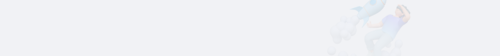 查看全部
查看全部 -
这是一段问题描述,这是一段问题描述这是一段问题描述这是一段问题描述这是一段问题描述这是一段问题描述这是一段问题描述这是一段问题描述这是一段问题描述这是一段问题描述这是一段问题描述这是一段问题描述这是一段问题描述
查看全部 -
我的问题
查看全部
举报
0/150
提交
取消





