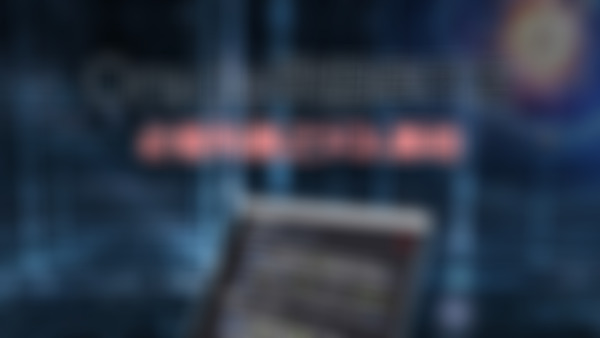-
删除数据
DELETE语句
操作实例
DELETE FROM TABLE_NAME
[WHERE conditions];
删除表的全部数据
无条件删除
--复制一张表
CREATE TABLE TESTDE1
AS
SELECT * FROM USERINFO;
删除复制的那张表
DELETE FROM TESTDEL;
有条件删除
DELETE FROM USERINFO
WHERE USERNAME='YYY';
查看全部 -
修改数据
UPDATE语句
操作实例
UPDATE table_name
SET column1=value1,...
[where conditions]
无条件更新
修改一个值
update userinfo
set userpwd='11111';
查询
select userpwd from userinfo;
修改多个值
update userinfo
set userpwd='111',email='111@126.com';
查询
select userpwd,email from userinfo;
有条件更新
update userinfo
set userpwd='123456'
where username='xxx';
select username,userpwd from userinfo;
查看全部 -
复制表数据
在建表时复制
在添加时复制
CREATE TABLE table_new as SELECT column1,...|*FROM table_old;
create table userinfo_new
as
select * from userinfo;
create table userinfo_new1
as
select id,username from userinfo
select * from userinfo_new1;
在添加时复制
INSERT INTO table_new
[(column1,...)]
SELECT column1,...|*FROM table_old
insert into userinfo_new
select * from userinfo;
insert into userinfo_new(id,username)
select id,username from userinfo;
select id,usernmae from userinfo_new;
查看全部 -
操作数据
添加数据
修改数据
删除数据
添加数据
INSERT语句
操作实例
复制表数据
INSERT语句
INSERT INTO table_name
(column1,column2,...)
VALUES(value1,value2,...)
向表中所有字段添加值
insert into userinfo
values(1,'xxx','123','xxx@.com',sysdate);
--查看插入的字段
select * from userinfo;
向表中指定的字段添加值
insert into userinfo(id,username,userpwd)
vaues(2,'yyy','123');
查看数据
select username,userpwd from userinfo
向表中添加默认值
create table userinfo1
(id number(6,0),
regdate date default sysdate);
insert into userinfo1
values(1);
报错,没有把值和字段进行一一对应
insert into userinfo1(id)
values(1);
--修改表
alter table userinfo
modify email default '无';
insert into userinfo(id)
values(3);
select id,email from userinfo;
insert into userinfo(id,email)
values(4,'aaa');
查看全部 -
decode函数的使用
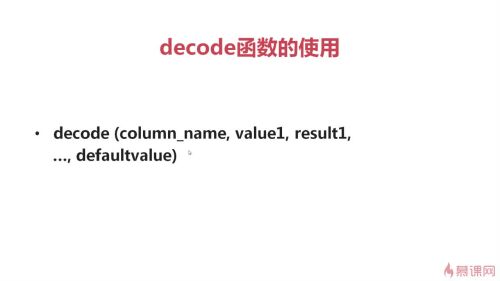
select username,decode(username,'aaa','计算机部门','bbb','市场部门','其他') as 部门
from users
查看全部 -
case...when 语句的使用
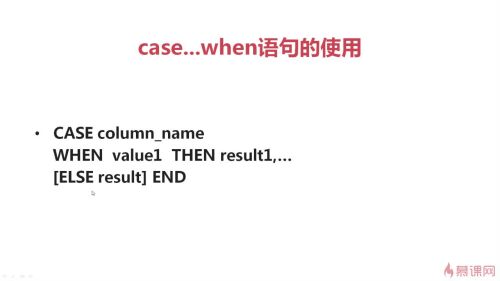
select username ,case username when 'aaa' then '计算机部门'
when 'bbb' then '市场部门' esle '其他部门' end as 部门
from users;
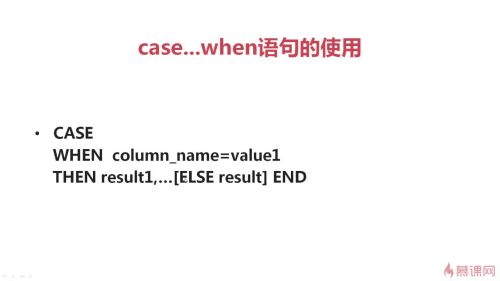
select username ,case when 'aaa' then '计算机部门'
when username = 'bbb' then '市场部' else '其他部门' end as 部门
from users;
select username,case when salary <800 then '工资低'
when salary > '5000' then '工资高' end as 工资水平
from users;
查看全部 -
对查询的结果排序
SELECT ... FROM ... [WHERE...]
ORDER BY column1 DESC/ASC,
select * from users order by od desc;
select * from order by id desc.salary asc;
insert into users values(4,'aaa' ,1000);
select * from order by usernmae desc ,salary asc;
查看全部 -
范围查询
between...and
select * from users where salary between 800 and 2000;
select * from users where salary not between 800 and 2000;
in/not in
select * from users where username in ('aaa','bbb');
select * from users where username in not ('aaa','bbb');
查看全部 -
模糊查询
username = 'aaa'
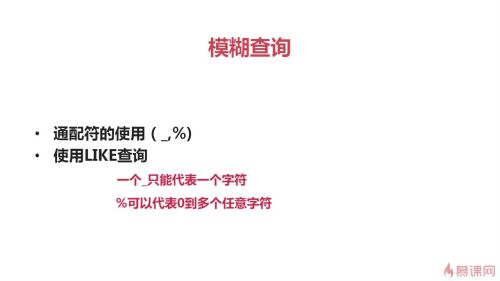
select * from users where username like 'a%';
select * from users where username like 'a_';
select username from users where username like '_a%';
select username from users where username like '%a%'
查看全部 -
带条件的查询
单一条件的查询
select salary from users where username = 'aaa';
select username ,salary from users where id = 3;
多条件的查询
查询员工姓名是aaa,或者工资大于2000的员工信息
select * from users where username = 'aaa' or salary >2000;
select * from users where username='aaa' or ( salary>800 and salary <=2000);
select * from users where username='aaa' or salary>800 and salary <=2000;
逻辑运算符的优先级 not ,and ,or的顺序依次递进
比较运算符
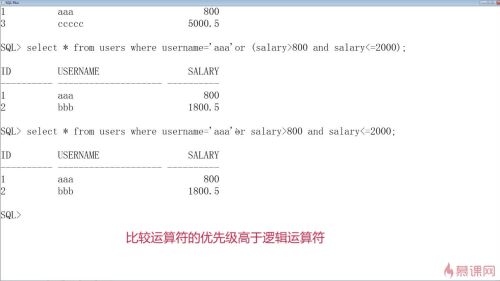
select * from users where not (username='aaa');
查看全部 -
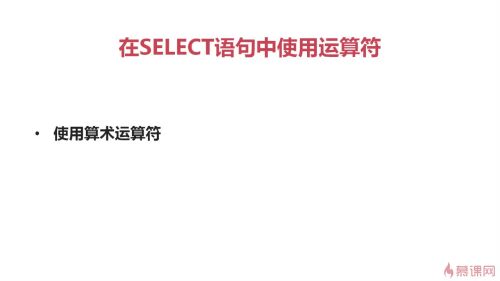
select id,username,salary+200 from users;是在查询结果中显示,不是修改数据
使用比较运算符
select username from users where salary>800;
使用逻辑运算符
select username from users where salary>800 and salary <> 1800.5;
select username from users where salary>800 or salary<> 1800.5;
查看全部 -
运算付和表达式
表达式 = 操作数 * 运算符
算数运算符
比较运算付
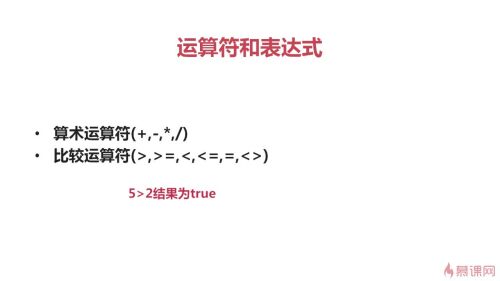
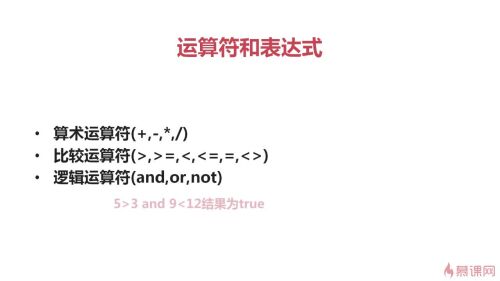
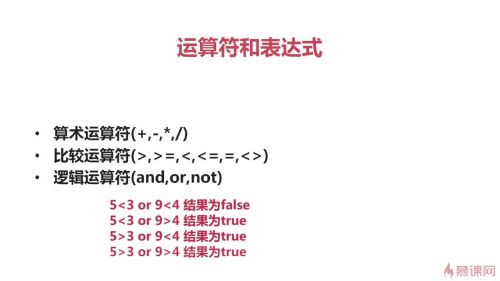 查看全部
查看全部 -
给字段设置别名
显示在查询结果当中,
SELECT COLUMN_NAME AS new_name from table_name;
select id as 编号,username as 用户名,salary as 工资
from users;
select distinct username as 用户名 from user;
查看全部 -
查询表中的所有字段及指定的字段
查询表中的所有字段
select *
desc users;
col id heading 编号;
col username heading 用户名;
col salary heading 工资;
查询指定的字段
select username ,salary from users;
查看全部 -
在SQL*PLUS中设置格式
COLUMN column_name HEADING new_name
注意: column 可以简写成col
COLUMN column_name FORMAT dataformat
注意:字符类型只能设置显示的长度
col username format a10;
col salary format 9999.9;
col salary format $9999.9
COLUMN column_name CLEAR
col username clear;
col salary clear;
select * from user;
查看全部 -
基本查询语句
SELECT [DISTINCT] column_name1,.....|*
FROM table_name
[WHERE conditions]
查看全部 -
查询
基本查询语句
在SQL*PLUS中的设置格式
查询表里所有的字段和指定的字段
给字段设置别名 (显示字段的查询结果,不是给字段更改名字)
运算符和表达式
在SELECT中使用运算符
带条件的查询
模糊查询
范围查询
对查询结果排序
CASE...WHEN 语句的使用
decode函数的使用
查看全部 -
修改数据文件
增加数据文件
删除数据文件
ALTER TABLESPACE tablespace_name
ADD DATAFILE 'xx.dbf' SIZE xx;
select file_name from dba_data_files where tablespace_name = 'test1_tablespace';
删除数据文件
ALTER TABLESPACE tablespace_name
DROP DATAFILE 'test2_file.dbf;
查看全部 -
修改表空间
修改表空间的状态
设置联机或脱机=状态
ALTER TABLESPACE tablespace_name offline;
desc dba_tablespaces
select status from dba_tablespaces wherespace_name = 'test1_tablespace';
ALTER TABLESPACE tablespace_name online;
设置只读或可读写转态
ALTER TABLESPACE tablespace_name
READ ONLY;
select status from dba_tablespaces wherespace_name = 'test1_tablespace';
ALTER TABLESPACE tablespace_name
READ write;
查看全部 -
查看用户的表空间
dba_tablespaces
user_tablespaces 数据字典
select tablespace_name from dba_tablespaces;
desc user_tablespaces;
dba_users 数据字典
user_users数据字典
select default_tablespace,temporary_tablespace from dba_users where username = 'SYSTEM'
ALTER USER username
DEFAULT|TEMPORARY
TABLESPACE tablespace_name
查看全部 -
表空间
表空间概述
查看用户的表空间
创建,修改,删除表空间
表空间概述
理解表空间
表空间分类
理解表空间
数据库与表空间
表空间与数据文件
表空间的分类
永久表空间
临时表空间
UNDO表空间
查看全部 -
启用scott用户
启用用户的语句
alter user username account unlock
alter user scott account unlock
使用scott用户登录SQL plus
查看全部 -
show user 查看用户
desc dba_users 查看数据字段
select username from dba_users;
查看全部 -
用户与表空间
用户
表空间
用户
登录SQL PLUS
查看登录用户
启用scott
登录sql plus
系统用户
使用系统用户登录
系统用户
sys,system (权限比较高) 密码可以自己设定 统一的密码
[username/password] [@servier] [as sysba|sysoper] 注:如果是在本地,则不需要@serve
如果数据库不在本机
system/root @orcl as sysdba
orcl就是自己设置的服务名
sysman (操作管理器) 密码可以自己设定 统一的密码
scott 默认的密码是tiger
查看全部
举报